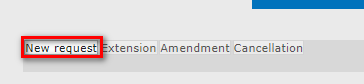Hi Friends,
I have no idea about Javascript. But I need it to add in my nintex form. Can any one please guide me?
Scenario: I have four tabs on the Nintex form where I want to hide 3 tabs on start form and display only one tab
How do I use javascript to do this ?