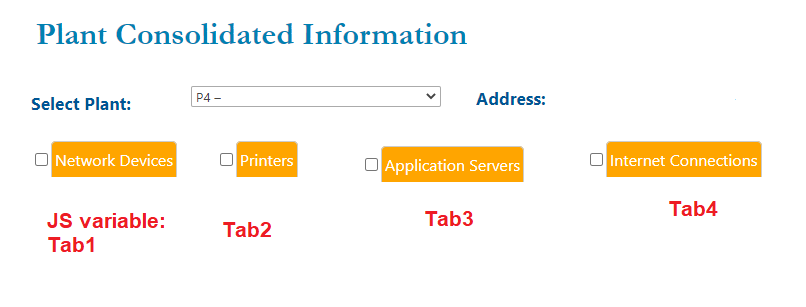I have 4 different choice controls Network devices, Printers, AS, Internet Connections (showing as tabs) to show 4 panels with hide control rules. The idea is when a choice is selected to automatically uncheck the other 3 so we only have one panel showing at the time. Any help if someone had a similar scenario.
Can't seem to get it to work.
NWF$(document).ready(function()
Best answer by Nunezma
I was able to solve it with the following script