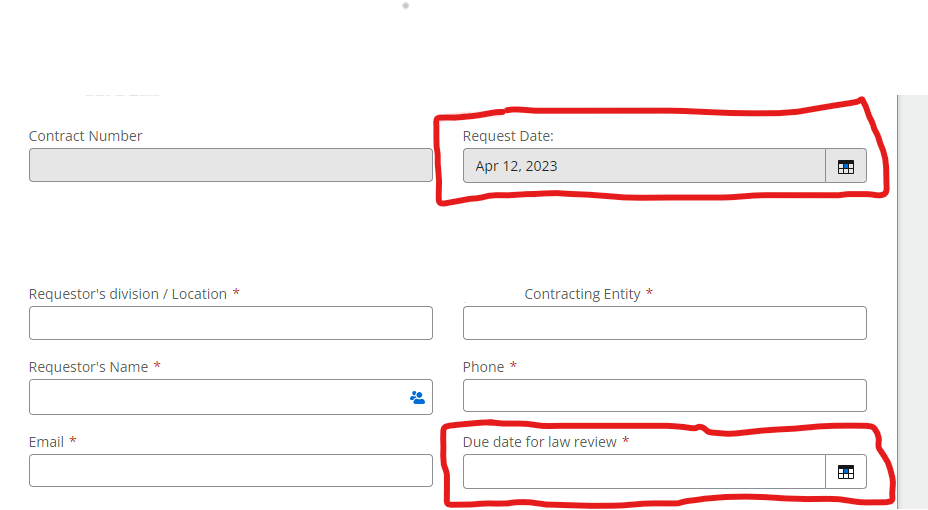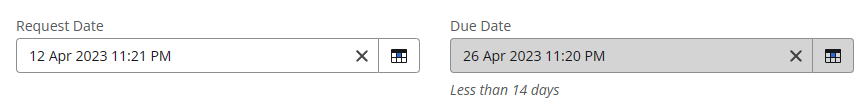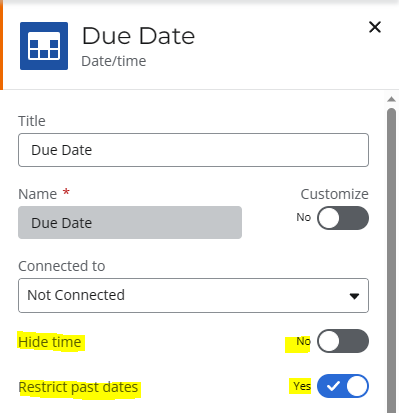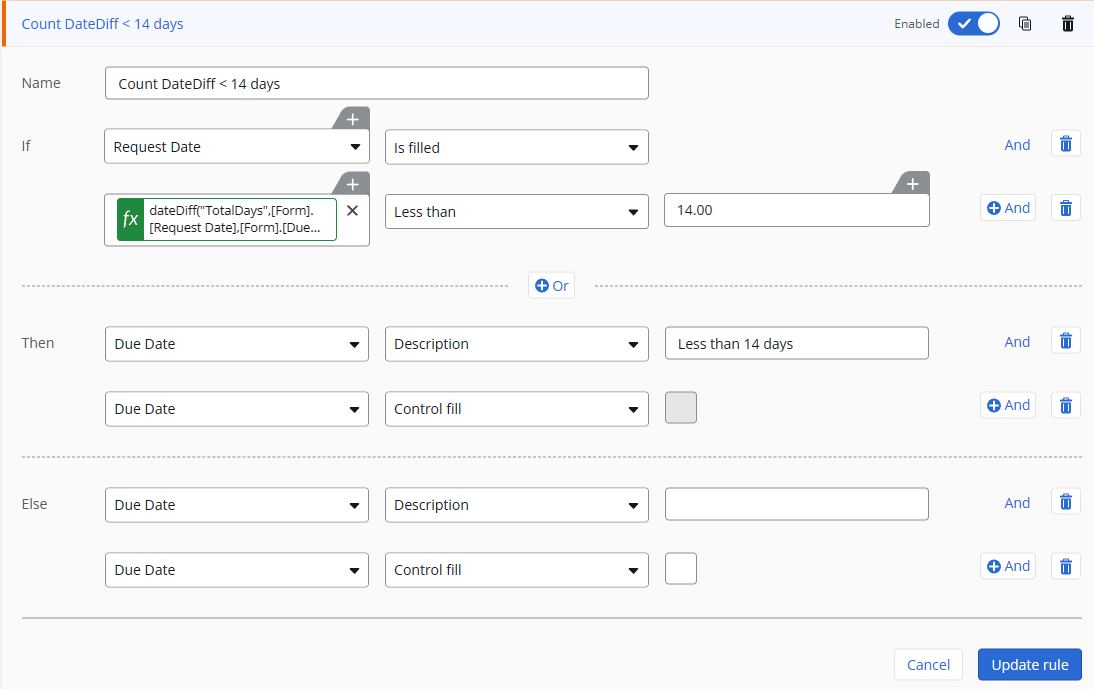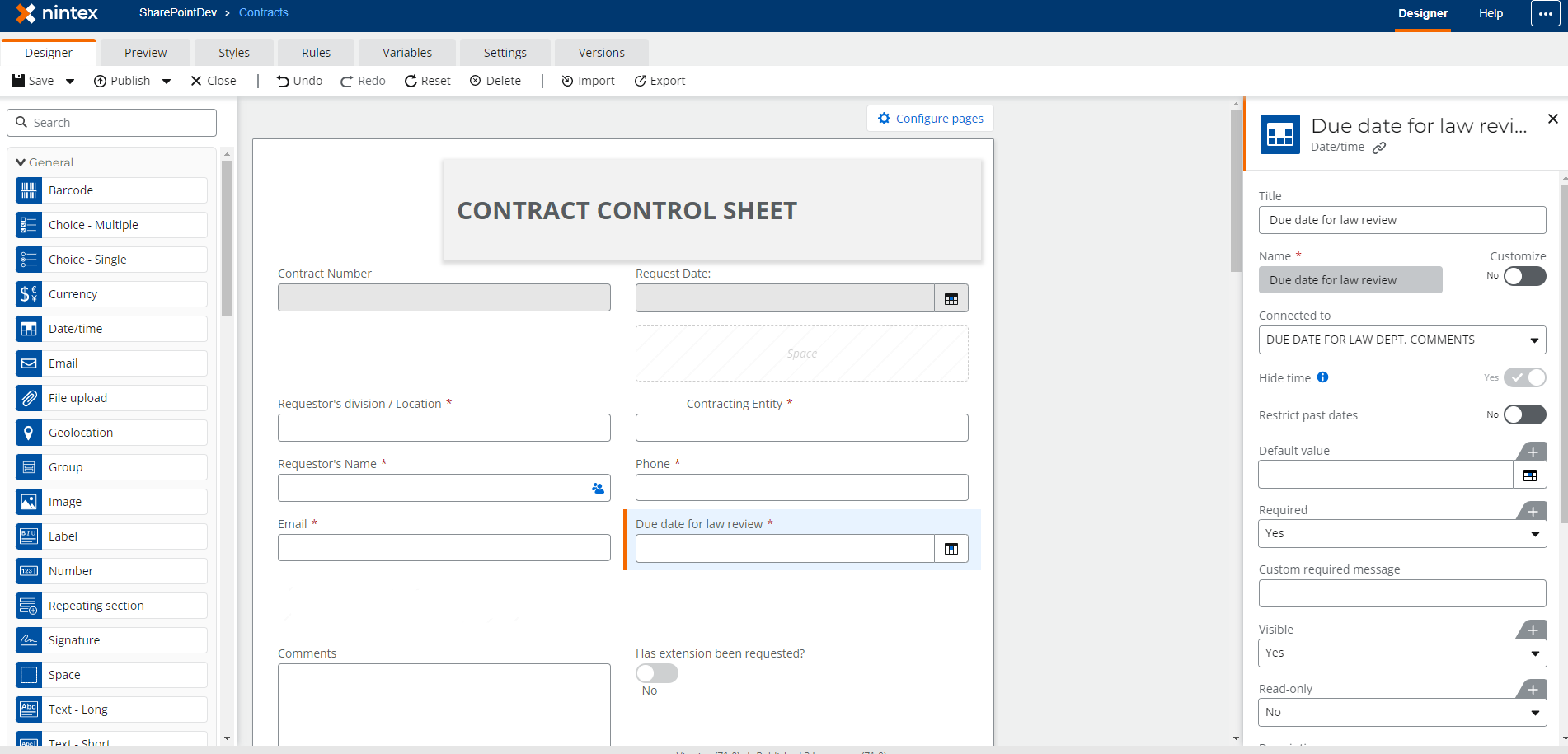Hello!
Ok, where do I begin... So! I have been racking my brain for days now in trying to figure out how to grey out a field based on another field.
I have a “request date” field that auto populates when a form opens up. I need to grey out the “Due Date for law review” field if the date that is entered in is less than 14 days from the request date….
I cannot for the life of me find out how to do this and have not been successful in researching on google as everyone’s situation is different.
Your help and examples are greatly appreciated!
Thanks!