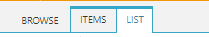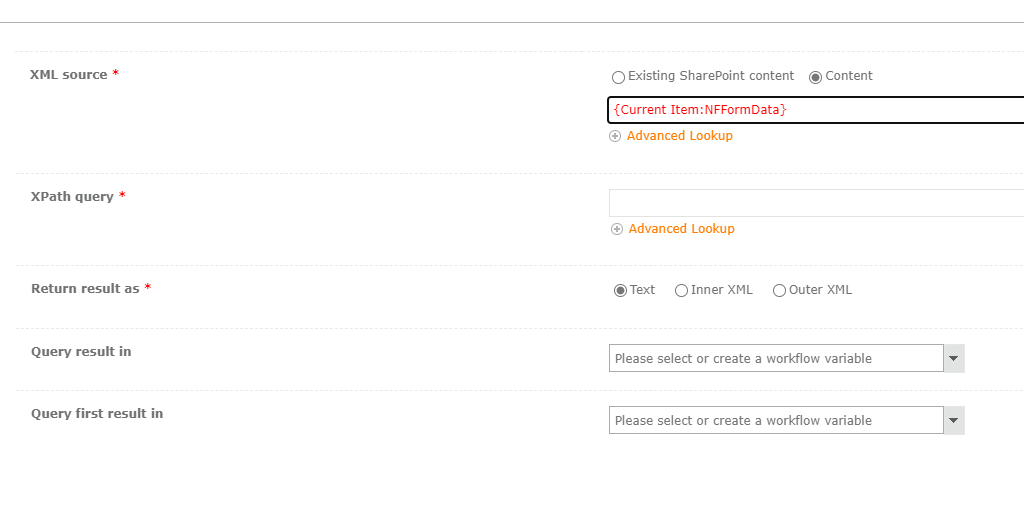Hi,
In one of my Client environment almost 40+ controls(including 4 repeater controls each having 5 fields) not connected to SharePoint List fields. But all the fields are loading when i open Edit/View form as they are saving in Form data. Now Client asking to Export all the data (including the un-connected fields data). As List Fields are not connected to Nintex forms controls Export excel is not pulling the data.
As per my investigation we can create a nintex workflow and using Query XML and using Xpath we can extract the data. As there are multiple controls is there any other way to get the data?