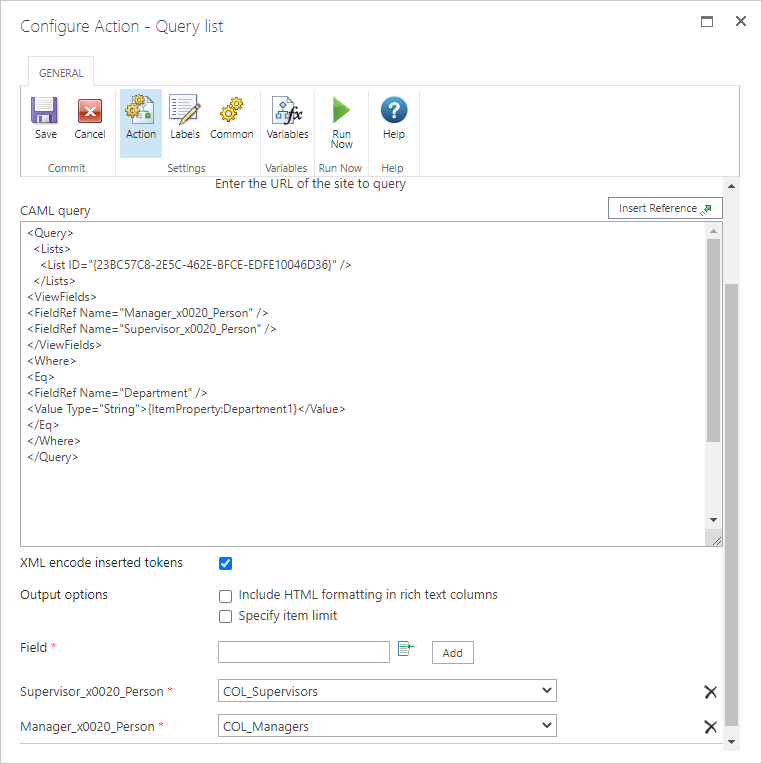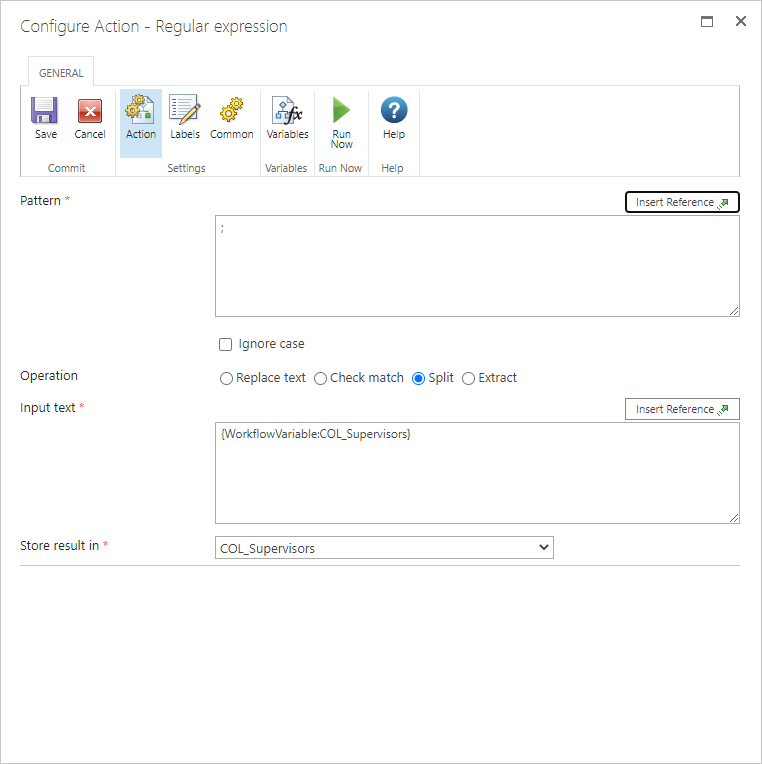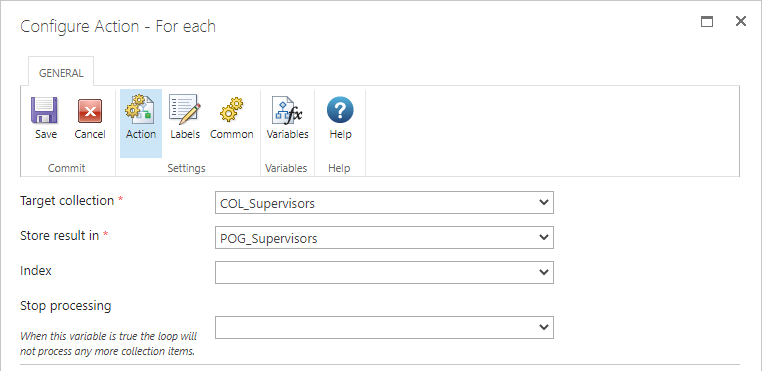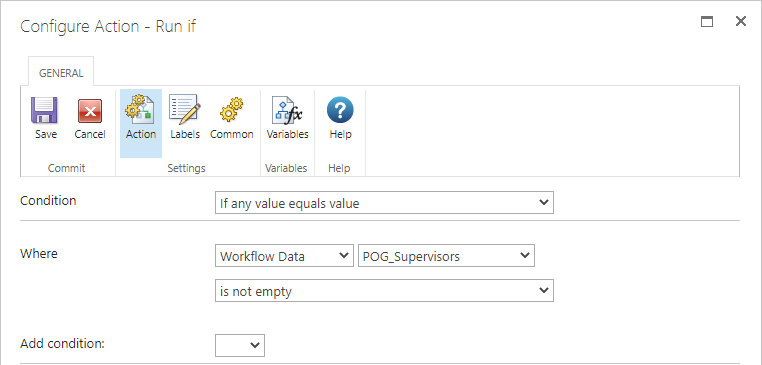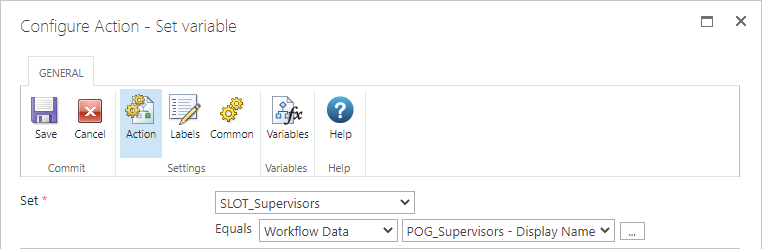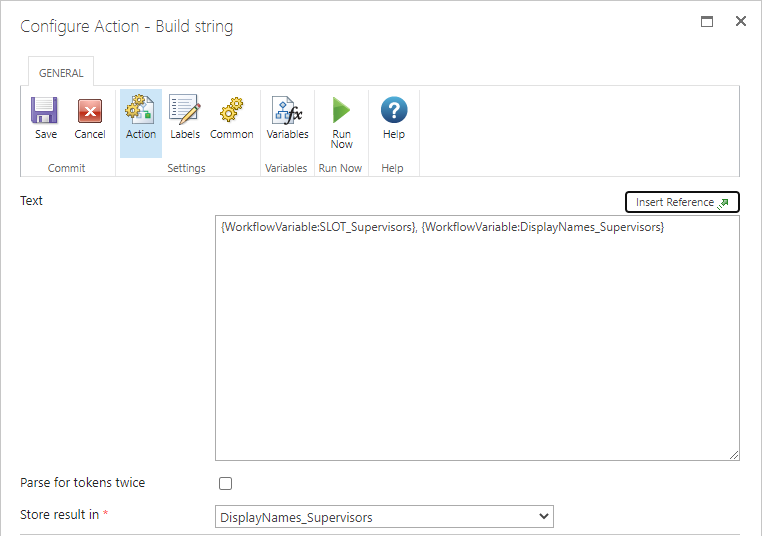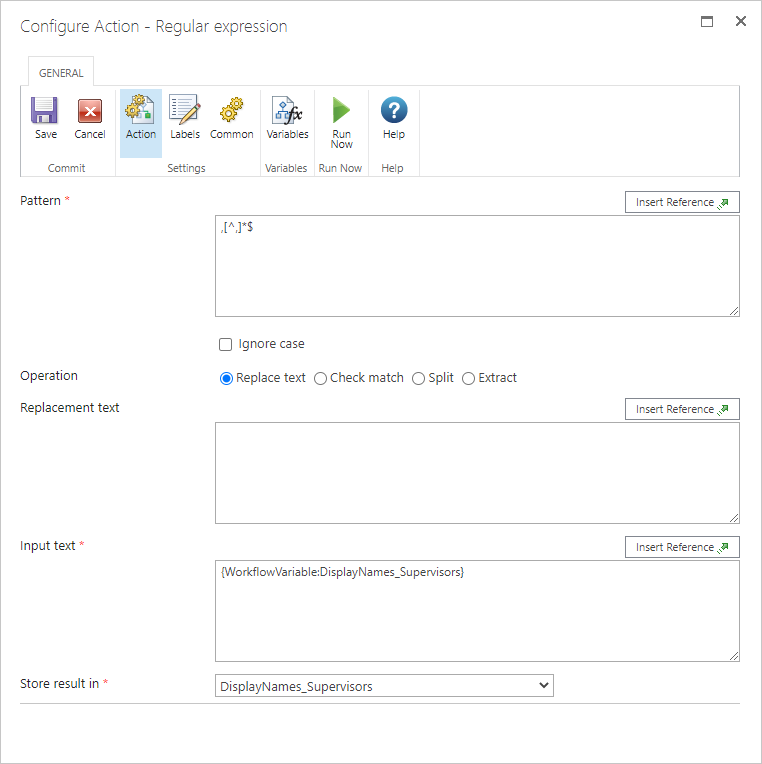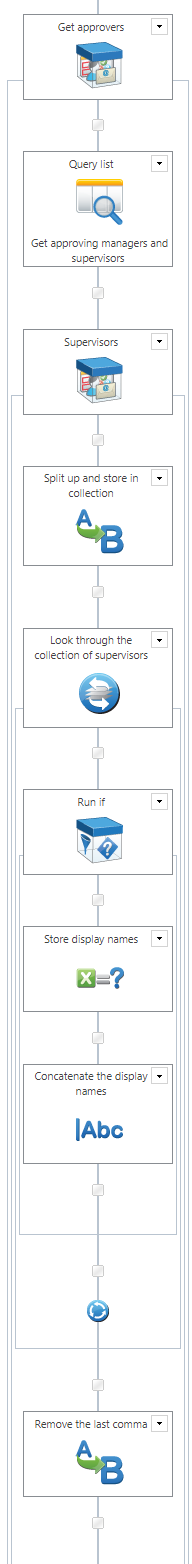Hello
I am trying to get Display Names from another site list's multi-person column.
I have Nintex Workflow where I use Query List with CAML query to get a list of supervisors and managers for a department.
<Query><Lists><List ID="{23BC57C8-2E5C-462E-BFCE-EDFE10046D36}" /></Lists><ViewFields><FieldRef Name="Manager_x0020_Person" /><FieldRef Name="Supervisor_x0020_Person" /></ViewFields><Where><Eq><FieldRef Name="Department" /><Value Type="String">{ItemProperty:Department1}</Value></Eq></Where></Query>
I store the results in two separate variables, var_Supervisors and var_Managers (I tried a single line of text, multi and collection).
As expected the results are saved in format i:0#.w|<domain><username>;i:0#.w|<domain><username>.
I want to use the results in e-mail notification but instead of userIDs, I would like to have Display Names.
I tried to use For Each action on the collection variable and Set Variable where I change the data type to Display Name, Semicolon delimited but with every possible variable type (SLOT, MLOT, Collection, POG) the workflow crashes with the error "Coercion Failed: Unable to transform the input lookup data into the requested type."
Any ideas on how this can be fixed?
Note: I did have Run if action to only run if the variable is not empty.