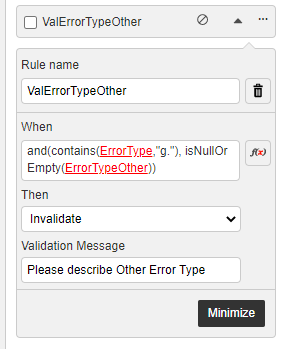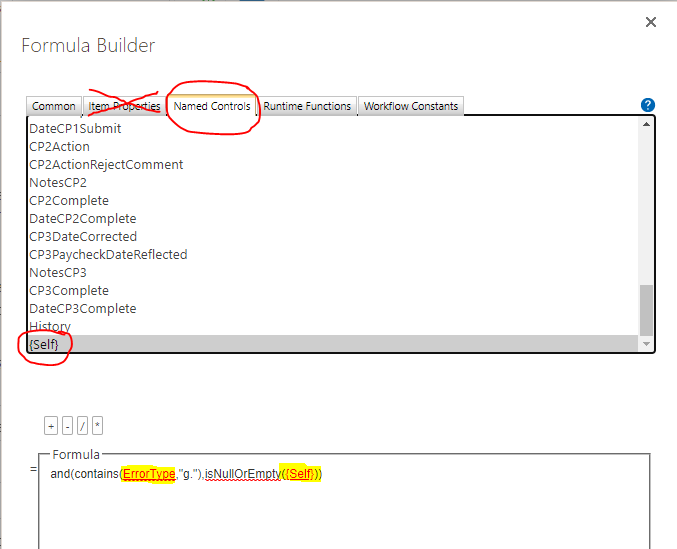Hello!
I need a validation rule to make a text field (Describe Error Type) mandatory when a box (g. Other) is checked on a multi-select.
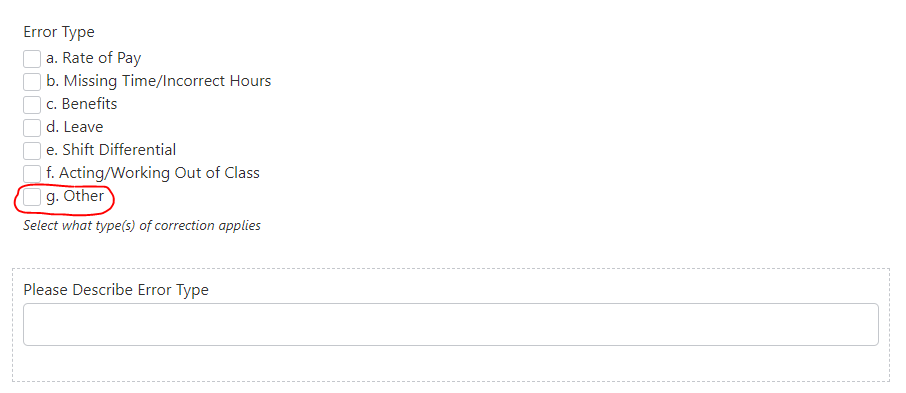
Here is my validation rule - invalidate when the error type contains "g."
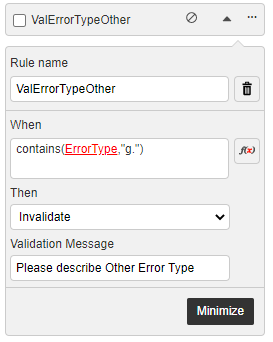
Unfortunately, when I publish this, the form won't allow me to save when the field is populated.
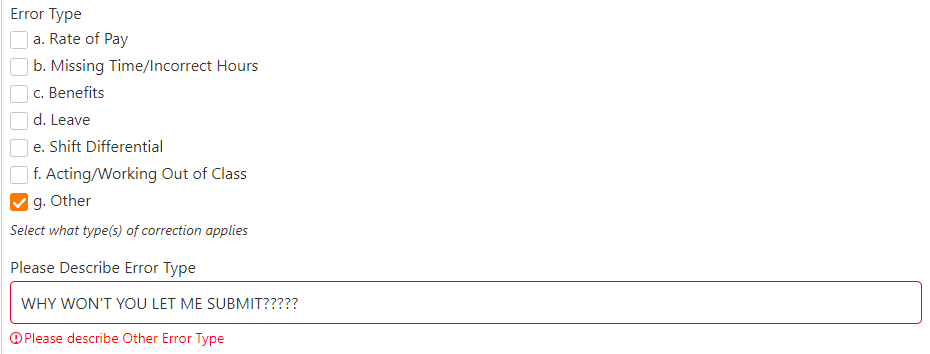
What am I doing wrong?
Thanks!