Hello,
I have a form for a SharePoint list which collects information about travel requests. One of the fields is for an Admin Code (AC), and another is for a Common Account Number (CAN) which is basically a bank account number. Each AC has it’s own set of CANs.
In order to make things easier on the users, I created a second list which contains the ACs and CANs and I have those as cascading dropdowns in the form. For some reason it’s adding a number and # before the AC and before the CAN.
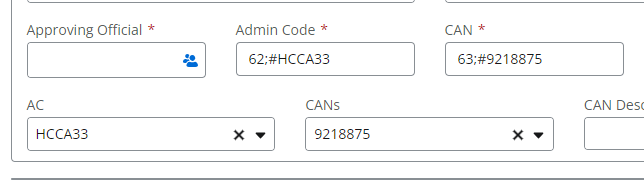
In order to get the correct AC and CAN in the original list, I had to create a variable to extract the last portion of the string.
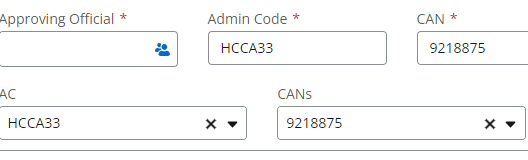
The problem I’m having is that some of the numbers being inserted are only one digit.

On those items, the variable I created is starting the extraction count at 4 when (on these specific items) it should be starting the count at 3.

Is there a way to get the end of the substring to start after the # sign?


