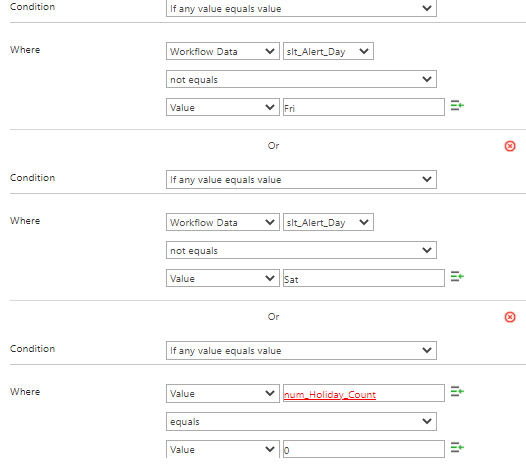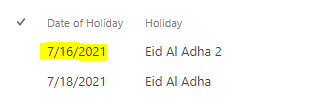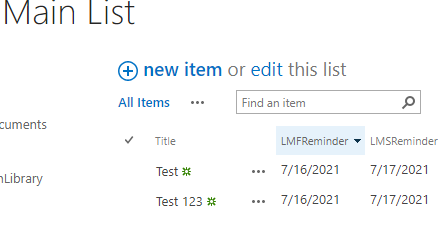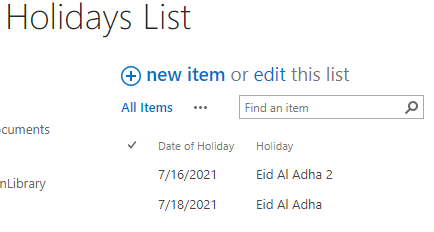Hi Team,
I want to send alerts to manager every day for three days after submitting a new item in list. But here i have a requirement that i have to exclude weekends(Friday & Saturday) and public holidays some i have given below.
New Year's Day Fri, 1 Jan 2021
Eid al-Fitr Eve 2 May 2021
Commemoration Day 30 Nov 2021
National Day Thur, 2 Dec 2021 (here i have exclude thursday, friday & Saturday), if reminder date is falling on 2nd Dec, email should trigger on 5th Dec.)
Any suggestions would be highly appreciated.
Regards,


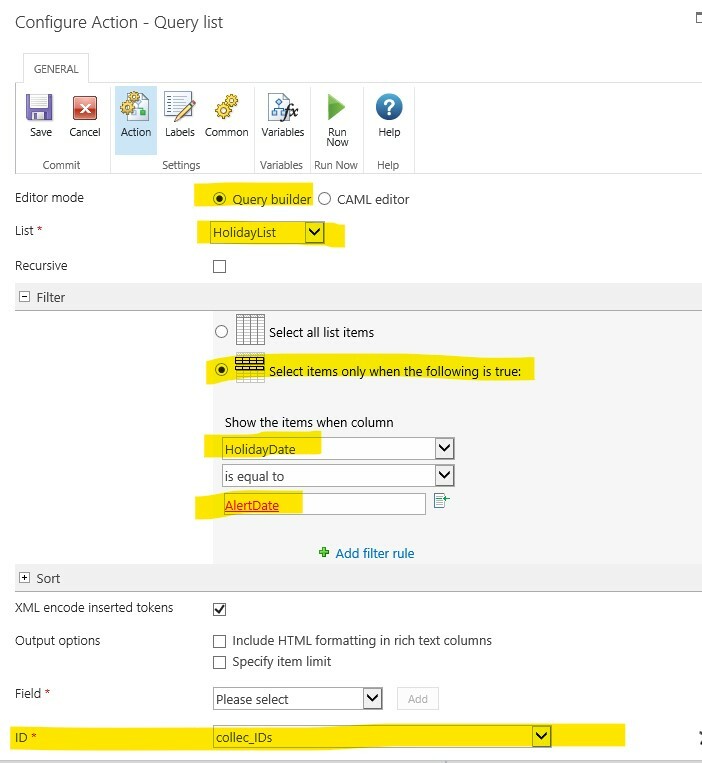
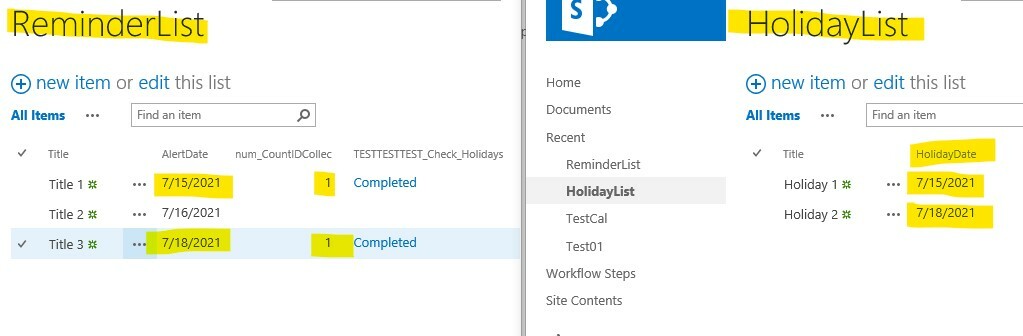

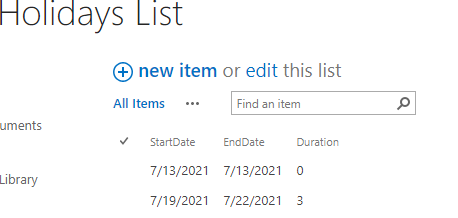
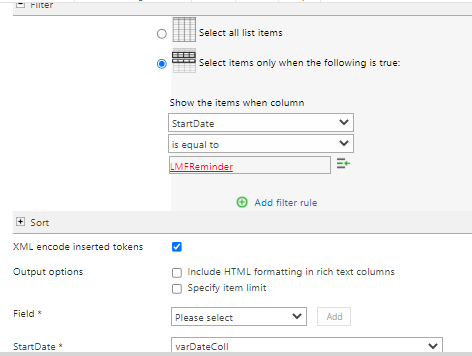
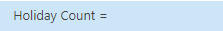 List query is as follows
List query is as follows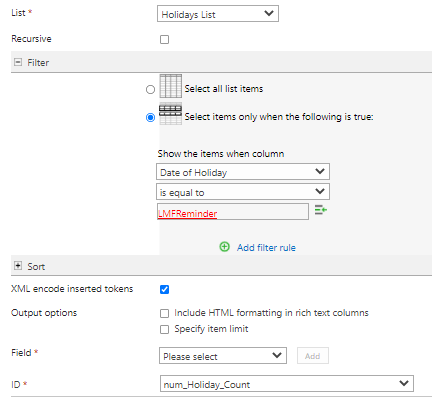
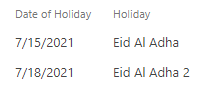
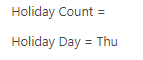 i have a holiday on 15 which is falling on thursady still email is triggering
i have a holiday on 15 which is falling on thursady still email is triggering