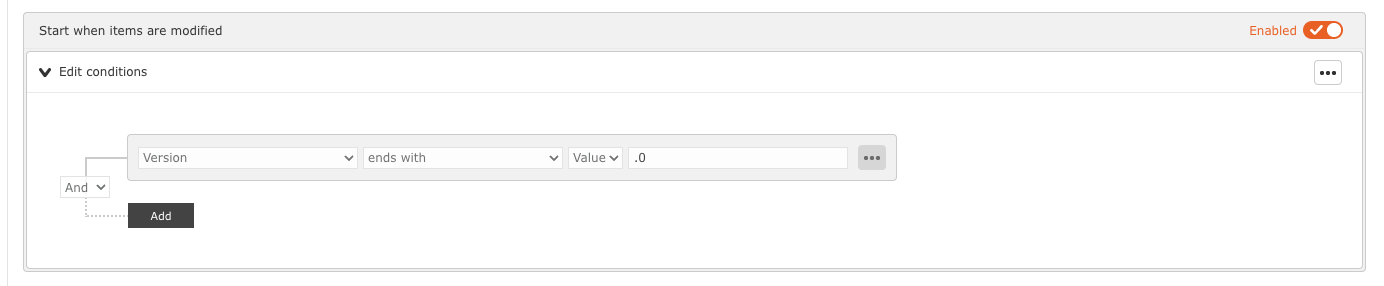Hello - I created the Documents Repository and stored documents (PDF, Word, Excel) in SharePoint Document library on Premises. The document approval workflow completed with SharePoint columns as Document status = Final and Approval Status = Approved. If I would like to modify a document once it already approved and initiate the approval workflow again. How can I do it? Please advise. I’m appreciated your help.