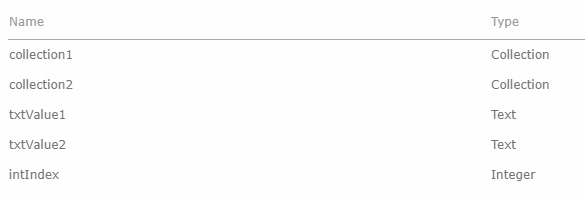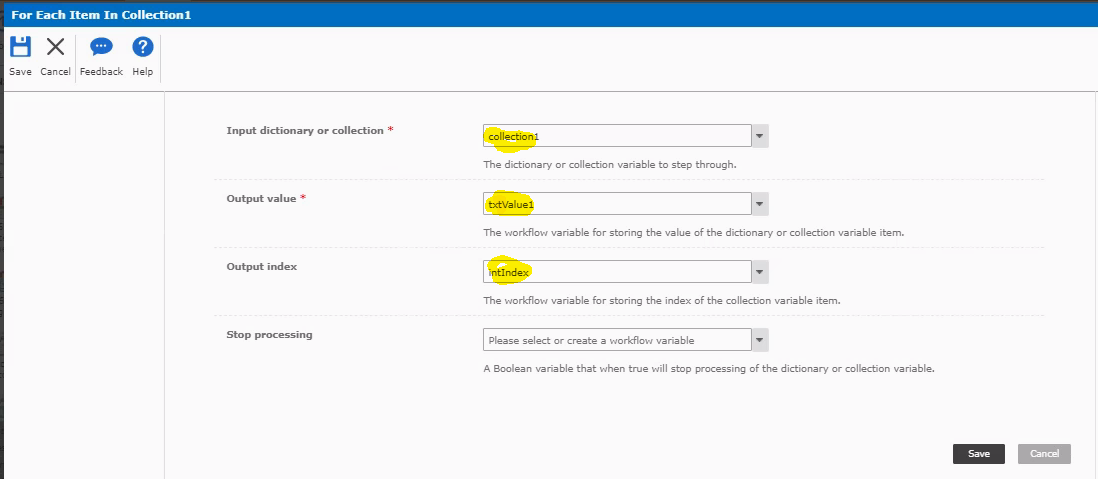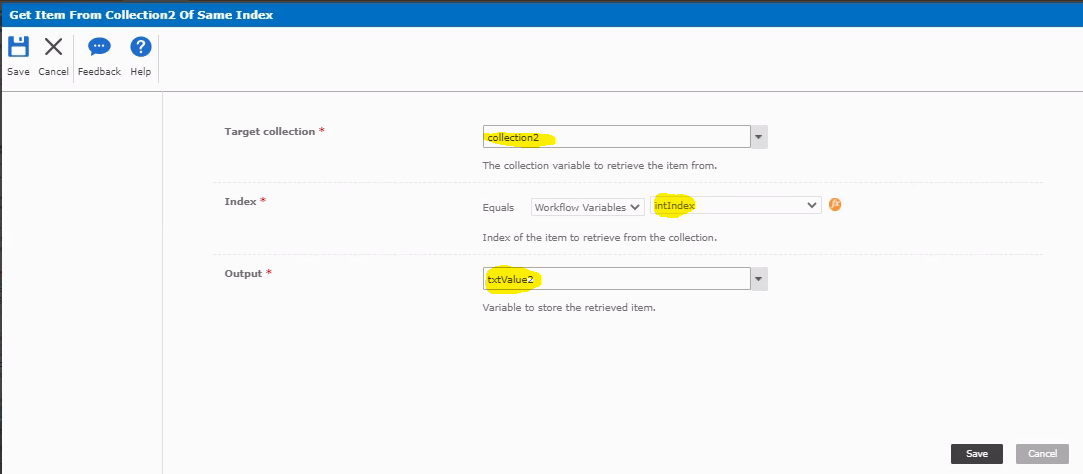Hello, absolute novice in SharePoint here. I am using nintex workflow for sharepoint so all the examples that i saw with posted with nwp files don't work for me as i can only import nwf. Read through a number of posts but still confused as to the sequencing of steps as none of my workflows seem to be working properly.
The problem is as follows: I have created a form with repeating sections. The details of the main item on the form are showing on the list and repeating section is being stored as a separate field i have created in xml format.
I need to extract data from xml and auto populate a new list with this information.
LIST 1: Project Name and Location and repeating section items that are Legal Entity and Country of Inc.
LIST 2: I want to extract Booking Entity and Legal Name from the repeating section of the item and basically created new item for each instance of repeating booking entity and legal name combination
The goal is to run a complete approval workflow on any new item created in list 2.
I am starting my workflow with running parallel actions to extract query xml to get legal entity and COI. Both are stored in collection variables.
What do i do next? I have tried following different workflow suggestions and just getting confused with what i need to do. How do i then use the data extracted to create a completely new list? Is it even possible? Thank you for any suggestions!