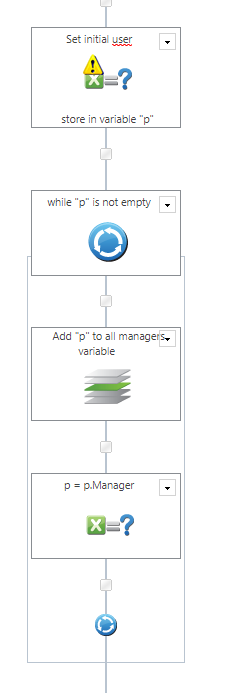I have a responsive form that the user wants to show the User's manager and the Branch Manager, Asst Director and Director. In am able to add a calculated value for the current user to get the supervisor to populate, but I need the Supervisor's Manager to populate and then that Manager's manager to populate if possible. Is that a possibility?
Solved
Cascading Manager's Manager from Active Directory in Calculated Value
 +3
+3Best answer by kunalpatel
@Michelle_MOE you can use same formula to get the first and last name instead of preferred name.
e.g. Doe, John is the user's manager, then use below in calculated control:
userProfileLookup(ctrl_calc_UserManager,"FirstName")+" "+userProfileLookup(ctrl_calc_UserManager,"LastName") ---> John Doe
Also, could you please mark my reply as accepted solution?
Thanks.
Enter your E-mail address. We'll send you an e-mail with instructions to reset your password.