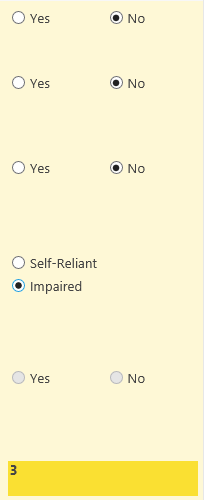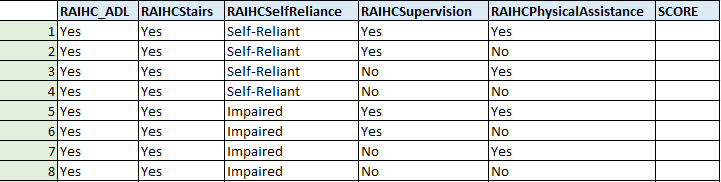I have 5 Choice fields on my form with Yes/No values. I need to generate a score using a Calculated Value field based on what is selected in those Choice fields. The Yes/No values equal numbers so depending on which ones are selected determines the score. There are 4 possible scores and I can do the calculated values in 4 separate fields using these IF statements below.
Is it possible to combine these into one Calculated Value field? Or many there is a better way to do this?
| if(RAIHC_ADL=='No' && RAIHCStairs=='No' && RAIHCSelfReliance=='Self-Reliant' && RAIHCSupervision=='No', 2,3) |
| if(RAIHC_ADL=='Yes' && RAIHCStairs=='No' && RAIHCSelfReliance=='Self-Reliant', 2,3) |
| if(RAIHC_ADL=='Yes' && RAIHCStairs=='Yes' && RAIHCPhysicalAssistance=='Yes', 5,4) |
| if(RAIHC_ADL=='No' && RAIHCStairs=='Yes' && RAIHCPhysicalAssistance=='Yes', 5,4) I tried using this but it doesn’t work: |
| if(RAIHC_ADL=='No' && RAIHCStairs=='No' && RAIHCSelfReliance=='Self-Reliant' && RAIHCSupervision=='No', 2,3, if(RAIHC_ADL=='Yes' && RAIHCStairs=='No' && RAIHCSelfReliance=='Self-Reliant', 2,3, if(RAIHC_ADL=='Yes' && RAIHCStairs=='Yes' && RAIHCPhysicalAssistance=='Yes', 5,4, if(RAIHC_ADL=='No' && RAIHCStairs=='Yes' && RAIHCPhysicalAssistance=='Yes', 5,4)))) |