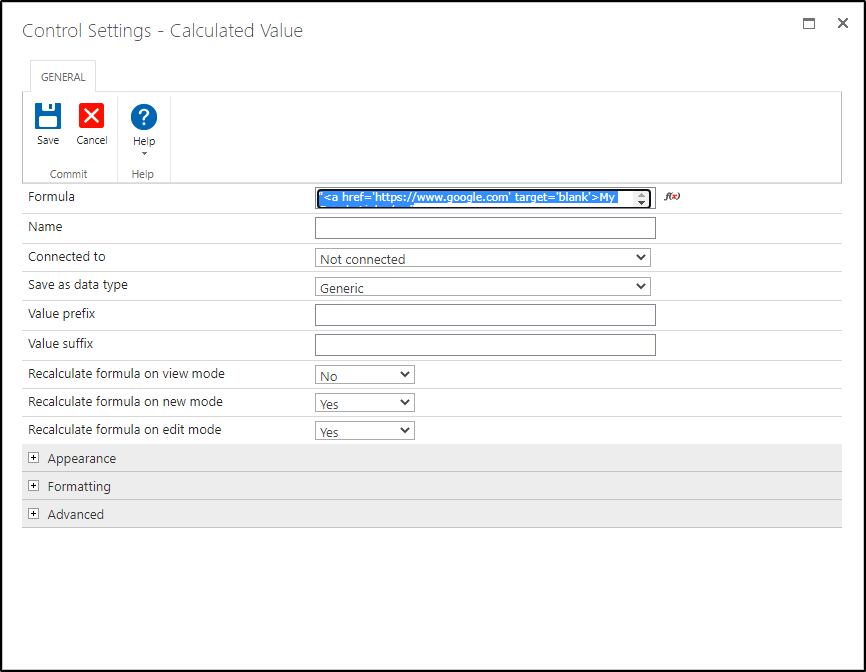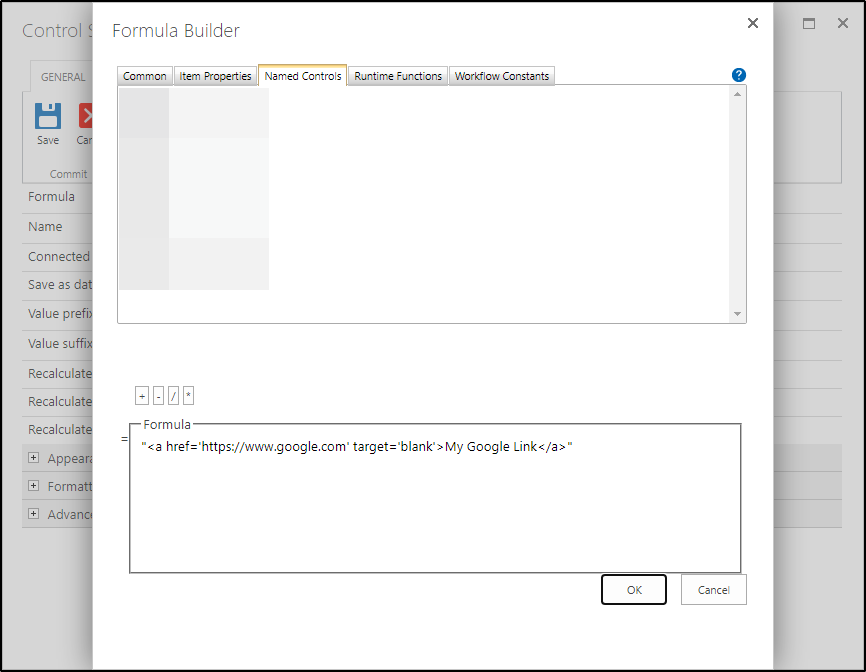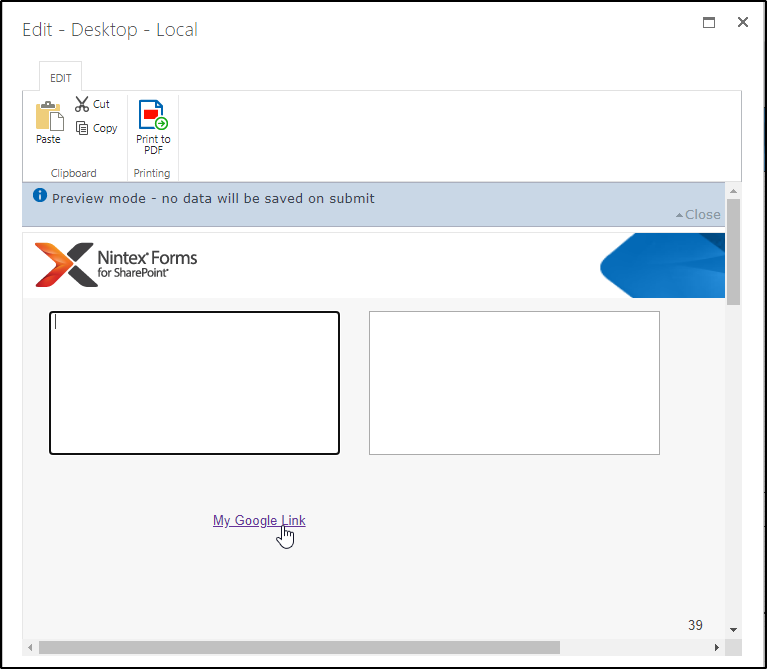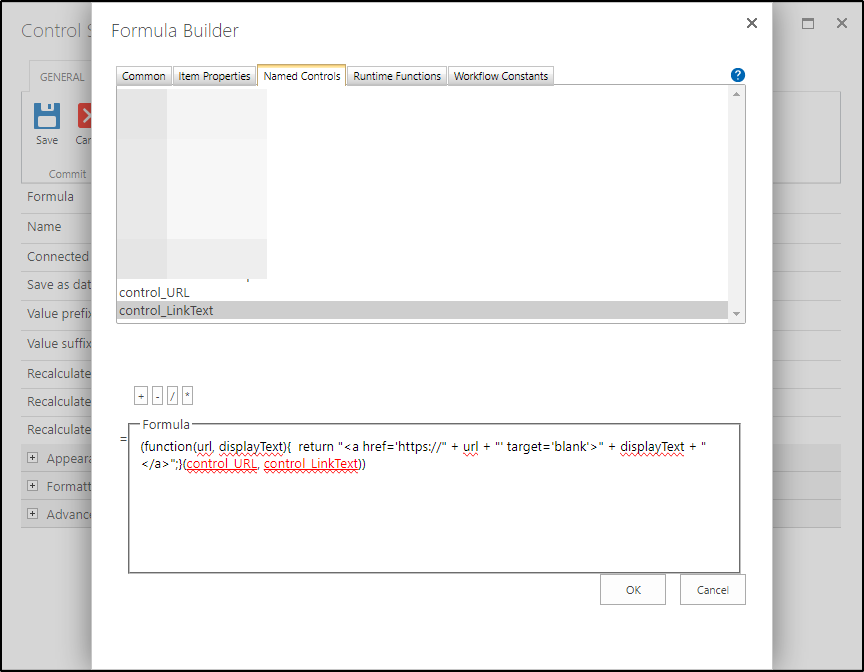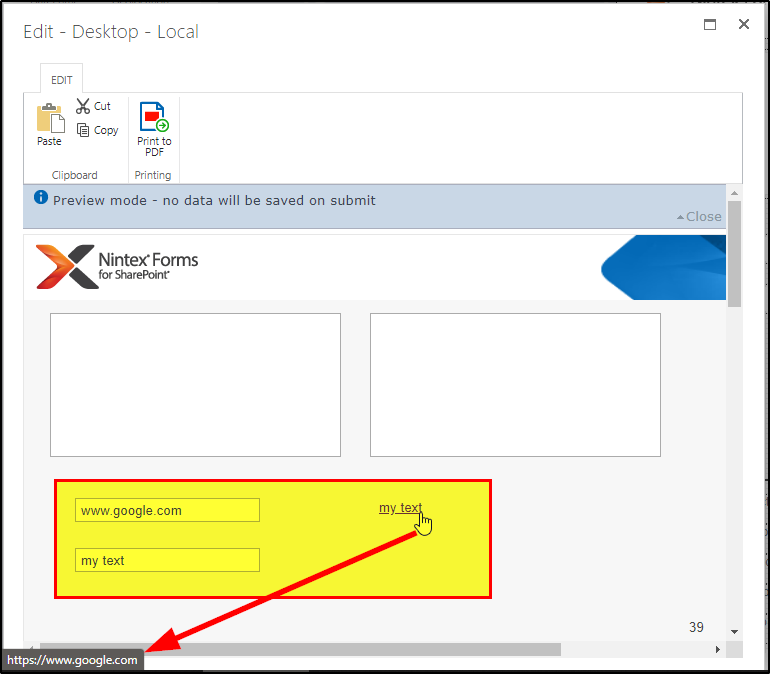I have a hyperlink that appears in a calculated field. Users are unable to click on this hyperlink because it appears as just a line of text like this www.hyperlink.com. How can I make this into a clickable link w/in the calculated field?
Enter your E-mail address. We'll send you an e-mail with instructions to reset your password.