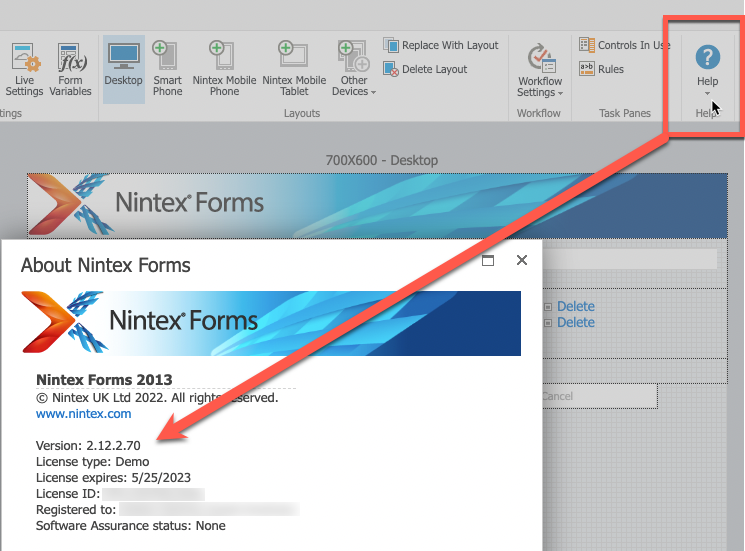I have two attachments on the form, but when I open the attachment control settings, I am unable to see the setting to set the attachment control as default (on either control.)
Currently using 'IE' mode in Microsoft Edge. Have also tried doing this in the defunct IE browser, but this does not make any difference. I am unable to publish the form because I get the message that the form "does not contain a default attachment control"