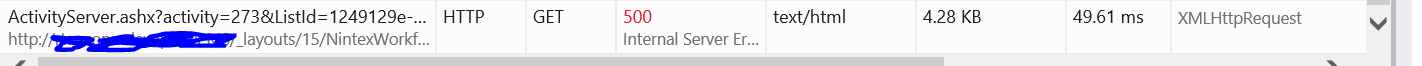Hi,
We are planning to upgrade Project Server 2013 to Project Server 2016.
We are using Nintex workflow for SharePoint 2013 and Project Server 2013 and we need to upgrade it also to 2016.
We are looking to continue using Nintex workflows in SharePoint 2016. As Nintex workflow actions are not available for Project Server 2016.
What is the alternate option we’ve achieve the functionality in Nintex 2016 that was available in Nintex 2013 for Project Server actions like Read Project Property, Set Project Stage etc.