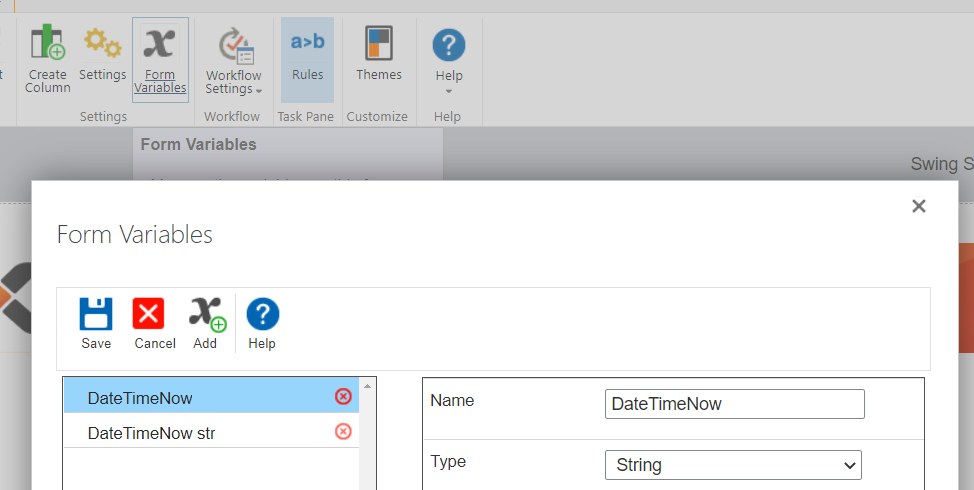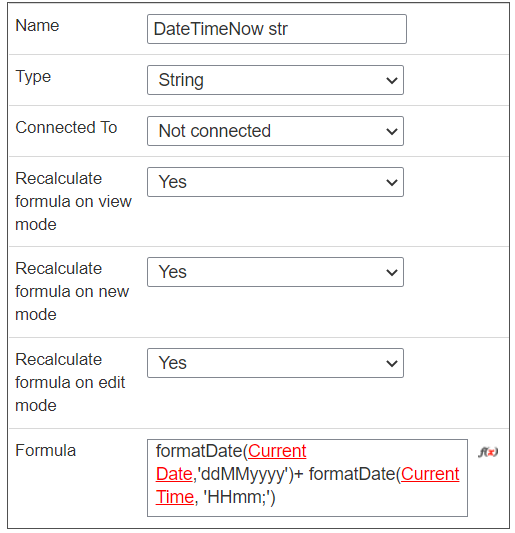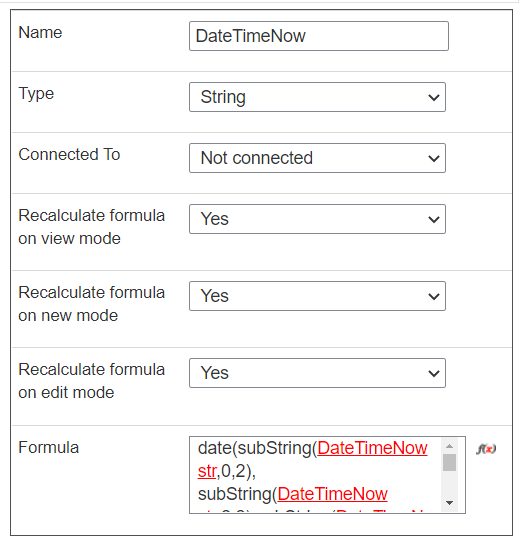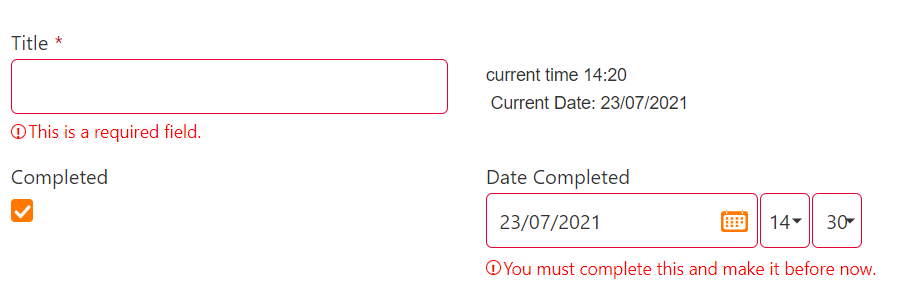Need some assistance.
I have two fields - 'Completed' (Yes/No) and 'Date Completed' (Date and Time).
I need to add a rule if the 'Completed' field is marked Yes that the 'Date Completed' field would be required to be entered by the user. The date would not be able to be less than today. Below is what I wrote and the form is not returning any error if I mark the 'Completed' field and do not enter a date or enter a date in the past.
When:
- If(Completed, TRUE, ""), Date Completed="",>=[Today]
Then:
Invalidate and produce the Validation Message
After the rule is written: I do need to have the ability to for a manager or approver to backdate the Date Completed.