Hi,
A few recent posts have asked about having multiple filtering for lookup form controls. I have been with Nintex for over 10 years, and this has been a request from day one. The reason that it was never implemented is because this functionality can be achieved with the current technology. The key to achieving more than two cascading dropdowns is the setup of the lookup lists. There is no limit on the number of cascades.
In this example, I will have 3 cascades based on vehicle selection.
Users will first choose the Make of the vehicle.
The second cascade will then display the relevant Models based on the Make.
The third cascade will then have the trim levels based on the Model chosen.
To start off with, create 4 lists. 3 lists will be for your lookups, and one list will be where your form is created and data collected.
Lists setup.
List A has the Makes. It contains one Single lines of text column.

List B has the Models in a SIngle lines of text column and a lookup to List A to display the Title column, which contains the Makes.
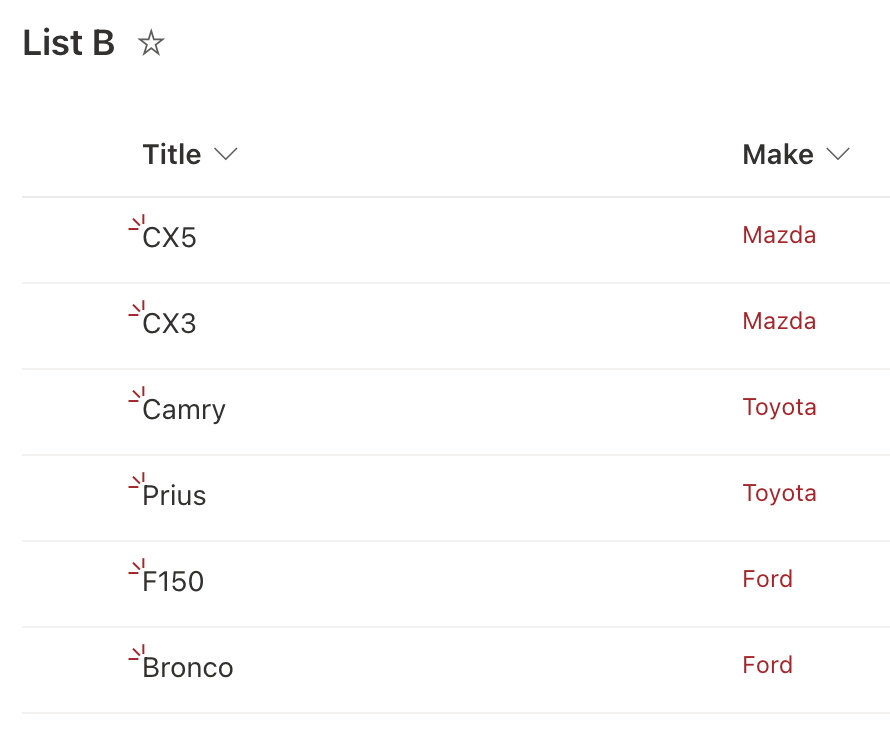
List C has a Single lines of text column containing each Model's trim levels. The Model Column looks up the Title column on List B.
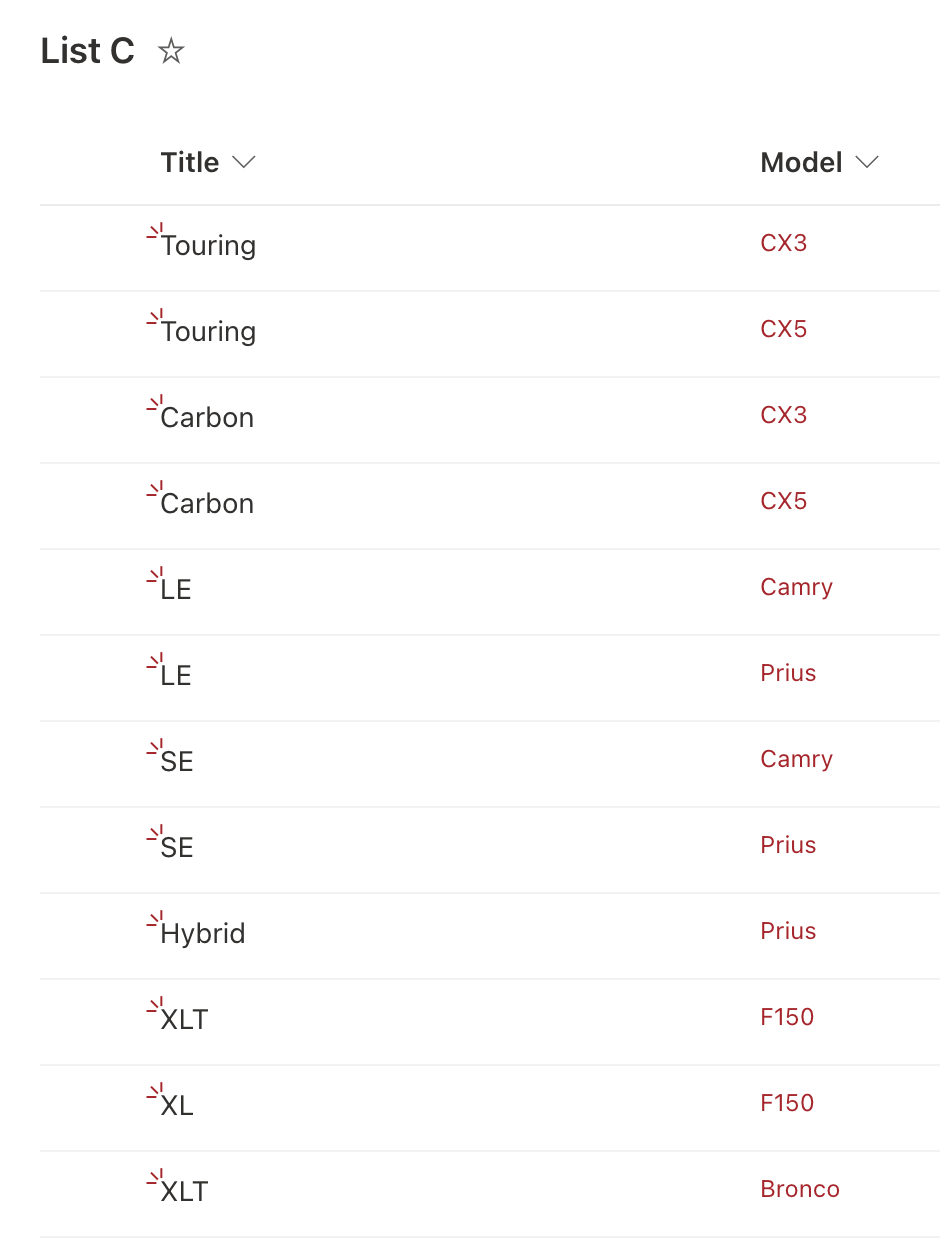
I have created a New Responsive form on my cars list.
It has three lookup controls called Make, Model, and Trim Level
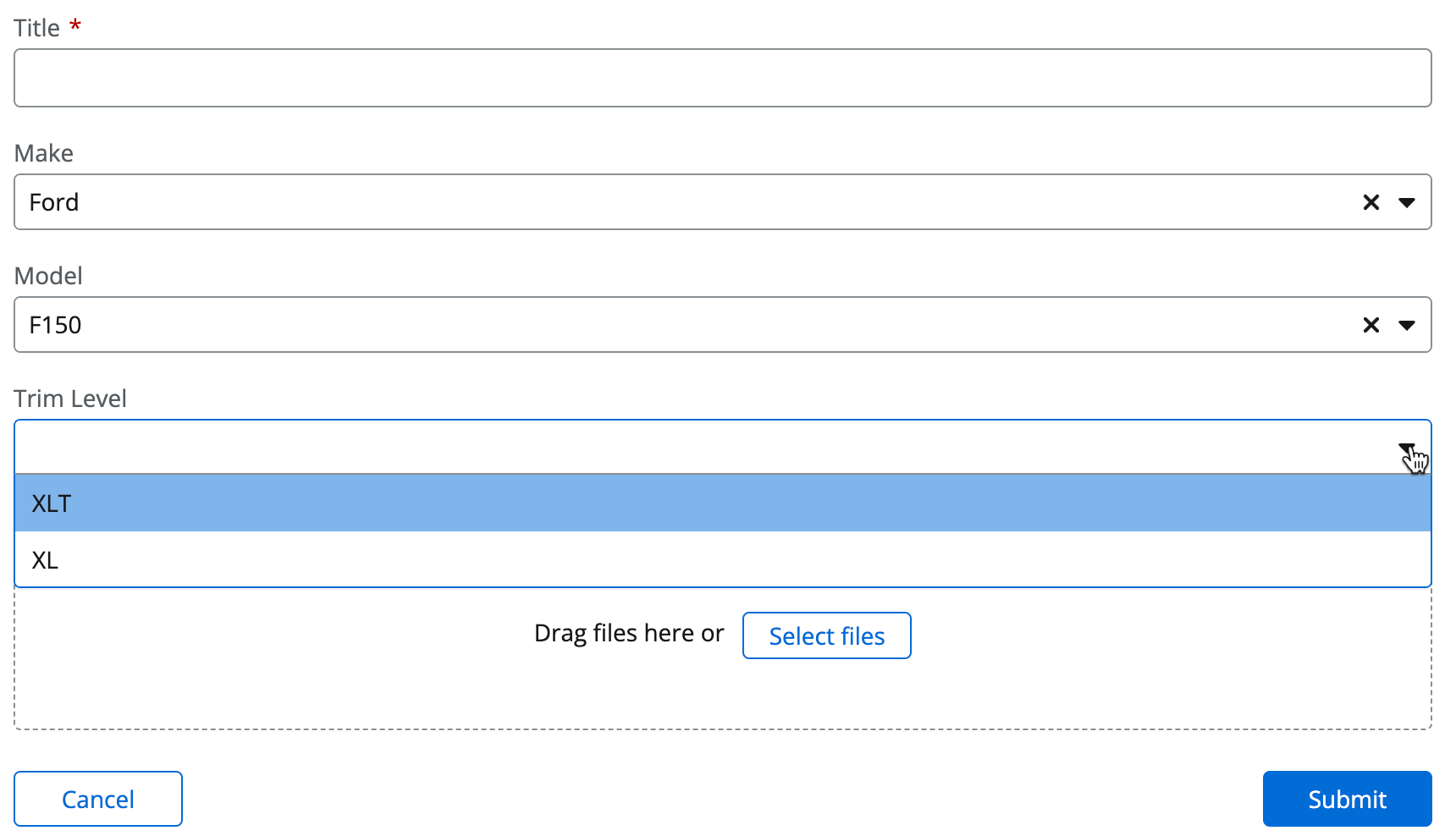
The Make lookup control is configured to lookup List A with no filtering.

The Model Lookup control is configured to lookup the Title column on List B and is filtered by the Make chosen in the Make form control.

The Trim Level Lookup control is configured to lookup the Title column on List C and is filtered by the Model chosen in the Model form control.
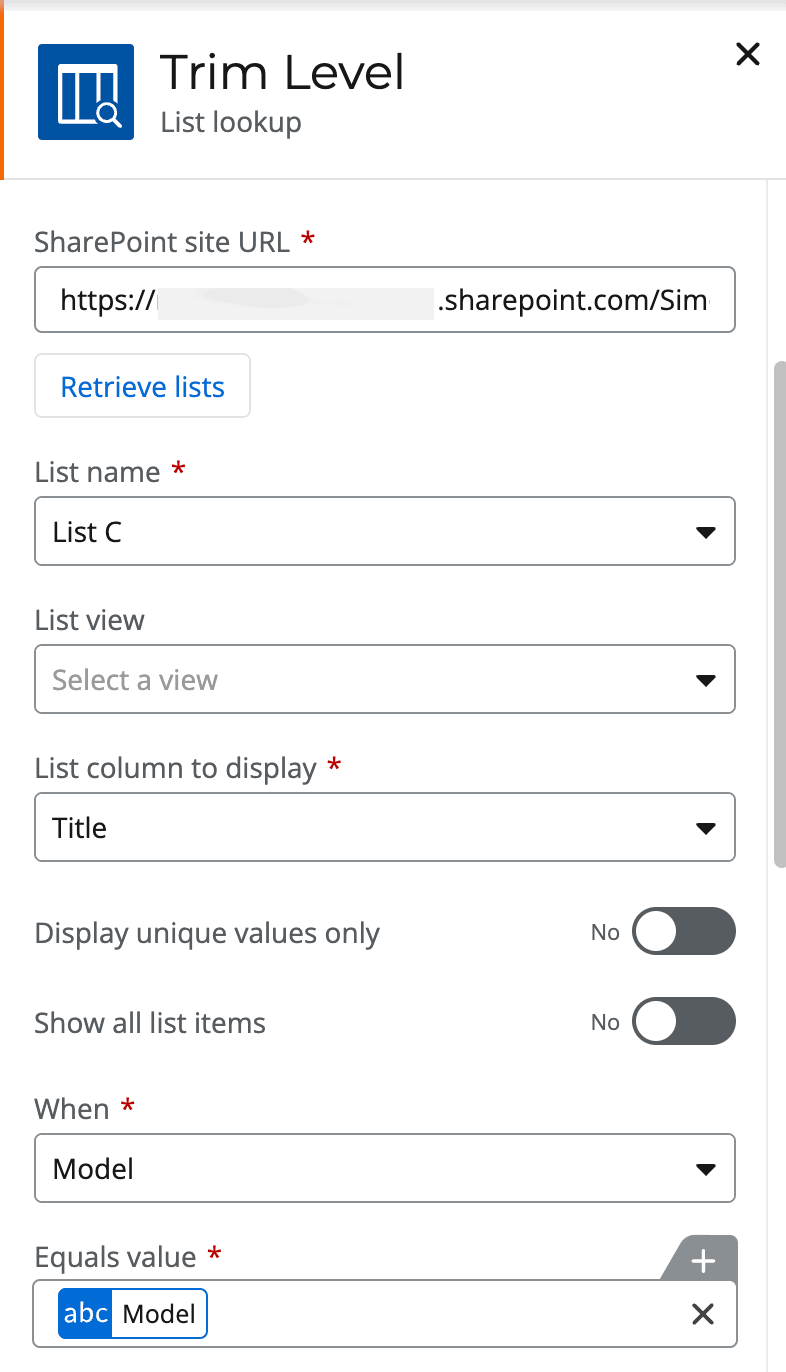
Result:
With this configuration, when a make is chosen only the models relating to the make are displayed in the make lookup control. When a Model is chosen, only the relevant trim levels are displayed in the trim level lookup control.
I have attached the list templates and form export.

