K2 Five (5.2) October 2020 Cumulative Update
KB003624
PRODUCT
The K2 Five (5.2) October 2020 Cumulative Update contains updates and fixes for issues reported in K2 Five (5.2). K2 recommends keeping your K2 environment updated by installing the latest cumulative update, and that you test this update before you deploy to a production environment.
Prerequisites and Dependencies
This cumulative update is only compatible with K2 Five (5.2). Each new cumulative update contains the updates and fixes that were included with the previous cumulative updates. The cumulative update does not require any previous cumulative updates or fixes to be installed, and no additional cumulative update is required to fully update a K2 environment. If you have installed individual Code Fixes included in this cumulative update, those Code Fixes are not changed unless a newer version of the Code Fix is available for the update.
Getting and installing the update
You can download the K2 Five (5.2) October 2020 Cumulative Update on the K2 Partner and Customer portal.
To install the cumulative update, run the cumulative update installer on every machine in your environment where a K2 product or component is installed, including desktop machines that have K2 Studio or K2 Designer for Visual Studio installed. The same installer is used to update the specific K2 products and components that are installed on that machine. To determine which cumulative update or fix pack has previously been installed in your environment see https://help.k2.com/kb000426.
-
- Backup your K2 database.
- Download the K2 Five (5.2) October 2020 Cumulative Update.exe.
- Double click the .exe file and select a location to extract the installation files.
- The Update window opens. Click Change if you need to change the K2 database. Select the correct information and click Accept. Click Update to start the installation.
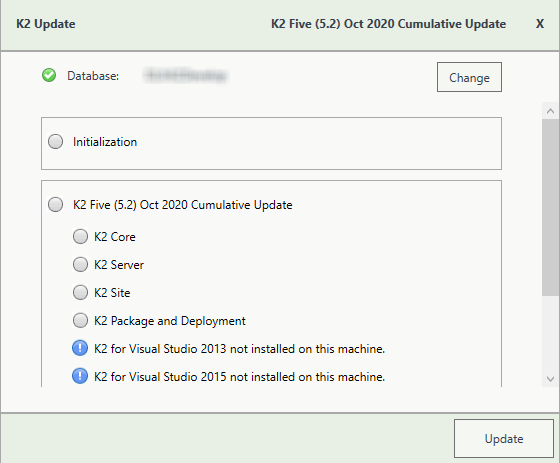
- A warning is displayed if a backup of the K2 database is not found. Create a backup before selecting OK. Click OK on the warning window to continue with the update. Click Cancel if you want to create a backup first.
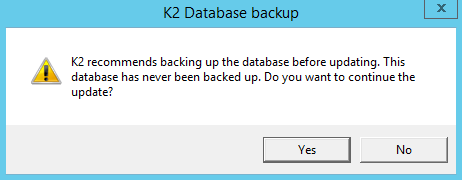
- After creating the backup, you can click Update again on the Install window. If a backup for the K2 database was recently performed, the installer shows you the date and time of the last backup.
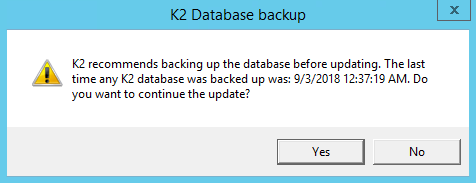
- Click OK to continue with the update.
- Wait for the update to complete, and then click Finish.
- To rollback the K2 Five (5.2) October 2020 Cumulative Update, uninstall K2 from your environment.
- Re-install K2 Five (5.2).
- Restore the K2 database using the backup made before the update.
Included in this Update
This cumulative update includes the following fixes:
- KB003184 - Code Fix: The K2 Host Server stops when executing a GetList method on a SQL SmartObject
- KB003185 - Code Fix: Slow performance experienced when running a sync on identities and group memberships
- KB003186 - Code Fix: The Average Duration for Activities is incorrect on workflow reports
- KB003187 - Code Fix: Slow performance occurs when updating a service using the BrokerManagement.exe
- KB003188 - Code Fix: Unable to create an Editable List view based on a SharePoint SmartObject
- KB003189 - Code Fix: An error occurs when multiple K2 Servers attempts to complete a sync
- KB003190 - Code Fix: A timeout occurs when executing the Host Server usage report
- KB003191 - Code Fix: A User Email field does not load correctly from a KPRX file
- KB003192 - Code Fix: An error occurs when creating a package after deleting and re-adding a SharePoint column
- KB003193 - Code Fix: A “For Each Item” rule does not execute on a sub view
- KB003194 - Code Fix: Performance enhancement on SyncEngine
- KB003198 - Code Fix: Multiple drop-down list controls do not populate correctly
- KB003199 - Code Fix: When using the "When the server loads the view" rule, form parameter values are not passed to the list view
- KB003200 - Code Fix: An error occurs when uploading a file using K2 smartforms
- KB003201 - Code Fix: An error occurs when deploying a workflow after upgrading to K2 Five (5.2)
- KB003202 - Code Fix: Missing reference error occurs when attempting to deploy a K2 workflow
- KB003203 - Code Fix: The pound symbol is not decoded correctly when used in a workflow task parameter
- KB003231 - Code Fix: A javascript error occurs when opening a blank K2 smartforms draft on mobile devices
- KB003232 - Code Fix: Incorrect SharePoint URL when opening the get library reference step after deploying a package
- KB003236 - Code Fix: An error occurs when running a Sync
- KB003237 - Code Fix: No results return when executing the GetSecurityUsers stored procedure
- KB003238 - Code Fix: Stale users and groups visible after moving to the new SyncEngine
- KB003239 - Code Fix: Data not updated correctly after running a Sync
- KB003240 - Code Fix: Membership does not display for an Active Directory group after running a Sync
- KB003248 - Code Fix: Artifacts in subcategories are not deployed to the target location
- KB003249 - Code Fix: After applying K2 Five (5.2) May 2019 Cumulative Update FP04, ETL becomes unresponsive
- KB003263 - Code Fix: Using the K2 Workspace App on an AAD environment, task retrieval fails at random intervals
- KB003264 - Code Fix: Unable to sort a date time column on a list view in Internet Explorer
- KB003265 - Code Fix: Most recent error does not display at the top of the list in K2 Management > Error Profiles
- KB003266 - Code Fix: Unable to select an item from a Lookup List when uploading a document to SharePoint
- KB003267 - Code Fix: KPRX loading of fields dropped in a loop step in dynamic mode does not load correctly
- KB003269 - Code Fix: ID values replaced when a drop-down control and SmartObject Load method is used
- KB003270 - Code Fix: Slow performance occurs when generating the licensed users Audit Report
- KB003271 - Code Fix: A workflow is not available to select in Package and Deployment
- KB003280 - Code Fix: Servers in a cluster environment execute a sync simultaneously
- KB003281 - Code Fix: Conditional start rules on legacy workflow do not deploy to target environment
- KB003282 - Code Fix: No data returns when loading a form using the ‘server loads the Form’ event
- KB003283 - Code Fix: Buttons do not respond on the Out of Office pop-up on a form when using Internet Explorer 11
- KB003284 - Code Fix: After upgrading to K2 Five (5.2) May 2019 Cumulative Update FP4, HashKeys are not created in the SyncEngine
- KB003295 - Code Fix: The workflow system name is renamed when deployed using K2 Package and Deployment
- KB003296 - Code Fix: Items containing special characters do not resolve in the autocomplete control
- KB003297 - Code Fix: IPC events do not start when a workflow name contains more than 128 characters
- KB003298 - Code Fix: Site Collections hosted on single name hosts are not accessible
- KB003309 - Code Fix: High memory usage during and after running a sync via the SyncEngine
- KB003310 - Code Fix: Unable to install K2 Five (5.2) May 2019 Cumulative Update Fix Pack 9
- KB003317 - Code Fix: An incorrect property on a rule prevents a user to action a worklist item
- KB003318 - Code Fix: Removing a user from a role does not remove their worklist task
- KB003319 - Code Fix: When you edit a K2 Workflow, the decision step outcome is unconnected
- KB003320 - Code Fix: Unable to export multiple list views to Microsoft Office Excel
- KB003321 - Code Fix: Unable to drop a field to specify the index value for list options in a SmartObject method step
- KB003322 - Code Fix: Unable to install K2 Five (5.2) Fix Packs when K2 is installed on a non-default drive
- KB003335 - Code Fix: Text disappears when you right-click on a text area control
- KB003336 - Code Fix: Slow performance experienced when attempting to select a SmartObject for a drop-down list control
- KB003332 - Code Fix: An error occurs when deploying a workflow with a SmartObject method name containing a space
- KB003337 - Code Fix: Workflow schedules do not execute
- KB003315 - Code Fix: The slider control is not working on a view
- KB003341 - Code Fix: Unable to use buttons on the rich text control after clicking the hyperlink
- KB003342 - Code Fix: K2 identified an issue regarding insecure deserialization that affects all Endpoint SmartObject Service Types
- KB003349 - Code Fix: The calendar control reverts to current date after editing
- KB003350 - Code Fix: An error occurs when you configure an Item Reference workflow step
- KB003351 - Code Fix: The K2 Server uses a high volume of memory
- KB003358 - Code Fix: The focus on workflow steps are incorrect when you open viewflow
- KB003361 - Code Fix: Incorrect values return when using a List Item Reference step
- KB003369 - Code Fix: An error indicating a user does not have permissions to start a K2 Workflow is not logged in the database
- KB003370 - Code Fix: Unable to select the Ordered By check box when configuring a custom filter on a SmartObject step
- KB003371 - Code Fix: When you execute a SmartObject list method, the K2 Host Server stops unexpectedly
- KB003372 - Code Fix: After upgrading from K2 4.7 to K2 Five (5.3), the SyncEngine Provider tables are not populated
- KB003373 - Code Fix: An error occurs when you attempt to create a SharePoint K2 Application in a non-English environment
- KB003377 - Code Fix: When a SharePoint Group is deleted and a scheduled Sync runs, the SharePoint Group is not disabled in the database
- KB003387 - Code Fix: Parts of the SmartObject, view or form names are duplicated when you deploy a package
- KB003388 - Code Fix: The vertical alignment for a Drop Down List Control is incorrect
- KB003389 - Code Fix: Incorrect error message logged in Host Server logs
- KB003390 - Code Fix: Slow performance occurs when executing a Sync on an On-Prem environment with Azure Active Directory
- KB003392 - Code Fix: Item References do not display in the Silverlight View Flow
- KB003393 - Code Fix: Slow performance occurs when expanding categories in K2 Designer
- KB003396 - Code Fix: An error occurs when you attempt to create a K2 App from a SharePoint List or Library
- KB003397 - Code Fix: When you remove a user from an Azure Active Directory group, the membership is not updated in the SyncEngine
- KB003400 - Code Fix: K2 Server becomes unresponsive when user task notification e-mails execute
- KB003408 - Code Fix: Parameter values are not transferred correctly to a subview
- KB003409 - Code Fix: Security improvement form and view parameters values
- KB003410 - Code Fix: K2 Host Server with Developer license running as a service
- KB003411 - Code Fix: K2 SmartForms Application Pool keeps crashing
- KB003416 - Code Fix: When you use a distribution group as the task participants, enabling an escalation email for the task results in the workflow instance going into error state
- KB003417 - Code Fix: An error occurs when you execute an Advanced SmartObject when data needs to be joined
- KB003419 - Code Fix: A legacy K2 Workflow goes into error state when a SmartObject return property does not exist
- KB003422 - Code Fix: SharePoint Group memberships includes a K2 Label Active Directory Group
- KB003423 - Code Fix: When a user in a group actions a task, the Activity Instance Destination ID changes in reports
- KB003429 - Code Fix: If an error occurred on the Finish Rule of a Decision step for a K2 Workflow, the retry logic will not re-evaluate the Rule
- KB003430 - Code Fix: An error occurs when you run a Sync and an Azure Active Directory group name contains a space
- KB003442 - Code Fix: Slow performance experienced when you check in a form or a view in K2 Designer
- KB003443 - Code Fix: When you use SmartAction e-mails, the K2 Server becomes unresponsive
- KB003444 - Code Fix: SmartActions stops processing and an error is logged
- KB003445 - Code Fix: Critical security vulnerability when Forms STS is configured for authentication
- KB003447 - Code Fix: An error occurs when you activate/re-activate a SharePoint Site Collection from the K2 for SharePoint App
- KB003448 - Code Fix: When a view contains a slider control, and the browser is set to non-English language, the view does not load
- KB003449 - Code Fix: Incorrect tasks are available on a user’s worklist when a filter is configured on the K2 Worklist control
- KB003452 - Code Fix: An error occurs when you execute methods for the Sync Service Broker
- KB003457 - Code Fix: A validation message on a specific control on a view, does not display correctly
- KB003463 - Code Fix: An error occurs when you use a data field as a role for a user task in K2 Workflow
- KB003465 - Code Fix: Unable to determine the user that performed a Go To Activity in K2 Management
- KB003466 - Code Fix: Duplicate entries display when you return data via the OData API
- KB003475 - Code Fix: Unable to see debug information for K2 smartforms in runtime
- KB003476 - Code Fix: When a user from the ‘Everyone’ group opens the K2 Worklist, the page is unresponsive
- KB003477 - Code Fix: An error occurs when you execute the ‘open worklist’ call using the K2 Workflow Client API
- KB003479 - Code Fix: An error occurs when you expand “My Items” in K2 Designer
- KB003480 - Code Fix: After migrating AD users to a different domain, the uSyncEngine].fIdentity] table is not updated correctly after running a sync using the SyncEngine
- KB003481 - Code Fix: When you print a view or form with multiple pages, not all pages will print
- KB003479 - Code Fix: An error occurs when you expand “My Items” in K2 Designer
- KB003483 - Code Fix: Unable to log on to K2 if your password contains a semicolon character
- KB003487 - Code Fix: NULL values display as undefined in an editable list view
- KB003488 - Code Fix: When an Email event fails, the K2 Workflow does not go into an error state
- KB003491 - Code Fix: An error occurs when you filter data using the K2 SmartObject OData API
- KB003492 - Code Fix: An error occurs when you update a SQL SmartObject in K2 Management
- KB003493 - Code Fix: Disabled controls on a form is not visible in PDF
- KB003496 - Code Fix: An error occurs when you close a K2 Workflow in the K2 Designer after deploying the workflow
- KB003500 - Code Fix: When you open a worklist item and the Form contains a button to start a K2 Workflow, the task actions become disabled after the button is clicked
- Feature enhancement: KB003363 - K2 and upcoming changes to Exchange Online authentication
- KB003524 - Code Fix: The OData API is not returning data and an error occurs
- KB003533 - Code Fix: An error occurs when you attempt to complete functions for a SharePoint list
- KB003534 - Code Fix: Workflow Reports display different totals for Activity Instances
- KB003536 - Code Fix: An error occurs on a workflow when an Email step recipient value is empty
- KB003538 - Code Fix: A workflow goes into error state when you use the Client Credentials OAuth Resource
- KB003539 - Code Fix: Themes on a form do not apply styling correctly on a label
- KB003541 - Code Fix: An error occurs on a legacy workflow when an Email step recipient value is empty
- KB003553 - Code Fix: Workflow Reports display different totals for Activity Instances
- KB003559 - Code Fix: Controls are not aligned when you view the form on a mobile device
- KB003326 - Code Fix: Unable to create a package due to missing references to form rules
- KB003574 - Code Fix: SmartActions stops executing when AutoDiscover is disabled
- KB003586 - Code Fix: A time delay is experienced when a sub workflow needs to start
- Memory usage increases detected on the K2 Host Server.
Considerations
There are no known considerations for this cumulative update at the time of release.
K2 Five (5.2) October 2020 Cumulative Update Fix Packs
The K2 Five (5.2) October 2020 Cumulative Update Fix Packs contain fixes for issues reported in K2 Five (5.2) products. K2 recommends that you test these Fix Packs before you deploy to a production environment. For a list of fix packs for this version of K2 Five (5.2) October 2020 Cumulative Update, see KB003642.

