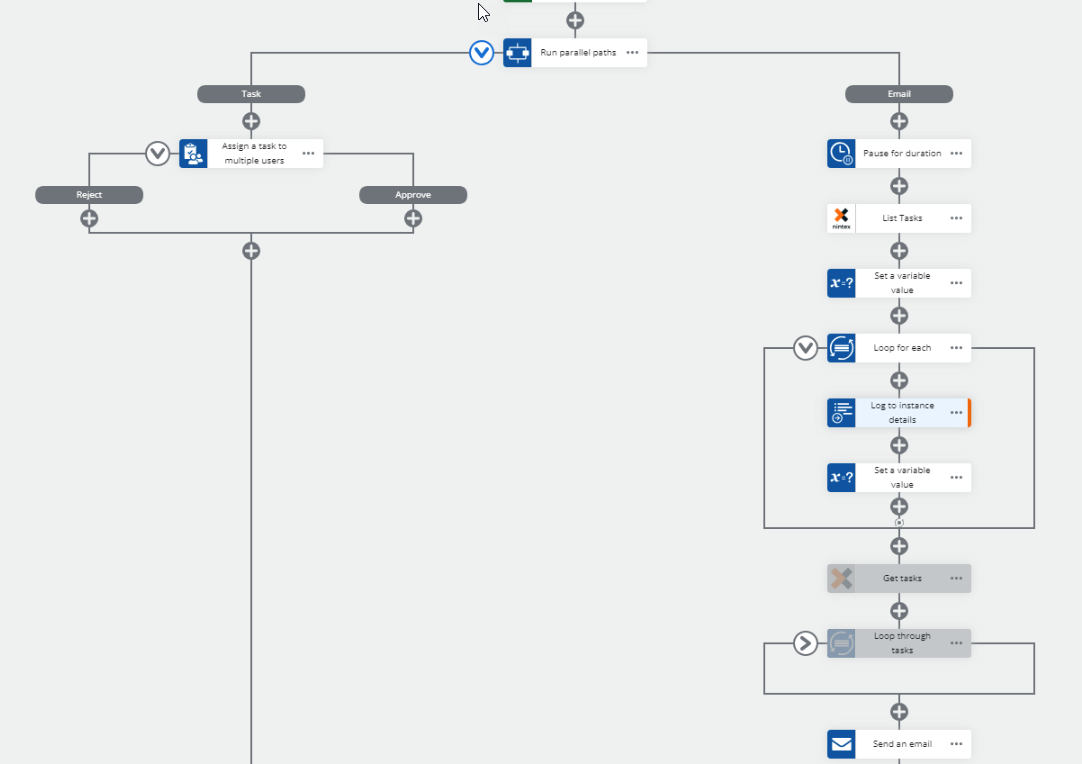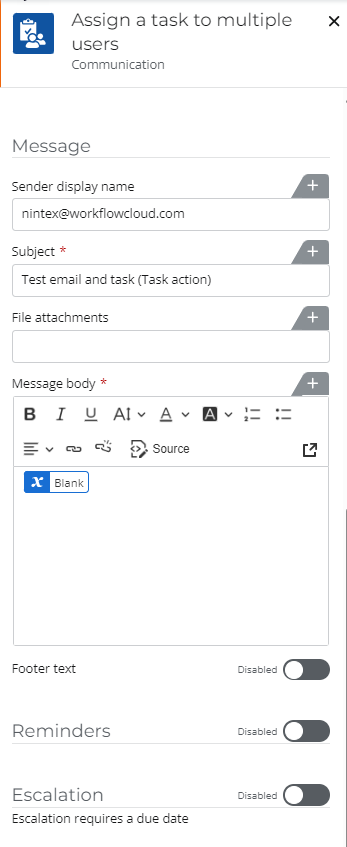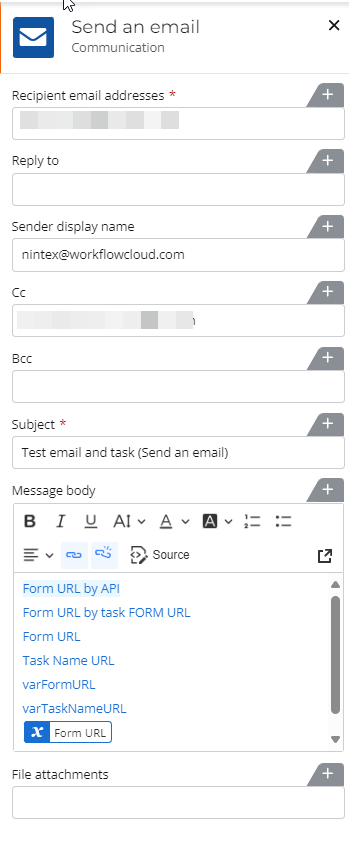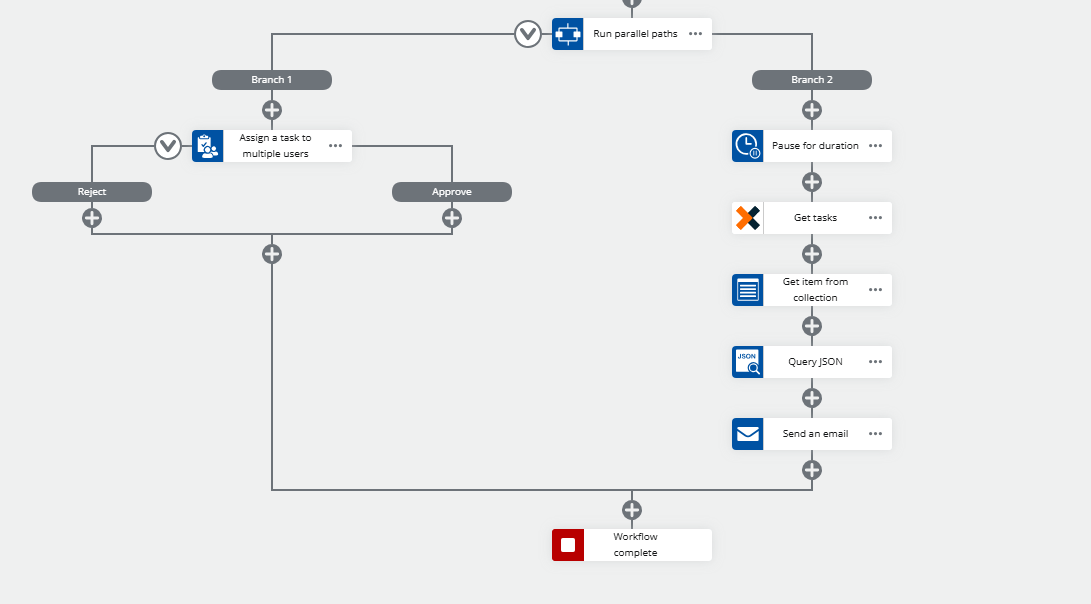Hi Nintex Community,
I’m working on a workflow in Nintex Automation Cloud that starts with an item creation in a SharePoint list and involves an approval process. Our goal is for the assigned approver to engage in discussions with the team (in CC) before making a decision. Ideally, the approver would use the initial email to access the Task Form, participate in discussions, and then return to the first email to approve or reject the task.
Currently, I’m avoiding sending the usual task approval email by leaving the Assigned Task email blank in the Assign a Task to Multiple Users action. Instead, I'm attempting to include the Task Form URL in a Send an Email action for initial communication. However, I haven’t been able to successfully pass the Task Form URL to the email.
Has anyone successfully implemented this, or is there an alternative approach to achieve this functionality? I’d appreciate any guidance or insights on making the Task Form URL available in the email so the approver can both communicate with the team and later approve/reject from the initial email.
Thanks in advance!