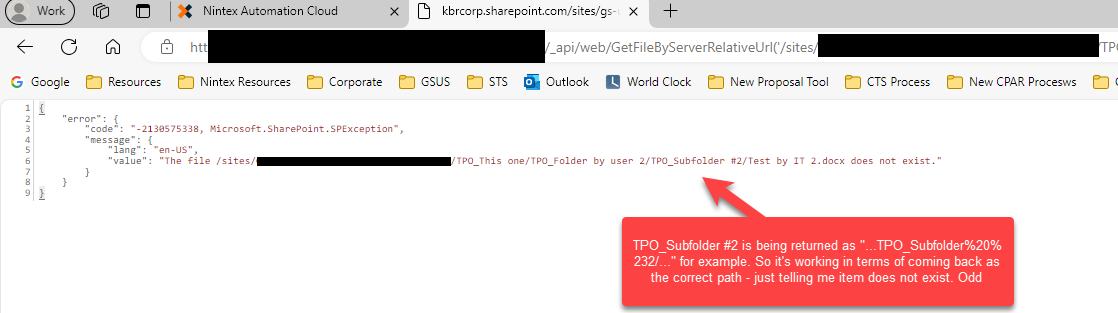Does anyone know how to resolve the issues with the special characters from this resource we found?
URL escape codes (microfocus.com)
I was using the call a sharepoint web service action to check if file was locked by a user. If so, it would use a stage to pause x amount of times - check back - then every hour for a day - then daily - before it moved forward to update metadata.
I really wish there was something Nintex could come up with to check if a file was locked for shared use, but I don’t see that on the roadmap anytime soon - so that being said - now we are getting stalled workflow instances that keep checking back because the response is “item does not exist” for any folder or file that has a # or % in it.
We have attempted to replace %23 for example with $23 for the final URL used in the call a sharepoint web service action and it’s not working. We have manually tried doing this too, but it doesn’t work in general - not just in NAC.
So, does anybody out there now how to escape these special characters in the URL? I’m about to pull my hair out. lol
FYI - the system (NAC) already replaces the # with %23 but it was prompting us with the same result - item doesn’t exist.