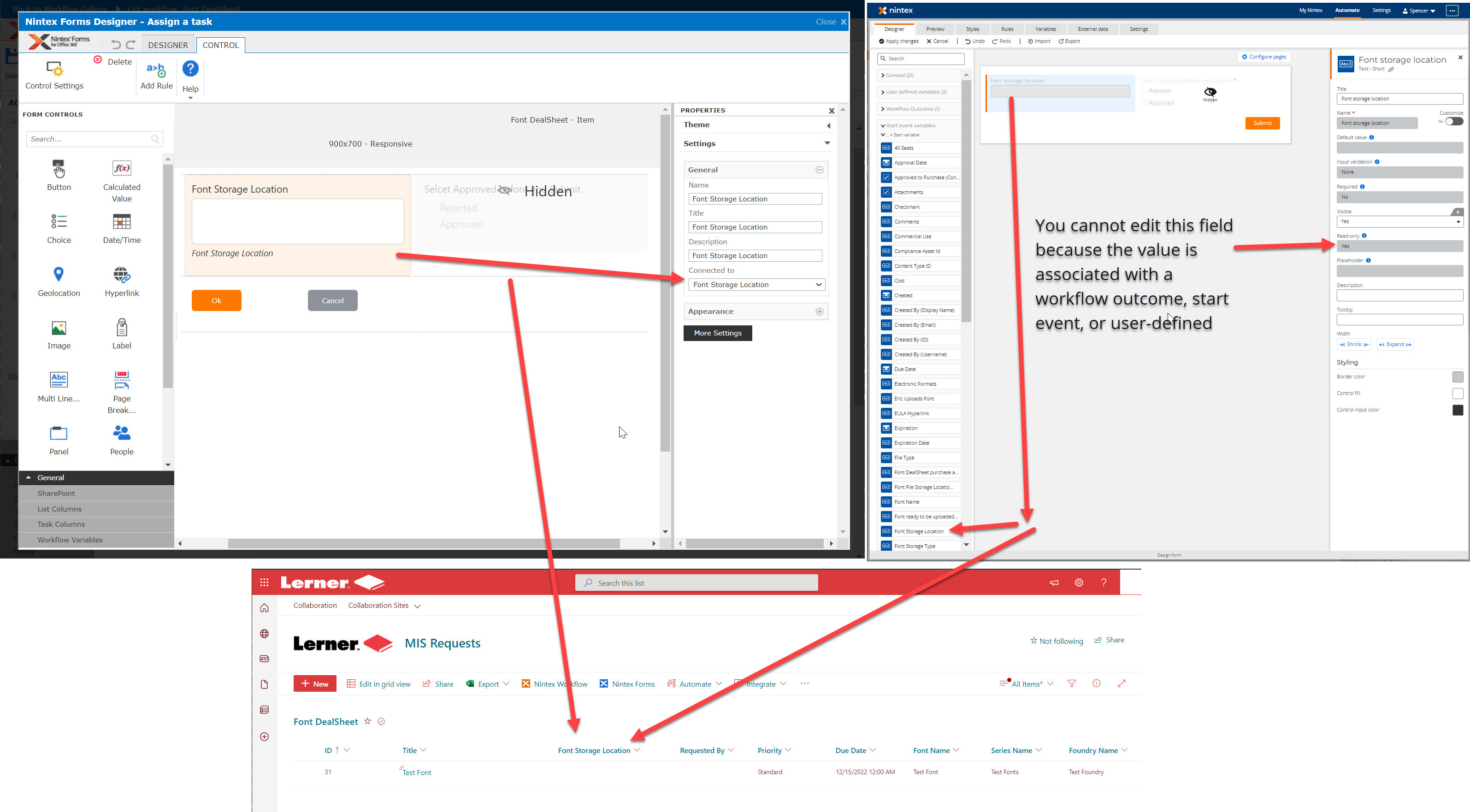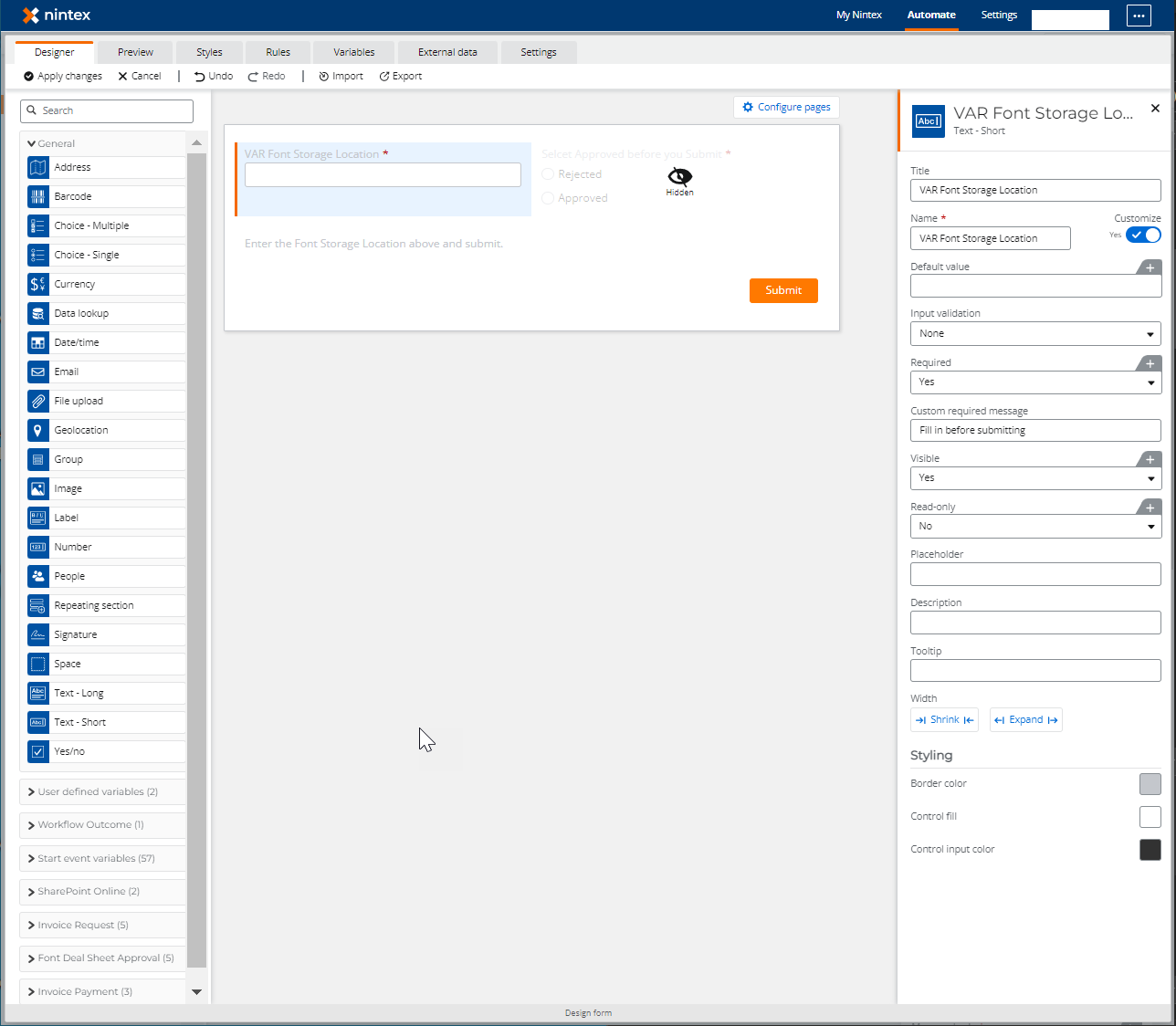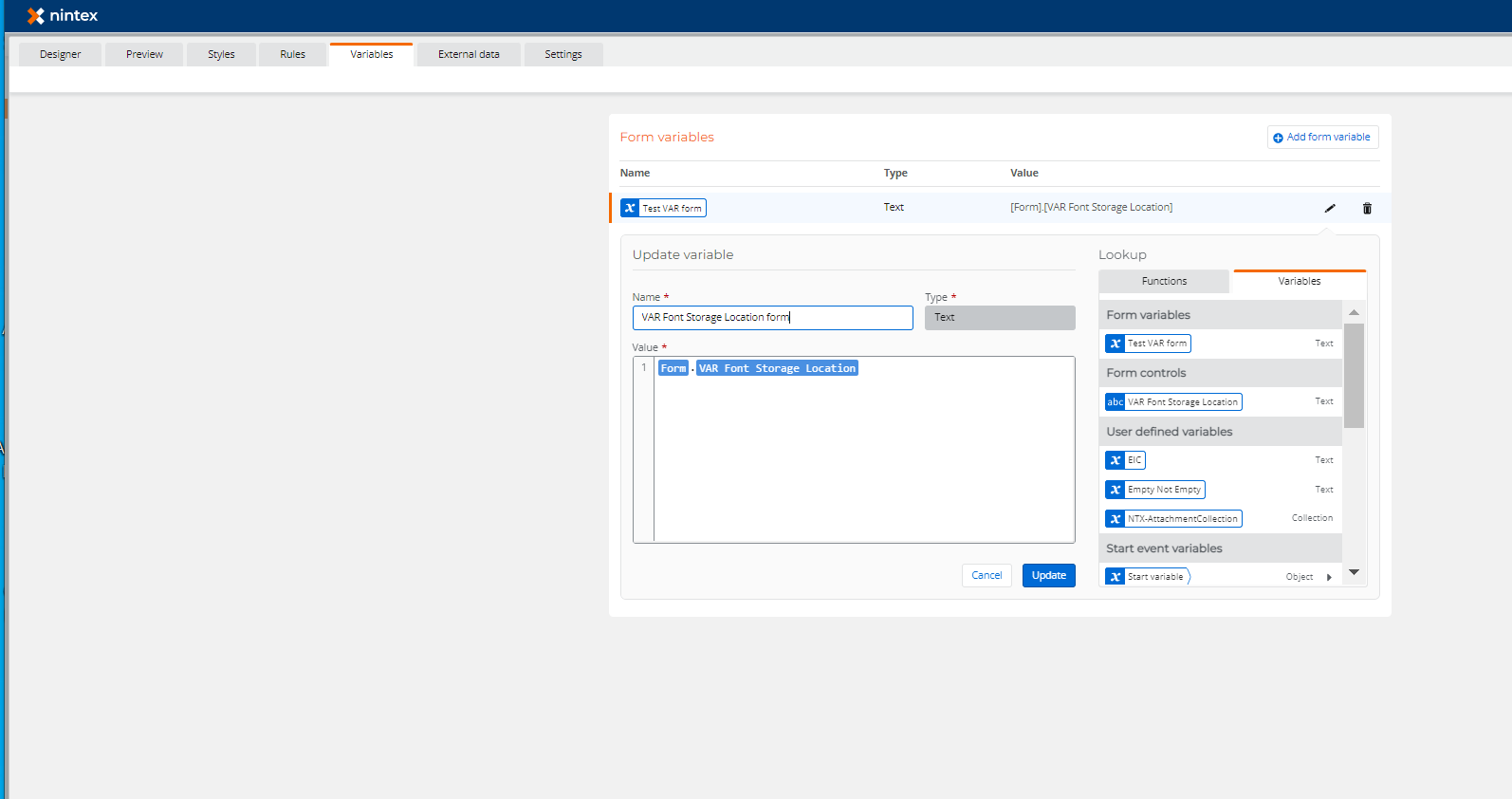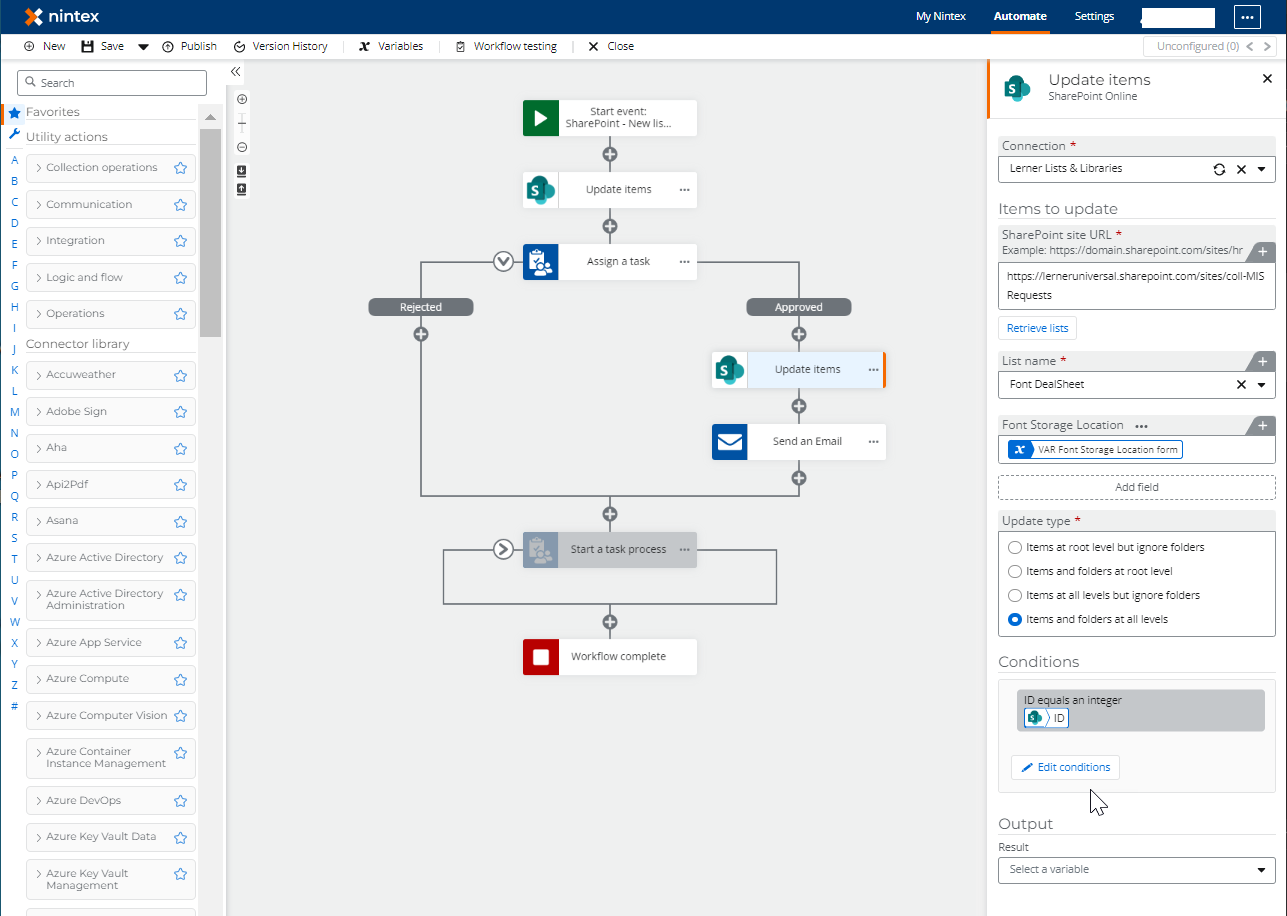I'm upgrading a 365 workflow to Nintex Cloud that used Assign a Task's Task Form to send an email to the assignee. The email links to the Task Form for the assignee to complete, which included updating a multi-line text field connected to a list item. In my example (screenshots below), the list item to be updated by the assignee is "Font Storage Location". In 365, the assignee was able to enter in the text in the multi-line text box, and it would update the list item "Font Storage Location".
After upgrading to Cloud the same task form appears to be prohibited from connecting to list items, so updating via a form seems to be a lost function. When I try to change the textbox to "no" for read only, I get the message "You cannot edit this field because the value is associated with a workflow outcome, start event, or user-defined variable". "Font Storage Location" is a Start Variable, so is it just impossible to use Task Forms or anything similar to achieve the function 365 could do? Or is there a work around or a way to make the variable editable via task forms? Below is a screenshot showing the 365 Assign a Task's task from vs Cloud Assign a Task's task form, as well as the SharePoint list for reference.