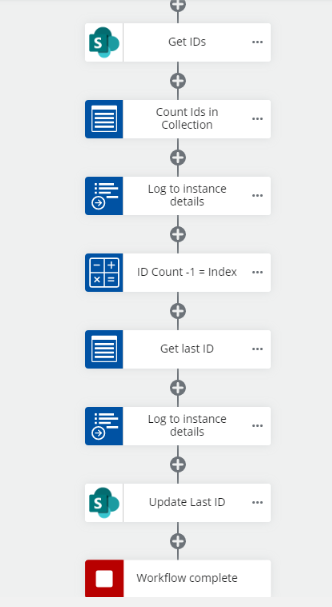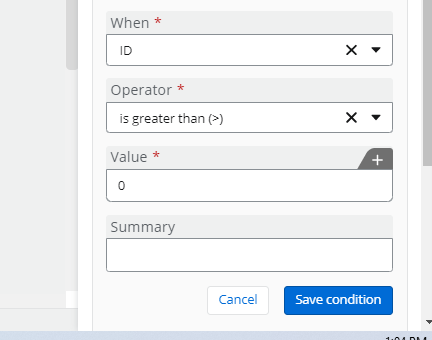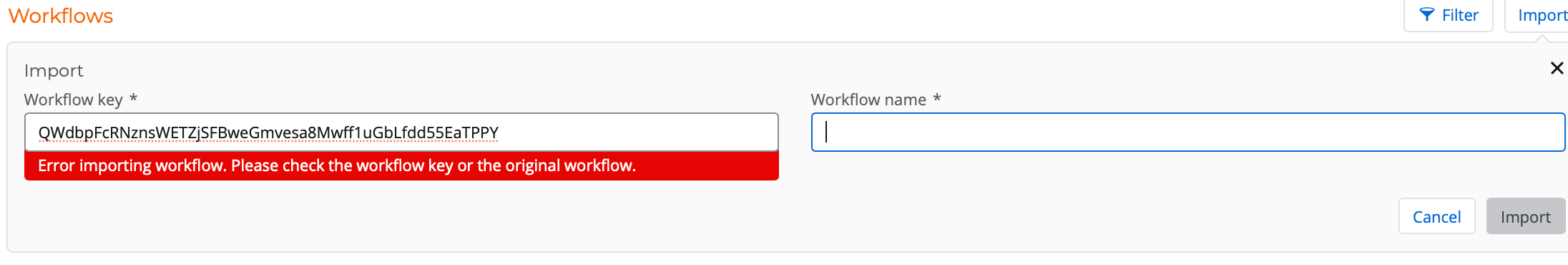Hi,
The way to achieve this will need a few steps
1) 'Query list' and capture all list item ids in a collection
2) Use 'count items in collection' to count the IDs and store in an integer variable
3) Use 'calculate value' to subtract 1 from ID count to get index and store in an integer variable to get index
4) Use 'Get item from collection' using the index variable to get the ID of the last item in collection from collection of IDs and store in text/integer variable
5) Update item using ID stored in ID variable
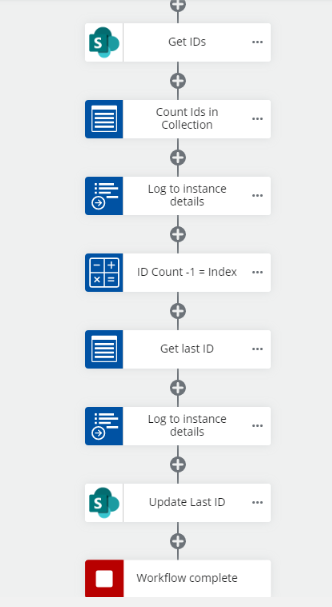
Import below key in your tenant, and change connections to get the results
QWdbpFcRNznsWETZjSFBweGmvesa8Mwff1uGbLfdd55EaTPPY
Let me know if you have further questions
Kind regards
Ashish
If you want to query all the IDs in list just say ID>0
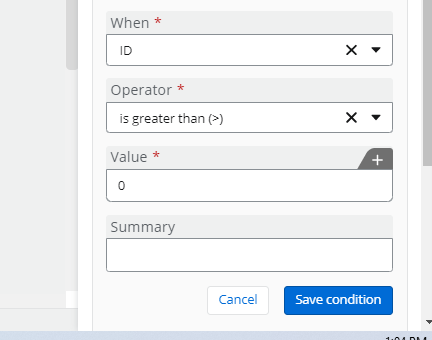
You can import the workflow key I provided that gives you all configured action, you just need to change connection for your environment and that should work
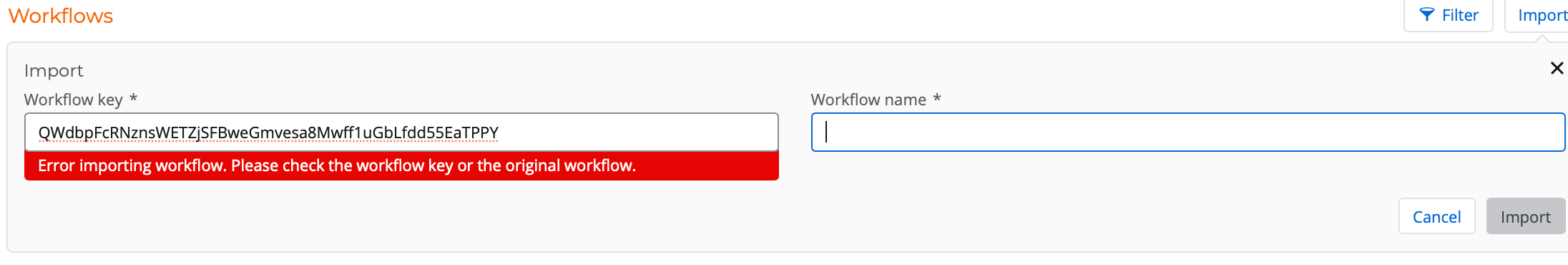
It says error on importing. What did I miss.
Thank you for the assistance,
It seems the key expired, try this
P7cKZ5MZ7zHrSsZ6iynWErL2JHYJNEyaCsTNZUjAxFyDREEaW
I got it configures now. It seems I got one variable wrong.
Thank you so much for your help! Youre amazing