I am using Nintex Workflow Cloud. I have two MS SQL Server on-premises data sources; each connected to separate tables in the same database. The two tables have a common key (ID).
I want to use data lookup 1 to find the desired ID in Tbl1 and use that ID as a filter on data lookup 2 to limit the results returned to just those items in Tbl2 that have the ID selected in data lookup 1.
I configured two Data Lookup controls on my Form. The first is connected to Table 1 on ID. That ID value is stored in a Text control on the form using a Rule.
The second lookup is connected to Table 2. I want to look up only the items whose ID is the same as the ID from lookup 1.
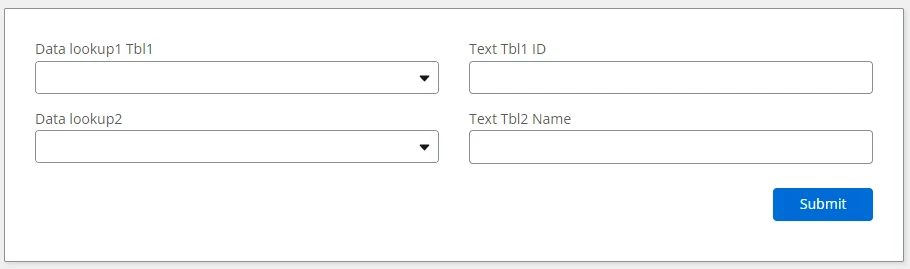
However, when I attempt to Add a Condition to Data Lookup 2, I am unable to select either a Form Control or Form Variable as a Value for the condition. They are Greyed Out.
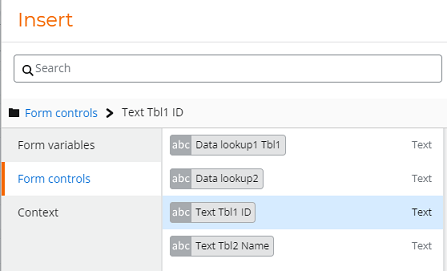
I also tried a Form Variable, but it is Greyed out too.
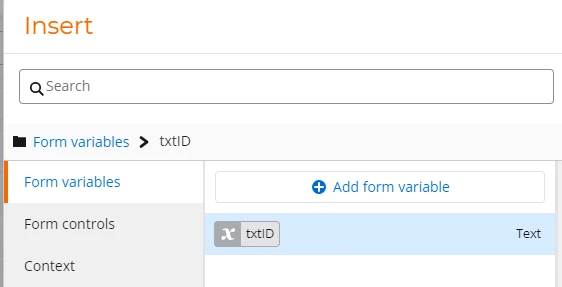
I have verified data types, and the ID field is a Text value in both Tables and in my Form controls and my Form variables.
Anybody else have this issue with a Data Lookup control connected to a MS SQL Server On-Prem data source?
Is there a fix or work around for this issue?
Please advise.
Thank you.

