Hi All,
Is it possible to start a workflow from a Microsoft Power Apps email? Currently, there is a trigger in Power Apps that generates an email to be sent out for approval. The email contains details such as the machine name, discount percentage, quantity and amount. We need to display these fields in a form for approval, as the approval will be sent to the Director, General Manager, etc., based on the percentage of the discount. Once the email is generated, we want to start a workflow and then send the approval based on certain criteria.
Thank you.
Start workflow from Power Apps Email
Best answer by Jake
Hi
Yes, you can configure a Nintex cloud workflow to wait for an email to be received into an exchange mailbox, however this might not be the best approach as this would then need you to some how extract and parse out the details you need from the email making the workflow a little more complex and also means the email content changing will stop the workflow running correctly.
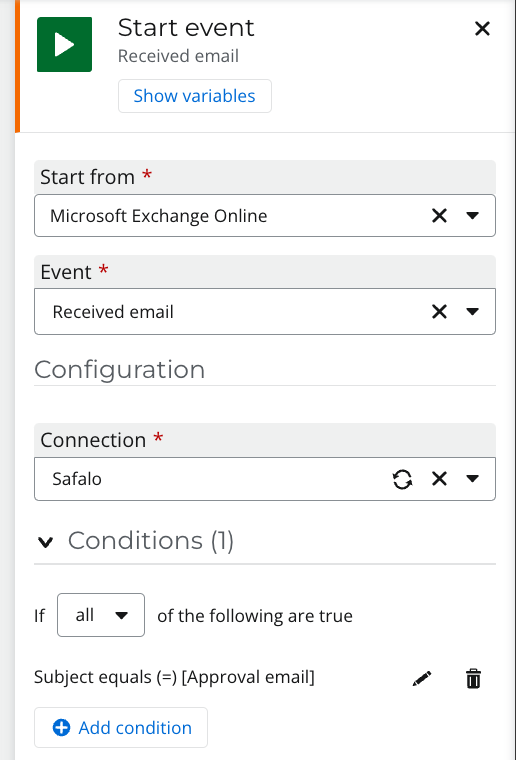
I would instead prefer to use a component workflow that has all of the details you mentioned as a start variable:
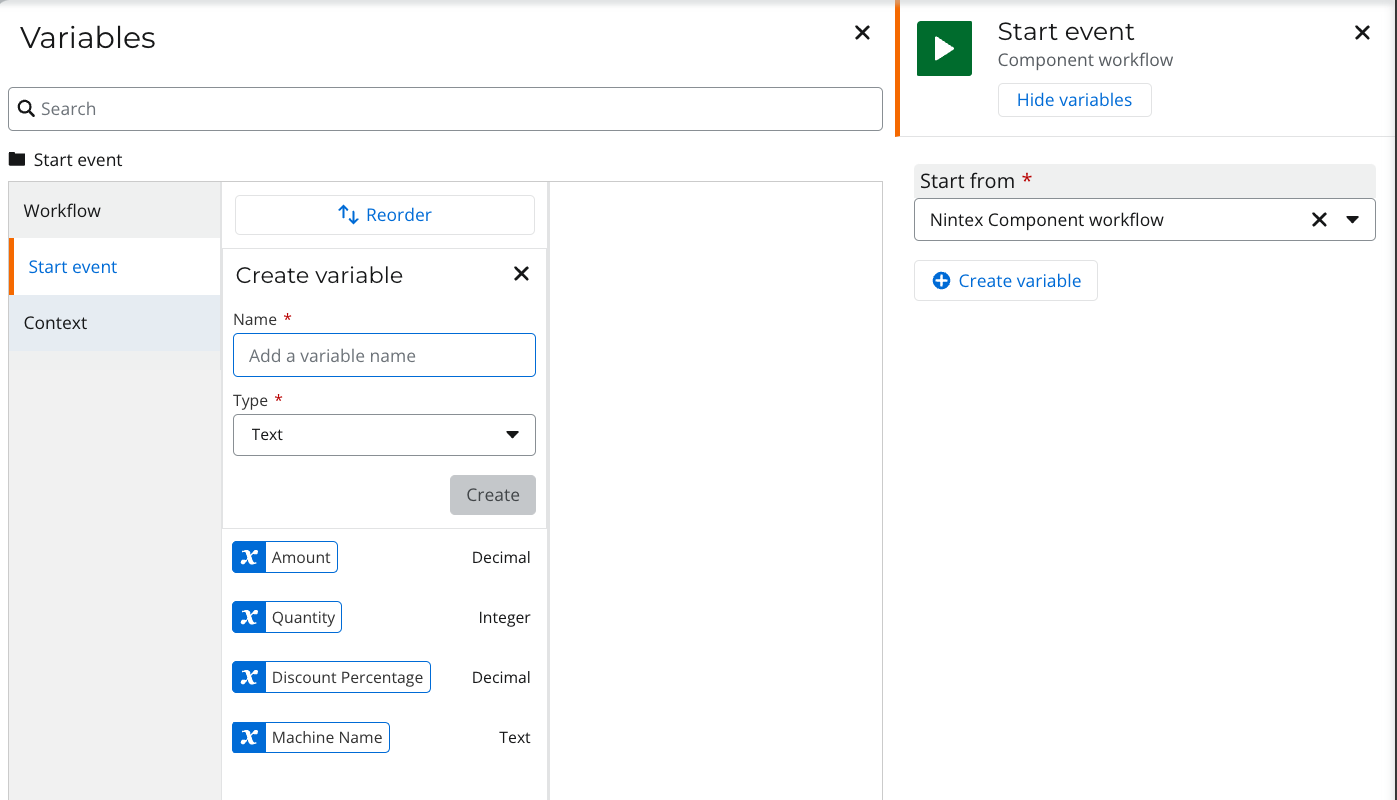
Then you can call the workflow using the HTTP action in PA, running this together with email action will result in the workflow being called quickly and accurately but HTTP is a premium connector so will come at a cost if you don’t have it licensed as most actions do in PA.
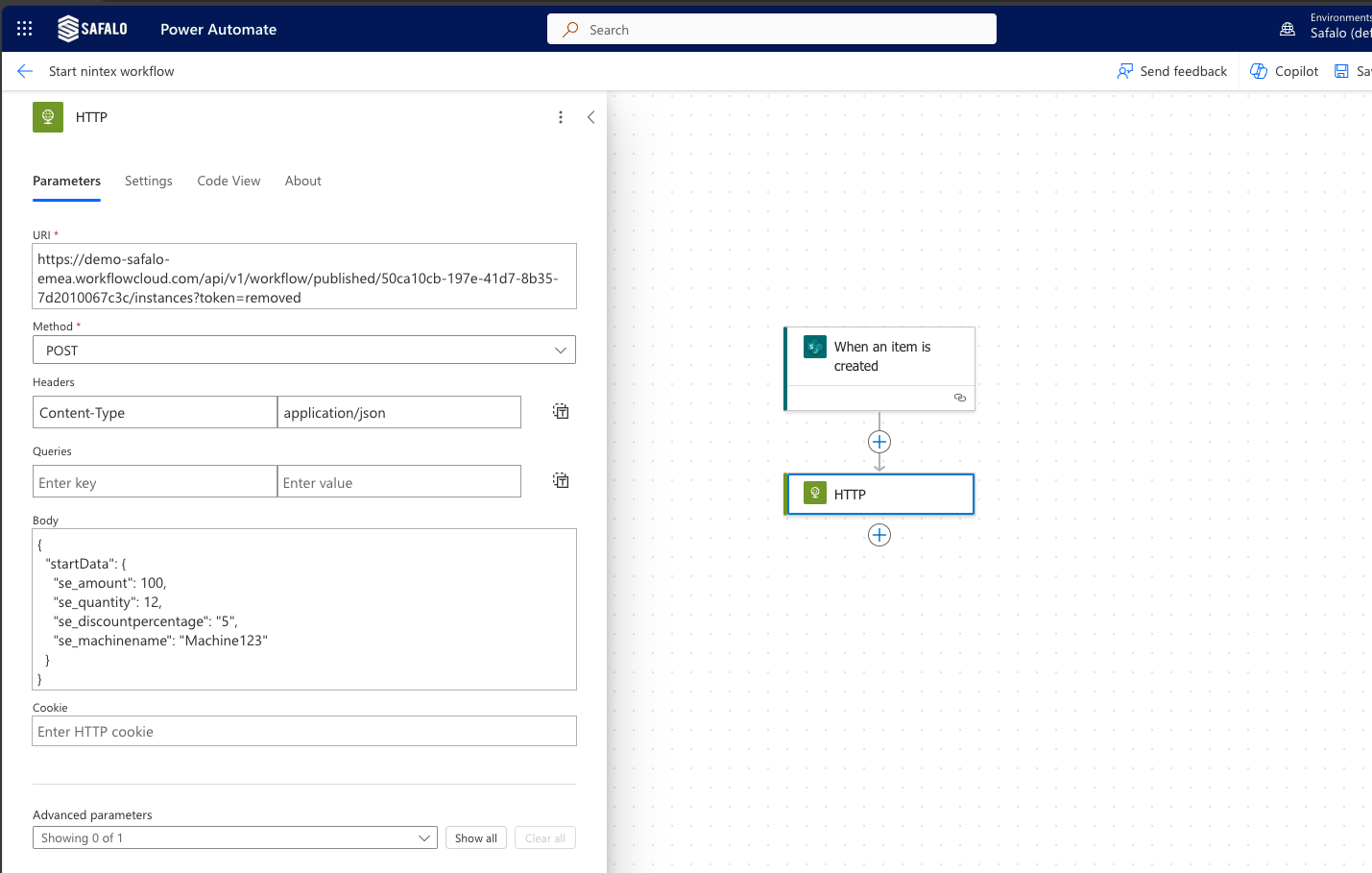
And finally, you could store the record into a Sharepoint list or update a Sharepoint list in a specific way letting Nintex Automation Cloud know it should run a workflow, quick and easy as we can then pull all of the useful information from that list.
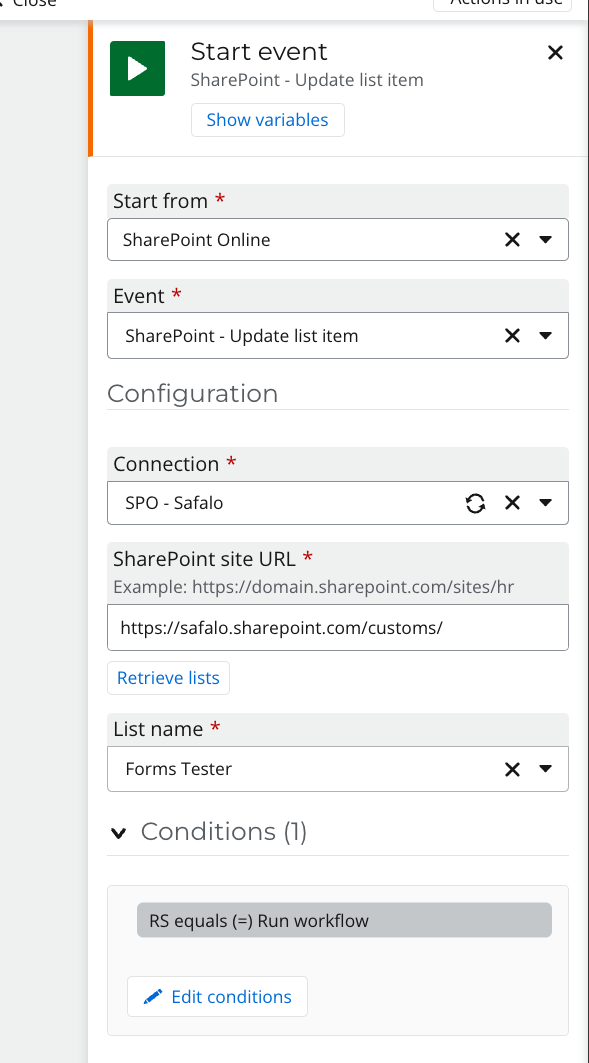
Hope this helps
Jake
Enter your E-mail address. We'll send you an e-mail with instructions to reset your password.


