In Automation Cloud, if a user starts a workflow, I believe they (and workflow owners) are the only ones who can see the instance in the various dashboards. Is there a way to share a workflow instance?
Solved
Sharing Visibility On Workflow Instance
 +1
+1Best answer by Garrett
Hi
In Automation Cloud, if a user starts a workflow, I believe they (and workflow owners) are the only ones who can see the instance in the various dashboards.
It depends on the users’ role
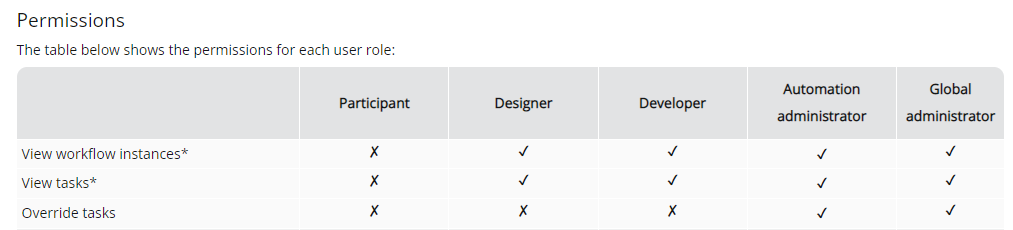
Source: https://help.nintex.com/en-US/nwc/Content/Settings/UserManagement.htm
For Workflow Owner and Business Owners
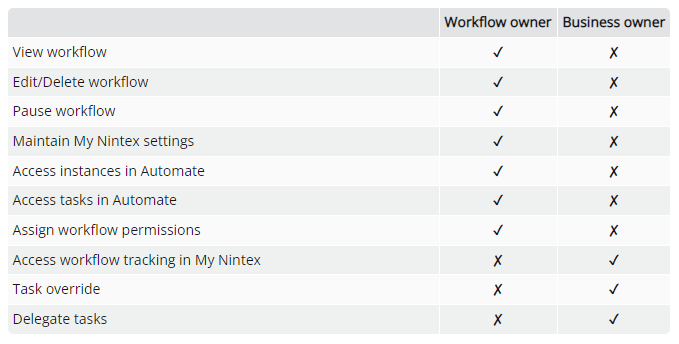
Source: https://help.nintex.com/en-US/nwc/Content/Dashboard/Workflows.htm
Is there a way to share a workflow instance?
Can you clarify how you want this is to be accomplish?
Enter your E-mail address. We'll send you an e-mail with instructions to reset your password.

