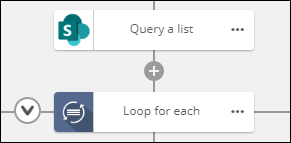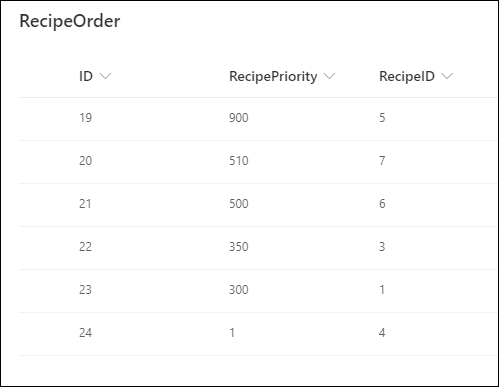@WouterT What is the range of priority you are dealing with, i'm thinking you might need to use logic inside of a for each to build out a collection that has the item ID's in the order you would like.
@leighburke Thanks for the reply!
This list of recipes will grow until probably 40 or 50 items. It has been decades ago that I programmed a manual bubble-sort algorithm 🙂 Not looking forward to that.
I need to loop through the recipes from priority high to low and as soon as I find a recipe that fits the requirements (=max. 4 parameters) I quit the For Each and pass the ID on to the next part of the workflow. There might be multiple recipes fitting the requirement parameters so I need to honor the highest priority which sets the rule for which recipe prevails over another.
I have created a funny workaround now using a NW365 site workflow that creates every day a new list of RecipeID's in the right order in a separate list.
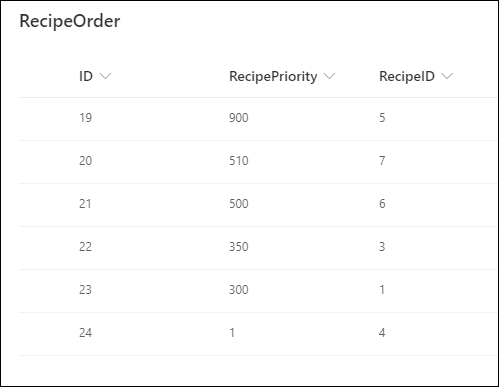
The For Each in NWC goes on this list first.
A bit ugly but works for now.
I really miss the sorting in the Query List action. I have used it so often on NW4SP and NW365.
@WouterT Glad you got something working. I will certainly raise the adding sorting options.
And tadaa... exactly one year later there it is: the ability to sort query results! Saves a lot of extra work and headaches. The workaround never worked properly.