Is it still the case that SharePoint Online (O365) calculated fields can't be seen in NWC?
Solved
SharePoint calculate field
Best answer by WouterT
As far as I can see: Yes, you can see the calculated field.
Example:
List TestWT looks like this:
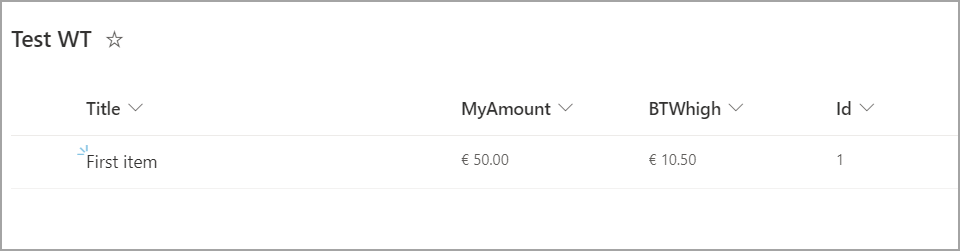
Where BTWhigh is the 21% tax calculated field of the MyAmount field.
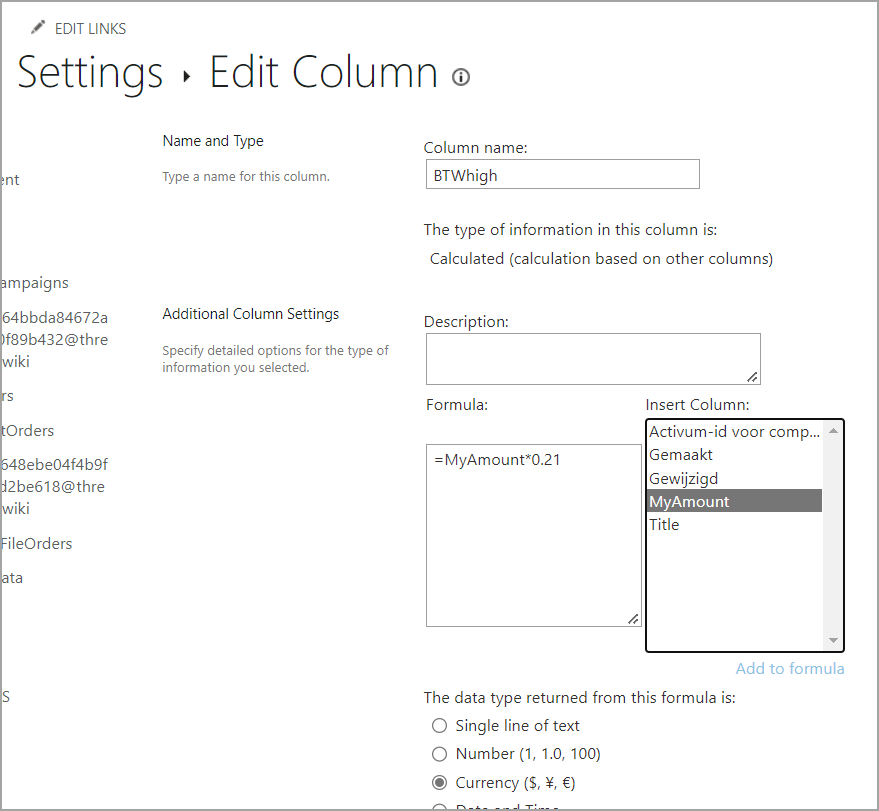
Retrieving the item in NWC gives you this:
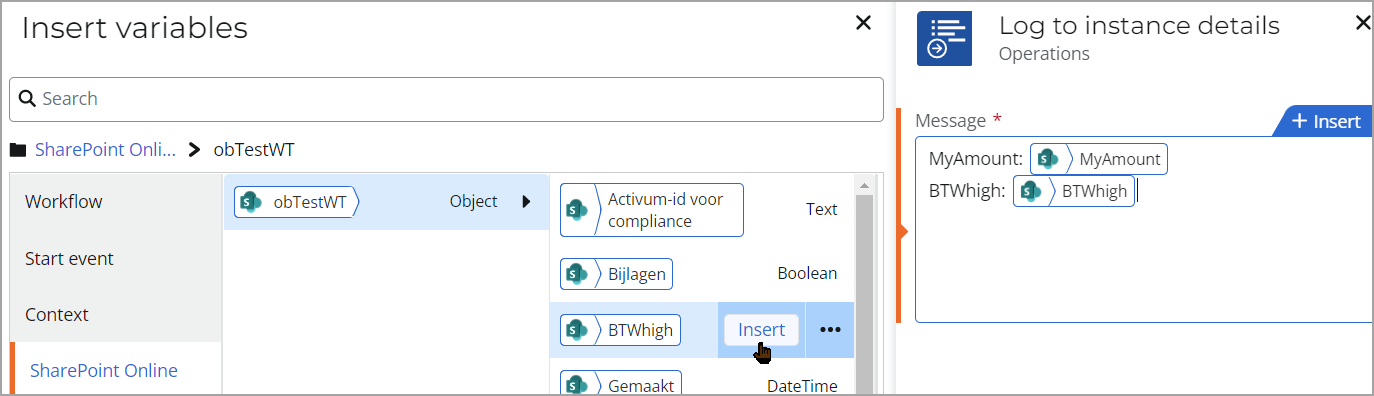
...and it is all there.
Note that sometimes the Start Event object (with the list item) does NOT have all the same fields as when you use the Retrieve Item action. This also applies to situations where you use a lookup field and more fields from the list that is referred to. In these cases, you will have to perform an addition Retrieve Item action in order to obtain all the fields you're looking for.
Enter your E-mail address. We'll send you an e-mail with instructions to reset your password.


