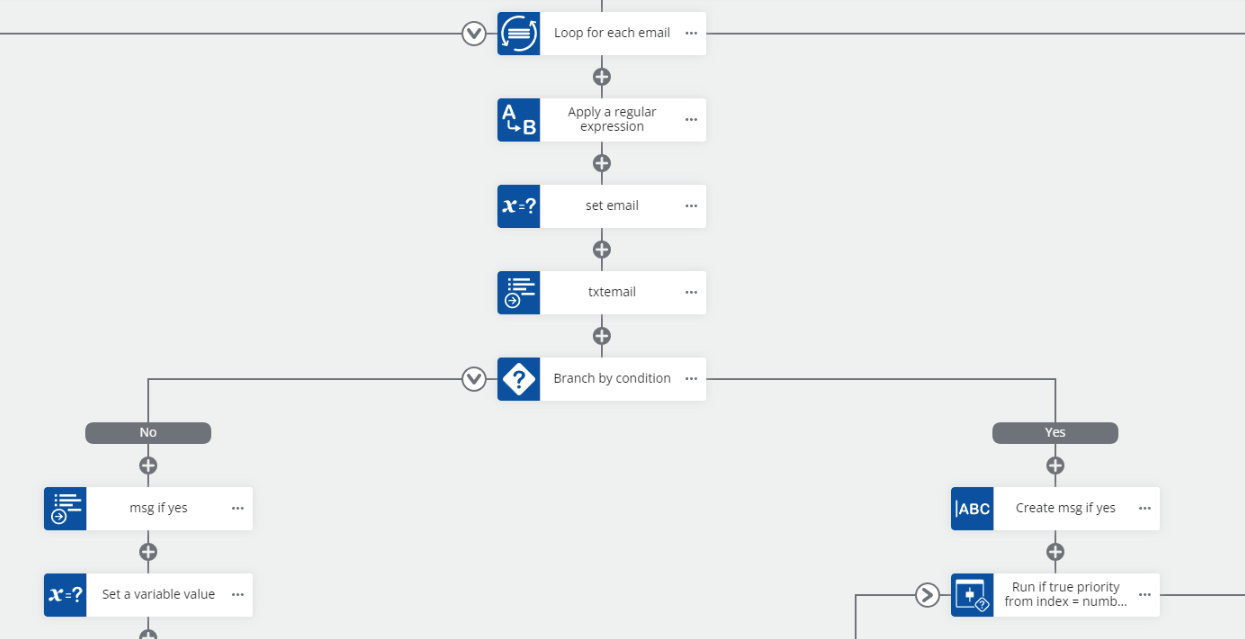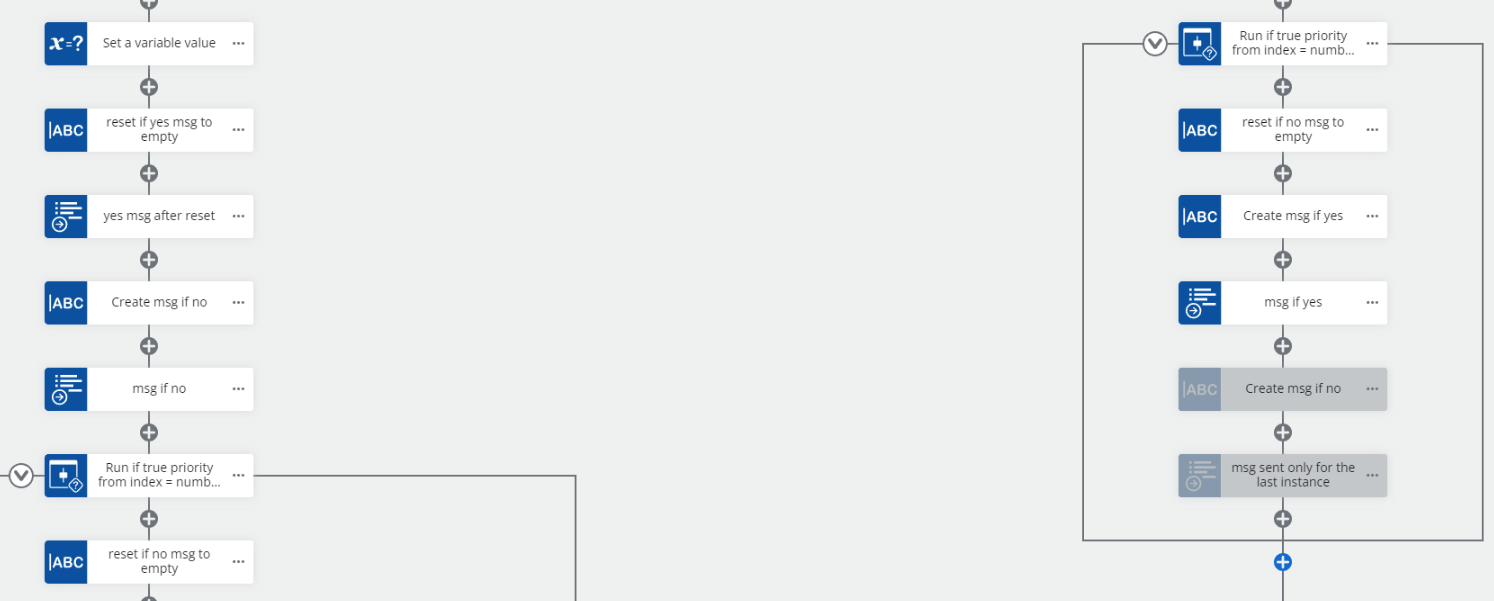Hi I have a workflow where i want to sort the list from SharePoint by email and send a table/list to each individual on a weekly basis (Scheduled start).
However I am encountering an issue with the last person in the list. I am either missing the last item in the list to the person or sending duplicate item to the person when I have the Branch by Condition action built in. Below is the workflow I have atm.
Not sure if I could make the email to recipient clear enough.
This is a follow-up question to the one posted last week: