I wanted to share a few workflows I developed to help in maintenance of running instances and tasks. I will include the exported workflow keys so you can import them.
Once configured and published, the workflows will run daily to generate a report that is emailed to you or to a user to identify any instances running longer then X days or any tasks that have been “escalated” so that you can ensure someone follows up and completes those assigned tasks and running instances.
Here are the workflows:
- Component - Get Escalated Tasks
- Component - Get Instances Older than X Days
- Dispatcher - Get Escalated Tasks and Instances Older than X Days
For workflow 1, here is the key for import
PzbcwoV45GkeK3xRPe2K7k7pH7si5Nvv3Cbjs5dmQT5STSwfQ
For workflow 2, here is the key for import
PzQ7ZjbkfH8xDXC8EzJwquzBKZs8Tuj3MXkuKtHfYTX6aRZC6
For workflow 3, here is the key for import
n6FewfqjjeP7vDFvK25zCi9D8zwodW8q8Kko3kMoApM8G1H2i
Unfortunately, these keys expire at 30 Mar 2024 - 11:02 AM but I can re-generate for you them upon request. Make sure to import #1 and #2 first before #3, because #3 calls both #1 and #2.
Here are more details on creating, editing and running these workflows.
Workflow #3 (the “Dispatcher”) runs on a daily scheduled start trigger. It has a “Run parallel paths” action so that you can have it monitor multiple workflows. In each path, you can have it call the 2 component workflows and send an email of the output from the workflow.
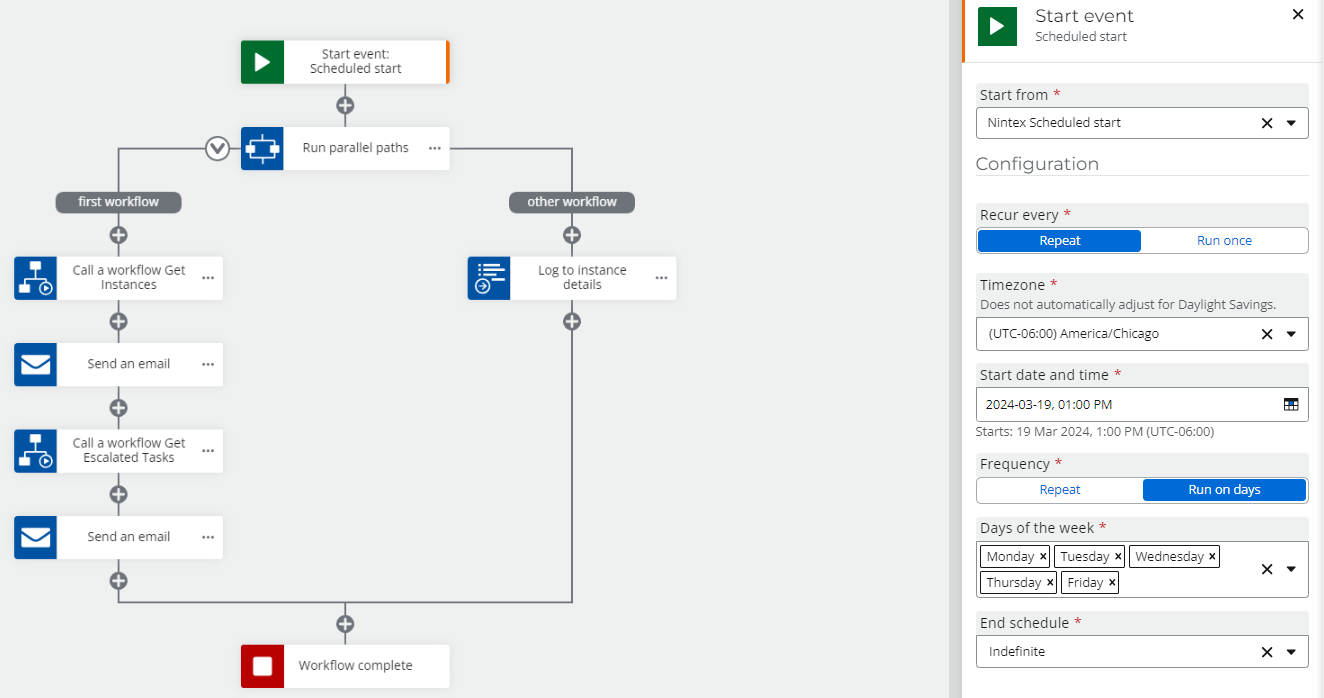
Be sure to update this workflow and tell it the name of the workflow that you want to monitor.
Component workflow #1 uses a Get Tasks action that needs a “Nintex Workflow Cloud” connection that requires a Client ID and Client Secret (generated from the tenant settings page under “Apps and tokens”). I have it check for “Active” status tasks.
It does a Loop for Each, then a Run If to check if it matches the workflow name, then Loop for Each task assignment, then Run if the Status is Escalated, and if so, append to a text string some of the task details.
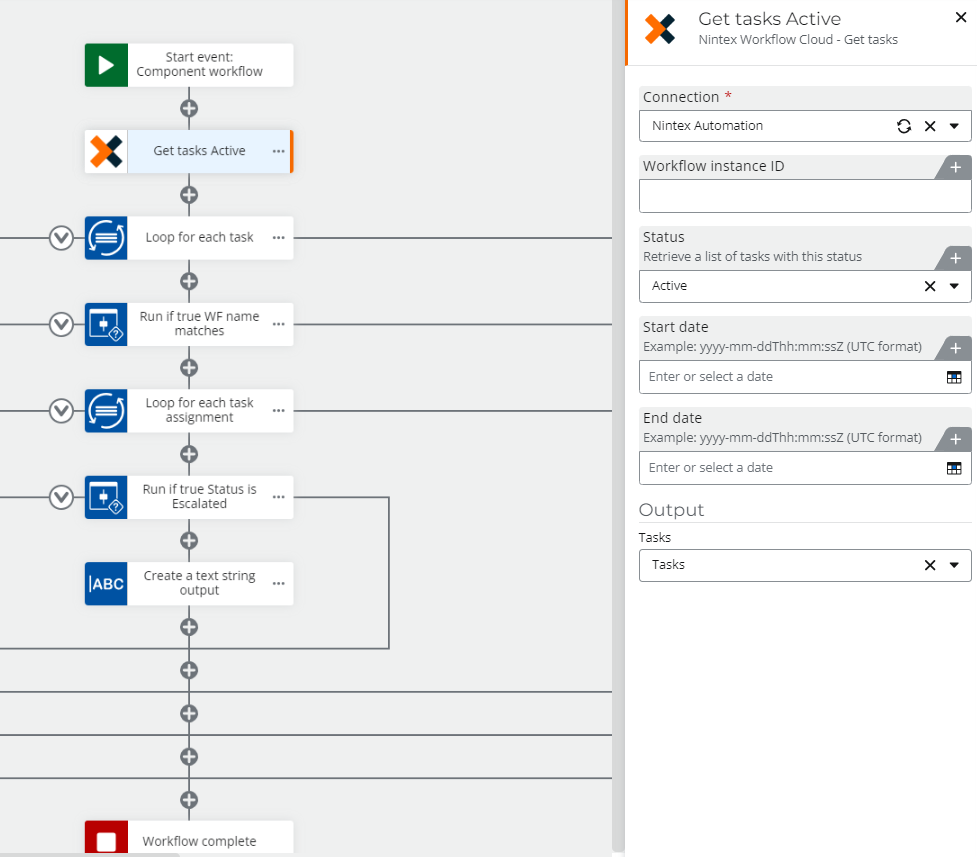
Component workflow #2 uses a Get Workflow Instances action of Status = “Running” and Loops for Each. It checks if the workflow name matches the input, then uses an action “Call a web service” to call the Nintex web API. See this link for details -
https://developer.nintex.com/docs/nc-api-docs/970fc9ac4cfac-get-a-workflow-instance
You will need a “Bearer” token which is again found in Apps and Tokens.
https://developer.nintex.com/docs/nc-api-docs/1e26b9d25afd4-applications
The workflow runs some Query JSON to parse the results and then appends the instance data to a text string for output.
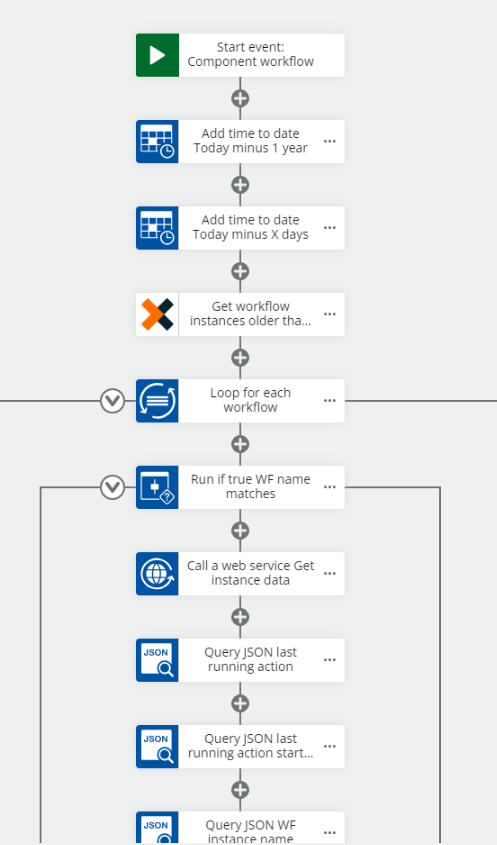
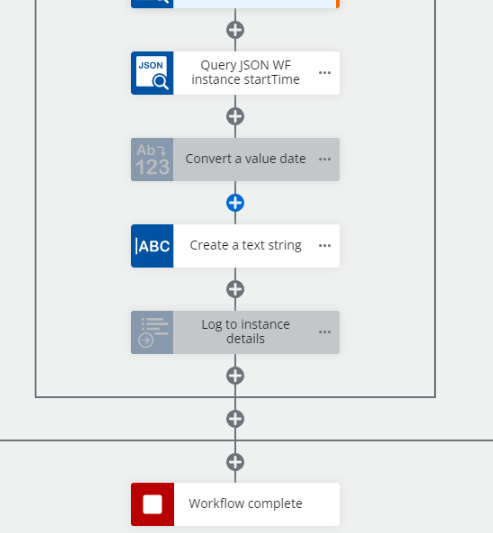
I hope this helps you monitor for workflows and assigned tasks that need attention.

