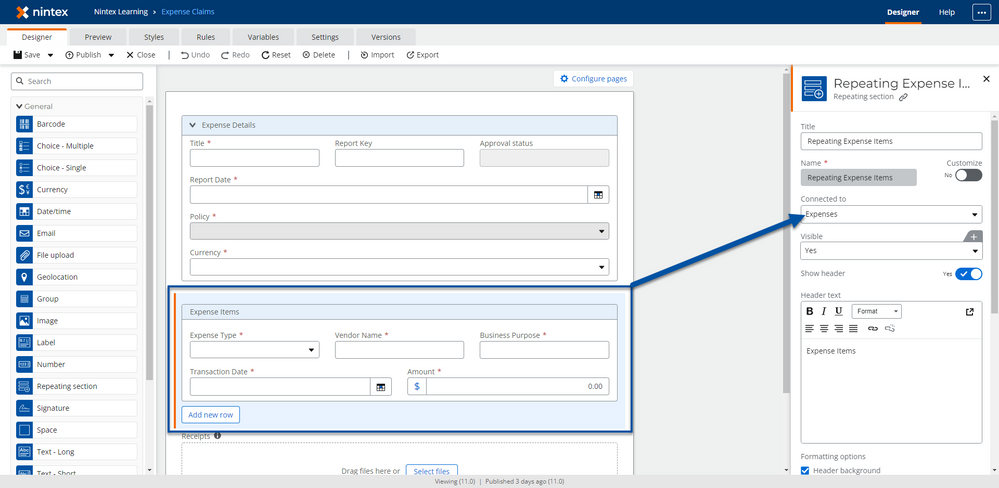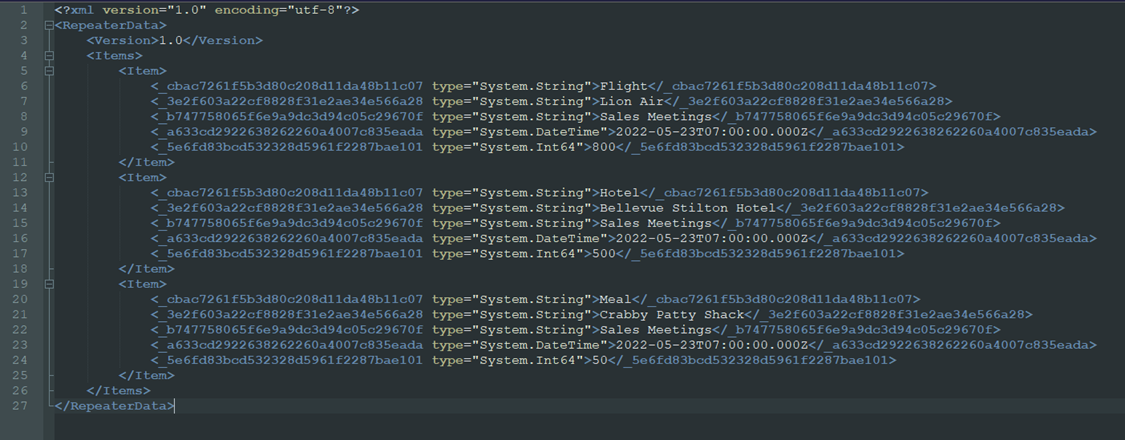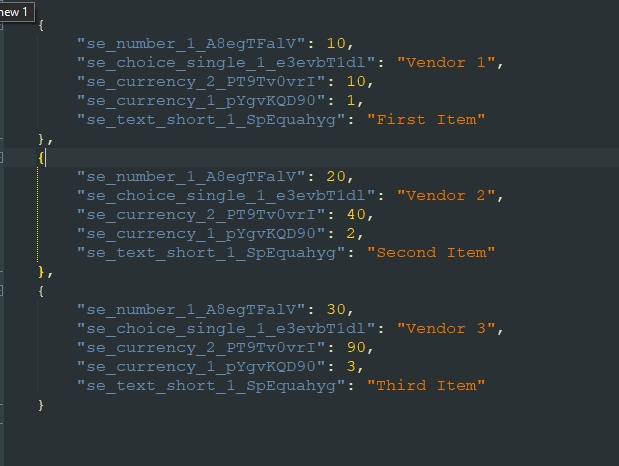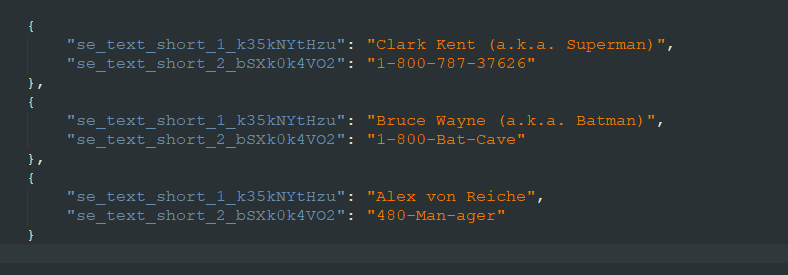I have the need to use a Nintex Workflow Cloud Form and Workflow to collect data and save it to a SharePoint list. Data will come from multiple users with multiple roles and responsibilities, over a period of days/weeks. Each row of data in the list has a unique identifier (in addition to the List Item ID) and multiple columns of various data types. After all the data is collected, I want to use the data stored in my SharePoint list with the Document Generation workflow action to create documents containing this list data.
Most of the data controls on my form corresponds to a SharePoint list data type (Text-Short to Single Line of Text, Text-Long to Multiple Line of Text, Number to Number, Currency to Currency, etc.). I am able to use most of the SharePoint List fields with the document tagger. However, I can't use the Repeating Section Data that is stored in a Multiple Lines of Text (mltxt) field in SharePoint.
If I wanted to generate the document at the time I collected the data, I can take the Repeating Section Data collection and tag the template so the data comes out formatted as table rows and columns. This scenario however does not work for me because I do not want to generate the document at the same time the data is entered.
The data from my form's Repeating Section controls are saved to a SharePoint Multiple Lines of Text field. The mltxt column is set for Plain Text.
I have more than one repeating section on my form, and am saving each set of repeating section data in a different mltxt field in SharePoint.
The form's Repeating Section data looks similar to this in the SP mltxt field:
"f{"se_text_short_1_k35kNYtHzu":"Just Checking to see","se_text_short_2_bSXk0k4VO2":"how RS data is stored in a sp list mltxt column"},{"se_text_short_1_k35kNYtHzu":"Still Checking to see","se_text_short_2_bSXk0k4VO2":"how RS data is stored in a sp list mltxt column"},{"se_text_short_1_k35kNYtHzu":"Testing Testing Testing","se_text_short_2_bSXk0k4VO2":"Testing 1234567890"}]"
It does not appear to be XML or JSON, and I don't know how to parse this data so that I can include it in the Document Generation action to create my document.
Anybody have any suggestions?
Thank you in advance for your time and consideration.