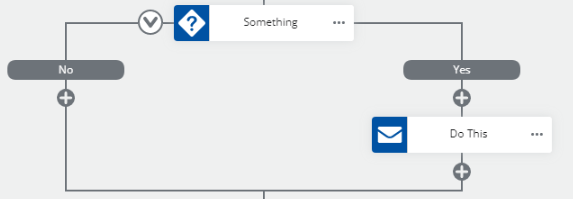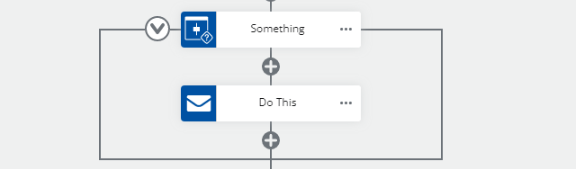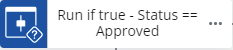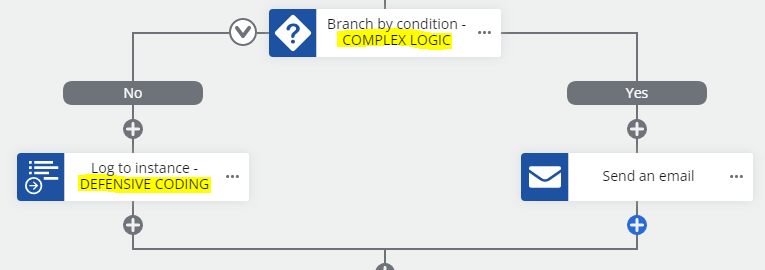Outside of run ifs having 1 output path vs 2 when discussing a conditional action, what are the pros/cons of using either?
Is there a large enough performance difference between the two to warrant one over the other?
More specifically, even in a situation where you only need one path, does it really matter which action is used?