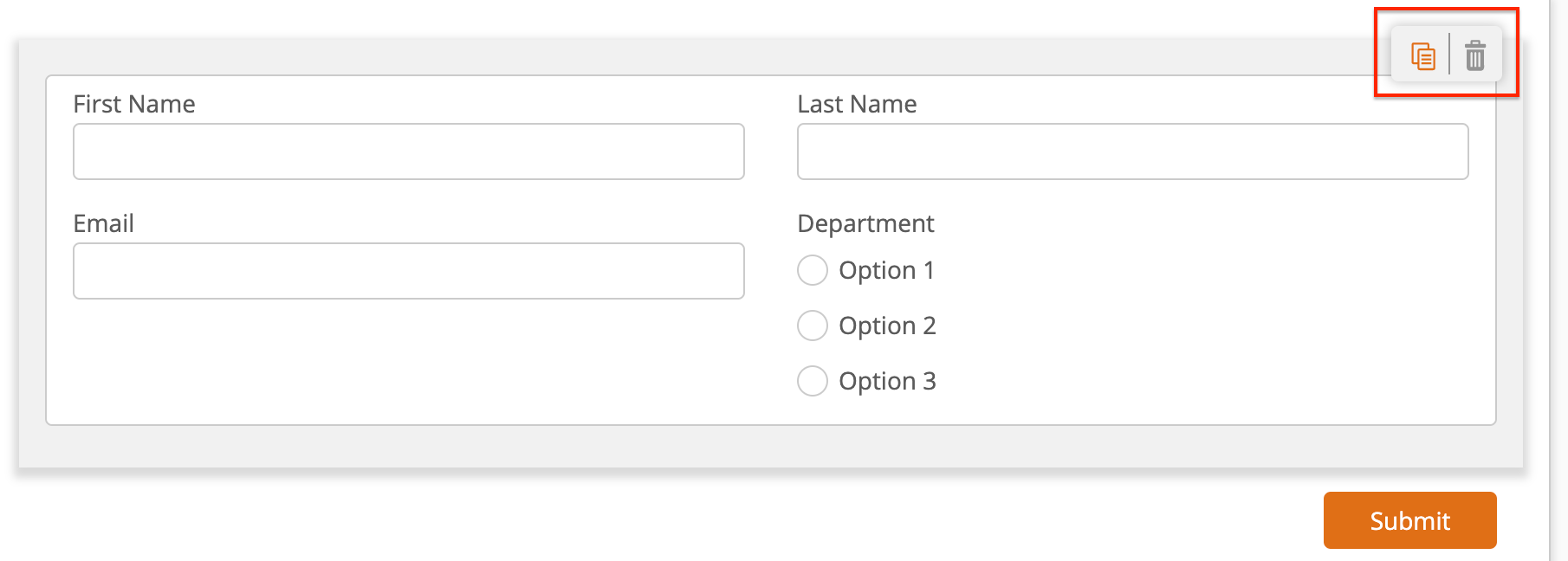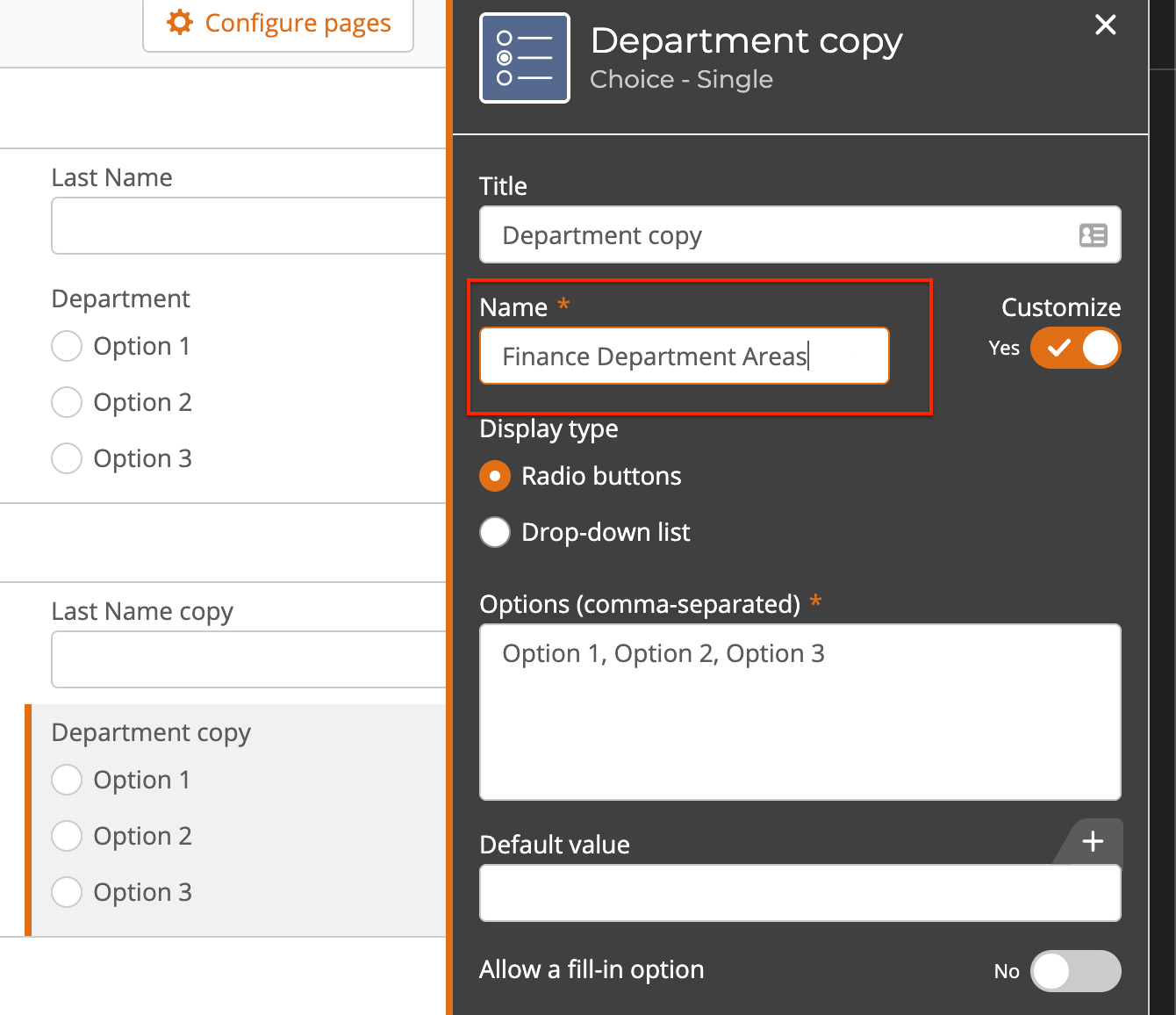Hello,
I am trying to digitize a complex financial decision process in which the user is able to first toggle to select or deselect several categories, and based on these decisions additional fields allow further specification of the case's details. These decisions happen on multiple levels, asking the user to further specify his selections. If a setting is not active however, further specification is not required. (Imagine this as a decision tree which only adds branches when required)
In this scenario, the very same form elements might show up at many different places in the process, and would influence different variables each time. However, the user should only be confronted with those forms if it's relevant for the actual case (if he/she rejected an option, there is no need to further configure it).
Rebuilding the form for every possible scenario would cause it to become enormously big and complicated, with hundreds of widely identical elements.
A soultion to this would be a form template container which is repeatedly loaded into the workflow and assigns a distinct variable name every time. I have not been able to find such a function.
Does anybody know whether such functionality exists or could suggest a workaround?
Thank you for your help!
M. H.