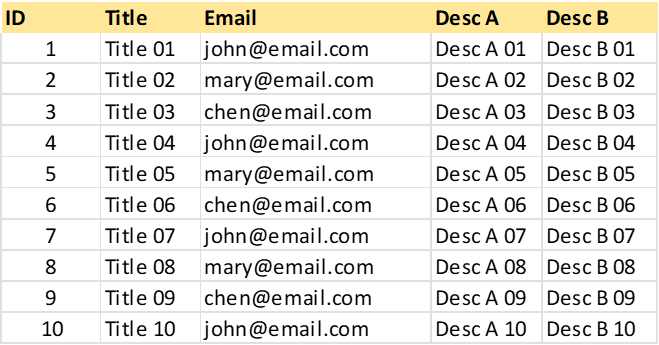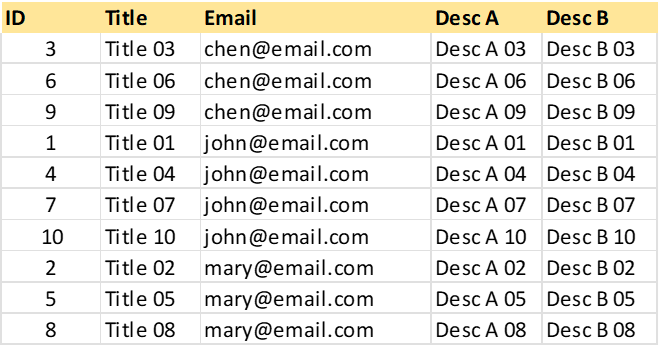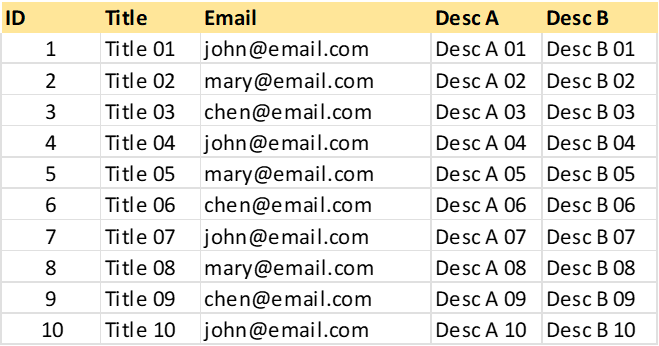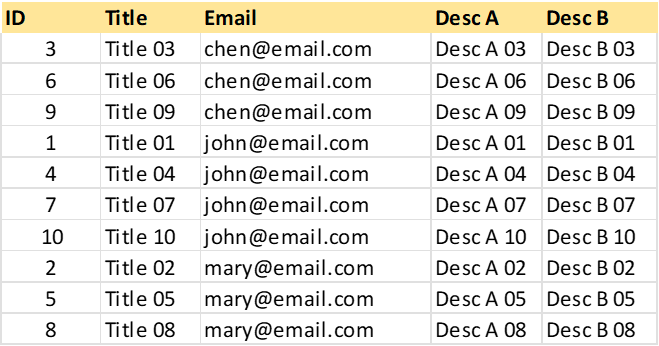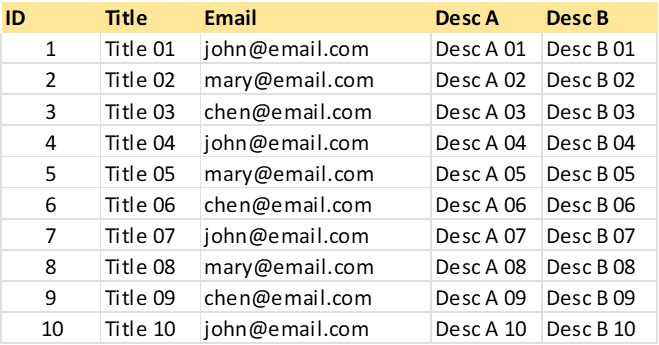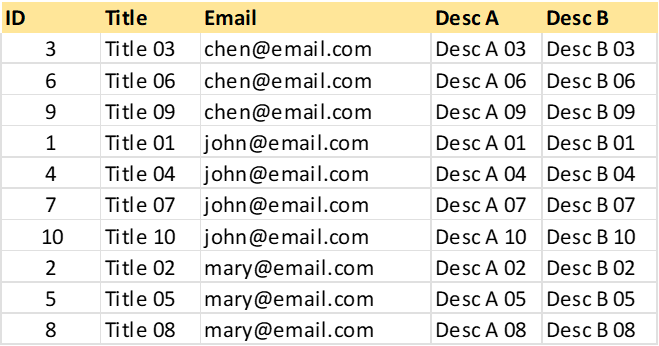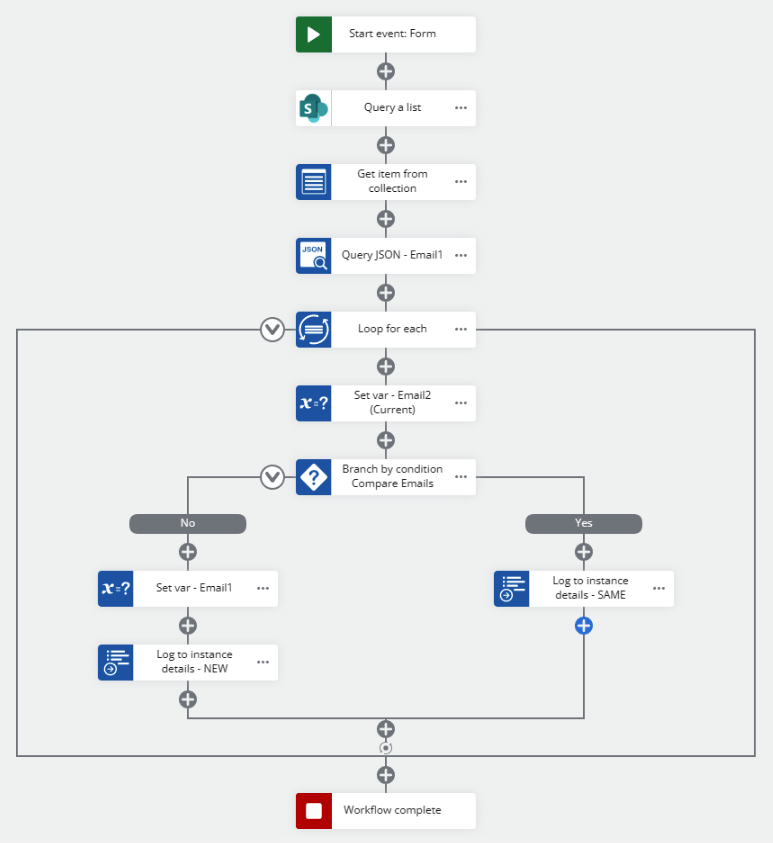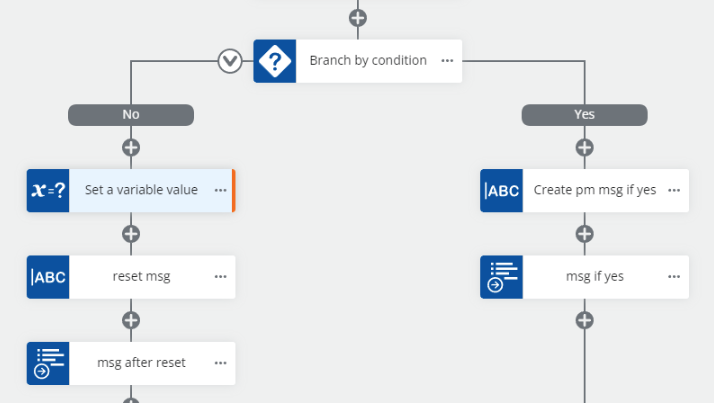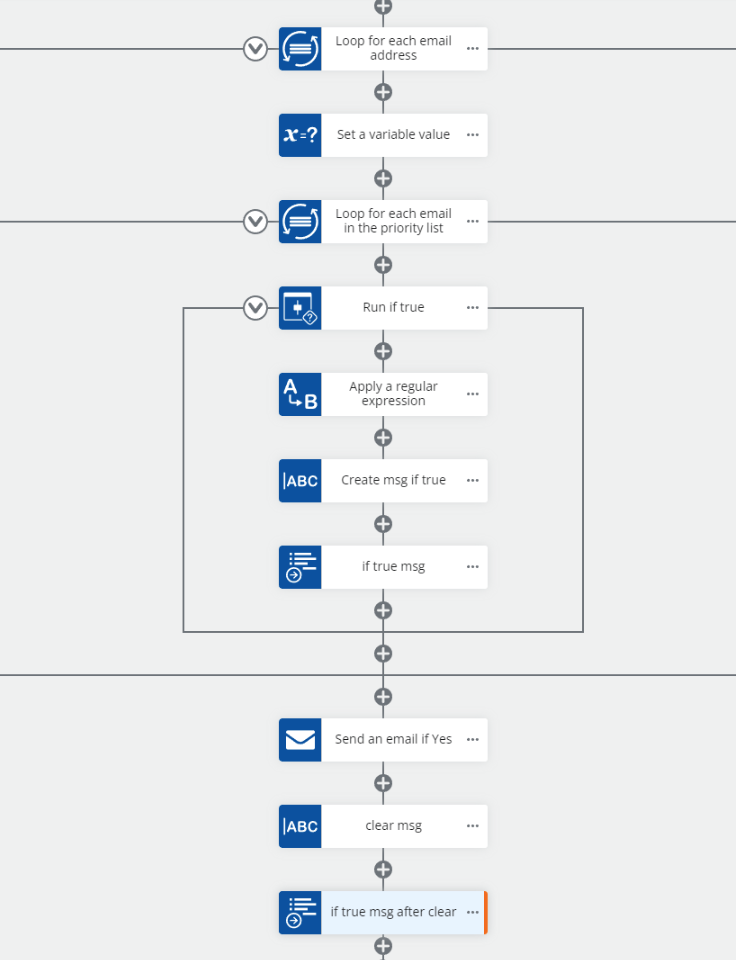Hi - i have a question re SharePoint integration and wonder if it is possible? I have a list of tasks in SP and want to send a weekly update email with all items belongs to each individual. Is it possible via Cloud? Thank you vm.
Retrieve email from SharePoint list and send one email of all items belongs to the same person
Best answer by Garrett
What we are trying to do is to extract the first email before we enter the For-Each loop
The Get Item from Collection:
Target Collection: Output from Query List → Items
Index: 0
Store Item: obj_Item0
The JSON Query:
JSON Path: obj_Item0
JSONPath Expression: Email_Email
Store First Result: txt_EmailPrevious
JSONPath Expression → <SPO Column>_Email
The SPO Column name might differ depending how you name the column.
As the SPO Column is a people-type column the following fields are also available
<SPO Column>_DisplayName, <SPO Column>_ID
Email2 var contain the current record email value.
Email1 refers to txt_EmailPrevious
The Condition Branch compares Email1 (txt_EmailPrevious) is equal to Email2
Also i think under this setting, the recipient will receive multiple emails as it is within the loop?
Yes, there is a possibility because you are sorting by PRIORITY,
If your Query List is sorted by Email,
Then you could build 2 (or more) separate email Message body
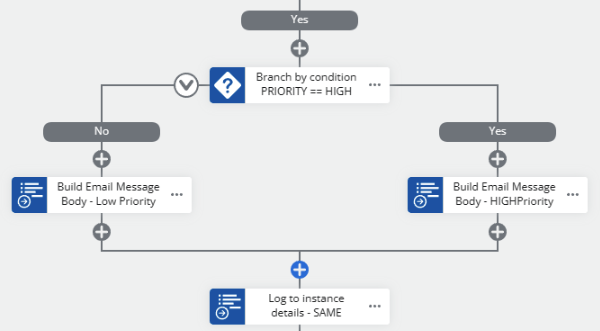
Forth Run
Compare txt_EmailPrevious var to current email value. result is FALSE
0) Combine the Email body -> (High Priority + Low Priority)
1) Send email to “chen” or txt_EmailPrevious
2) Set txt_EmailPrevious to “john” email
3) Reset the High-Priority and Low-Priority Email Message string or var to blank string “”
build NEW email body string.
This should solve your issue unless you have further unstated requirements (which you should put into a new thread)
Enter your E-mail address. We'll send you an e-mail with instructions to reset your password.