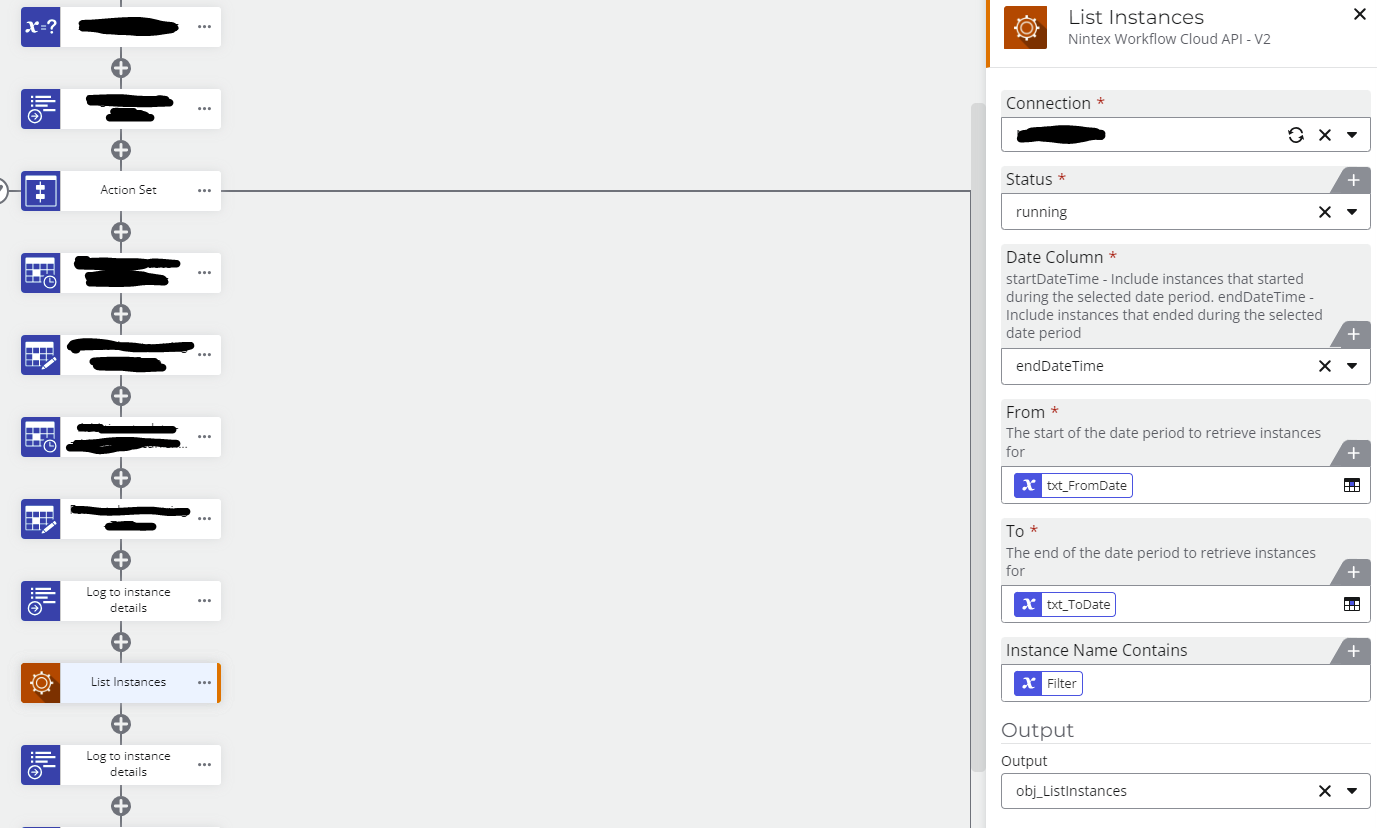I am facing a scenario where I need to terminate all workflows associated with an item if any of the approvers rejects the request. Currently, we have a parent workflow that initiates multiple component workflows. Each component workflow includes several approval steps, and upon the completion of each, it updates a specific SharePoint column to confirm completion.
The requirement is to terminate all running workflows on the item if any approver rejects a request in any of the component workflows. Is there a mechanism to track and store all workflow instance IDs in the same SharePoint list or a different one, so I can use the 'Terminate Workflow Instance' action to halt the relevant workflows based on their instance IDs?
Please advise on the best approach for this.