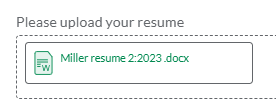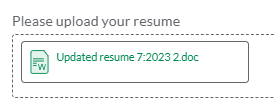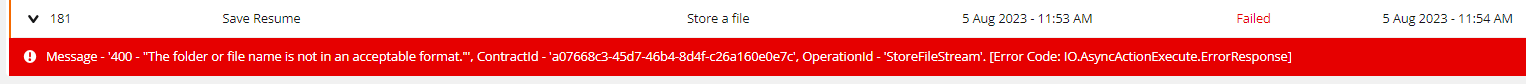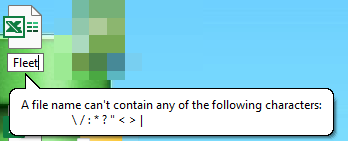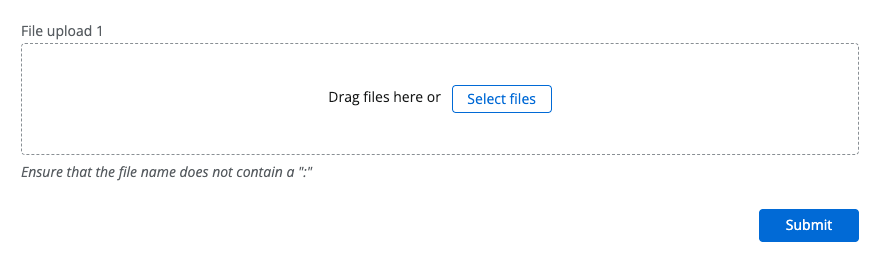I have a NWC workflow that we use for job applications. We allow users to attach resumes with their applications. Somehow, some applicants are uploading resumes with characters that are not valid in OneDrive, causing the process to crash when saving the resume. It is usually a PDF with a colon “:” in the file name.
Is there a way to either rename the file before saving, or some form of validation to prevent uploading files with a : in the file name?