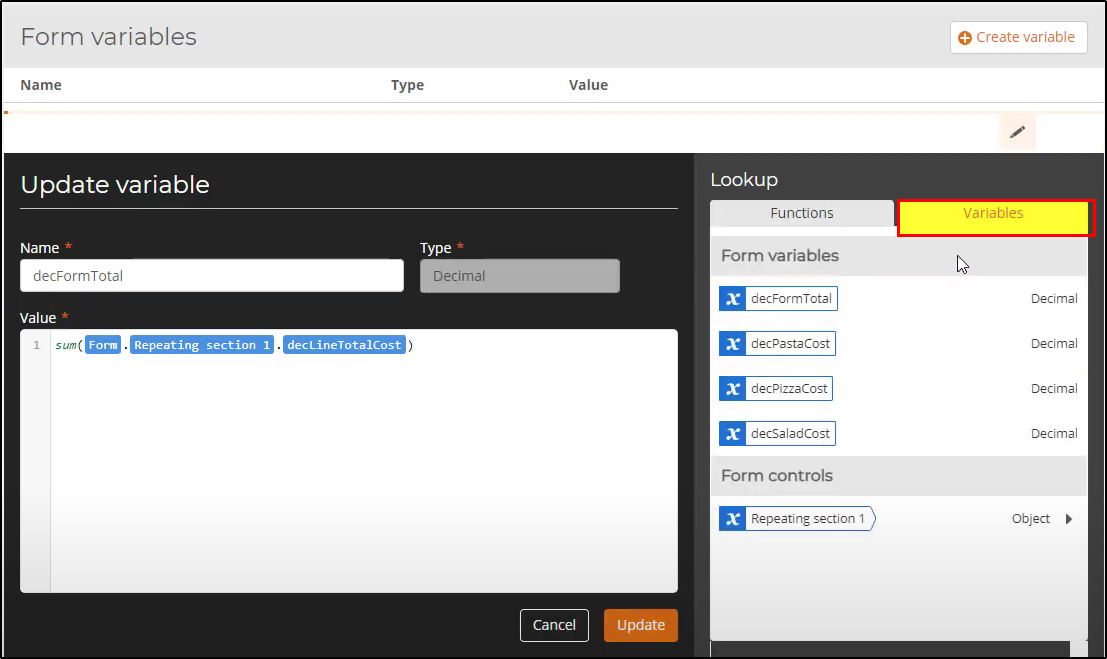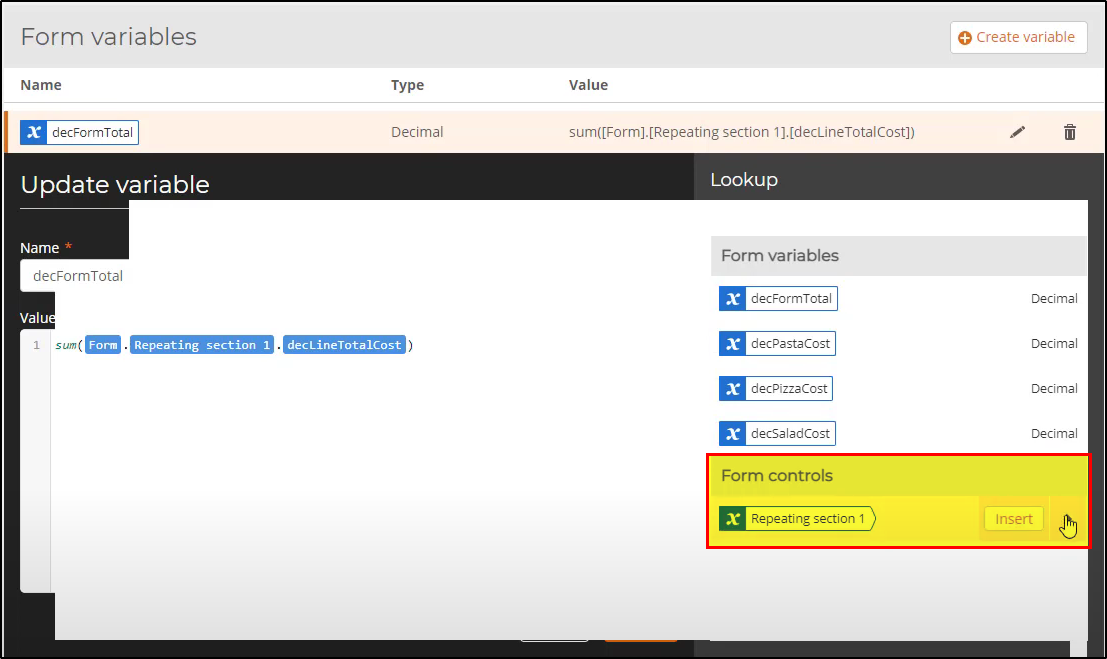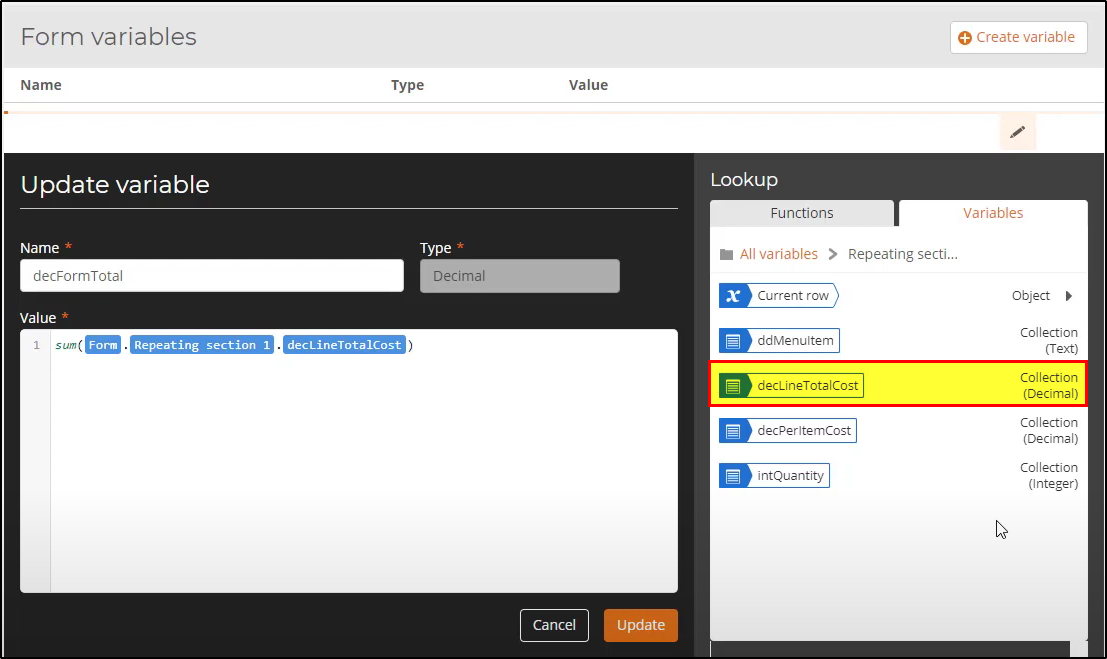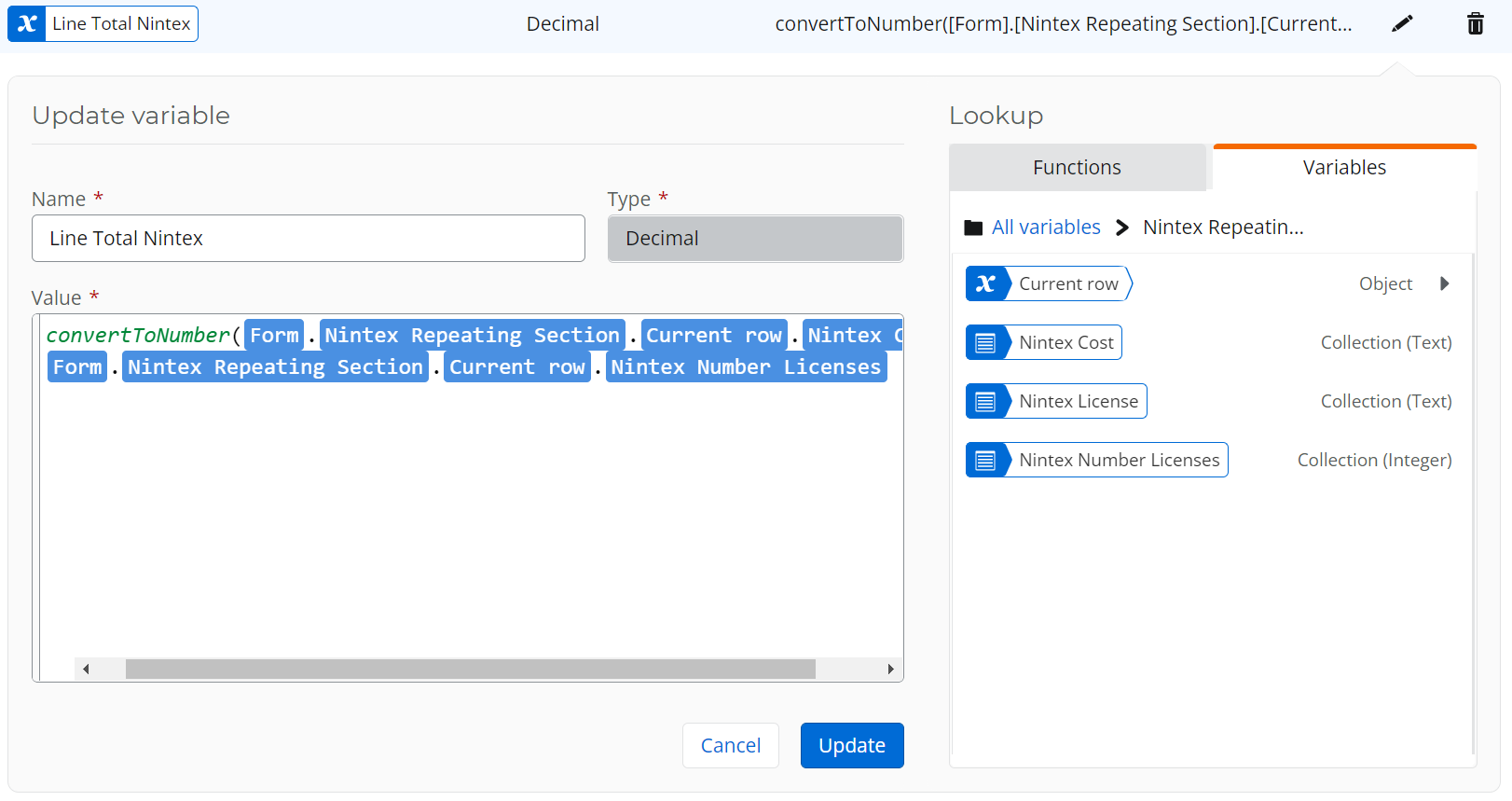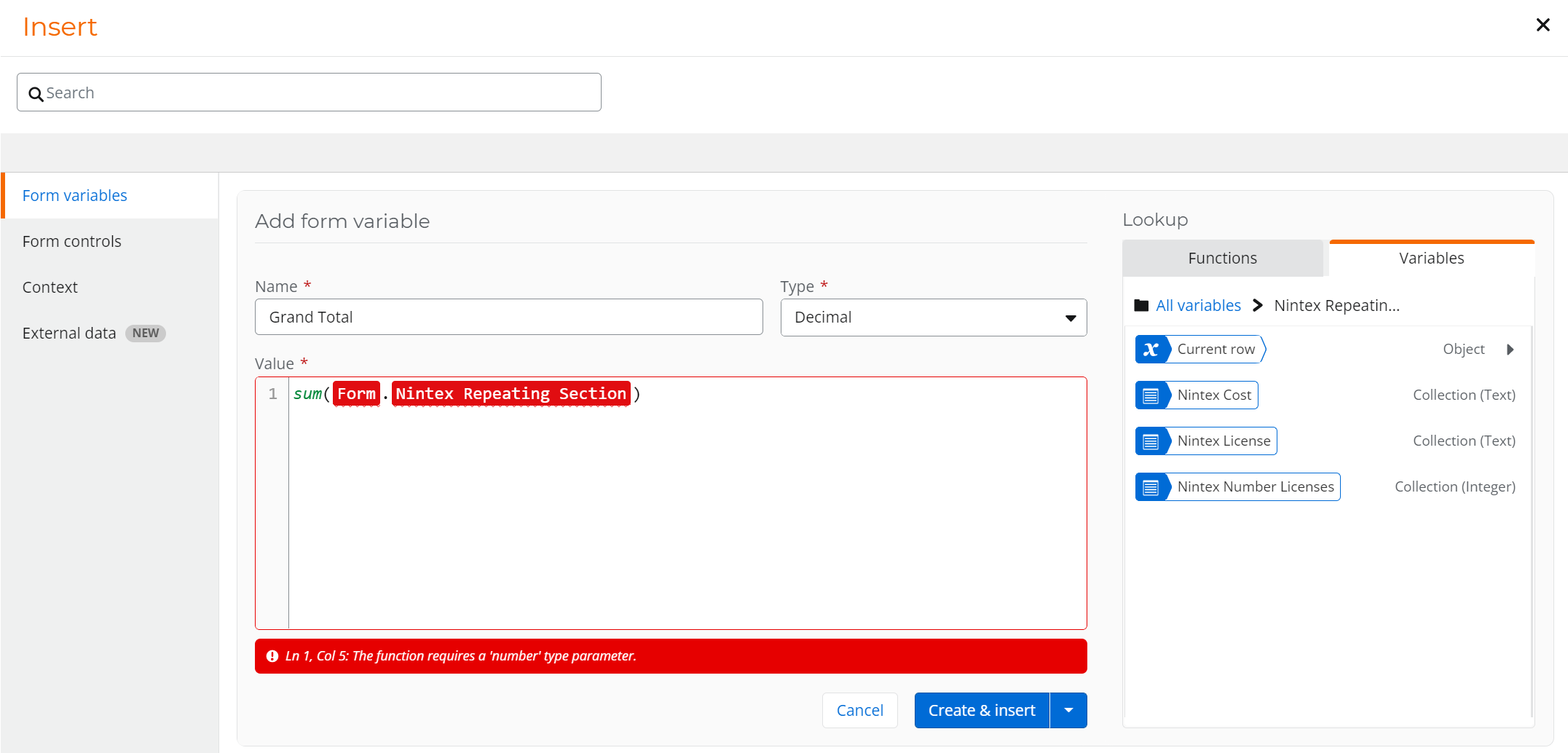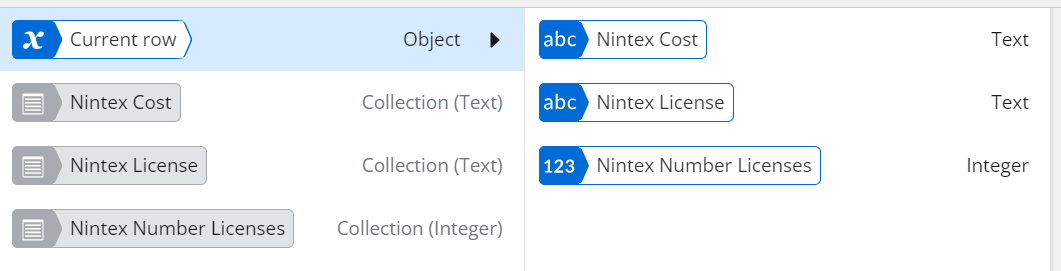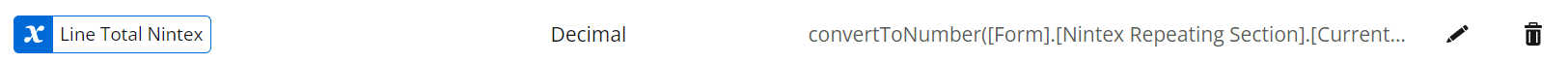I am working on creating a form to generate quotes. I have a SharePoint Online list that stores the licenses and their cost. I have two Data Lookup actions that allow you to select the license and then the cost of that respective license. Then they can enter the number of licenses and I have a variable that multiplies the cost and number of licenses. Now I want to show the grand total of all lines. I am unable to get it to work when I follow the tutorials from Nintex.
This is my variable for the grand total
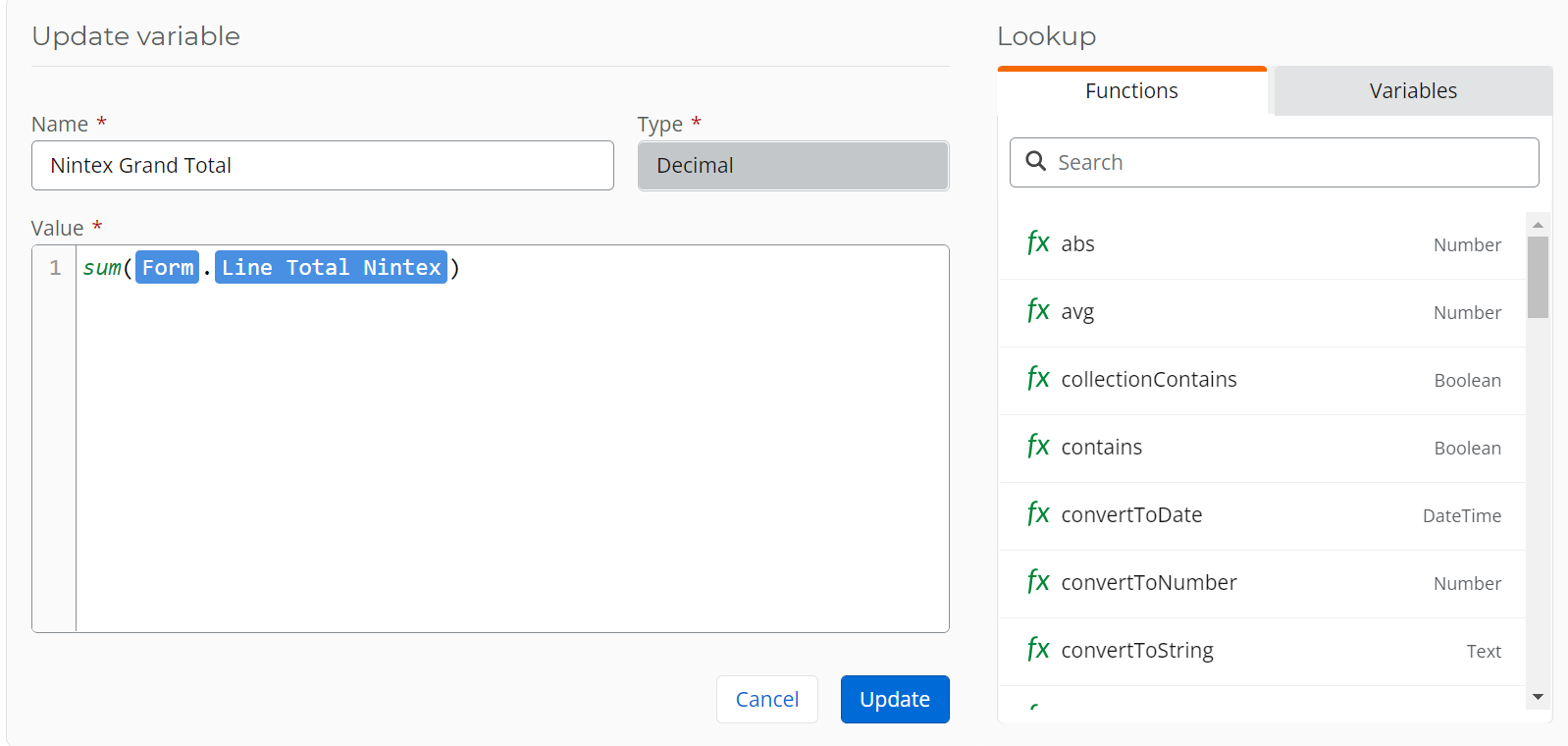
I then insert this variable into a label on my form. If I put the label outside of the repeating section I get the error message that it must be in the repeating section. If I put it in the repeating section it only counts the line total instead of the grand total.
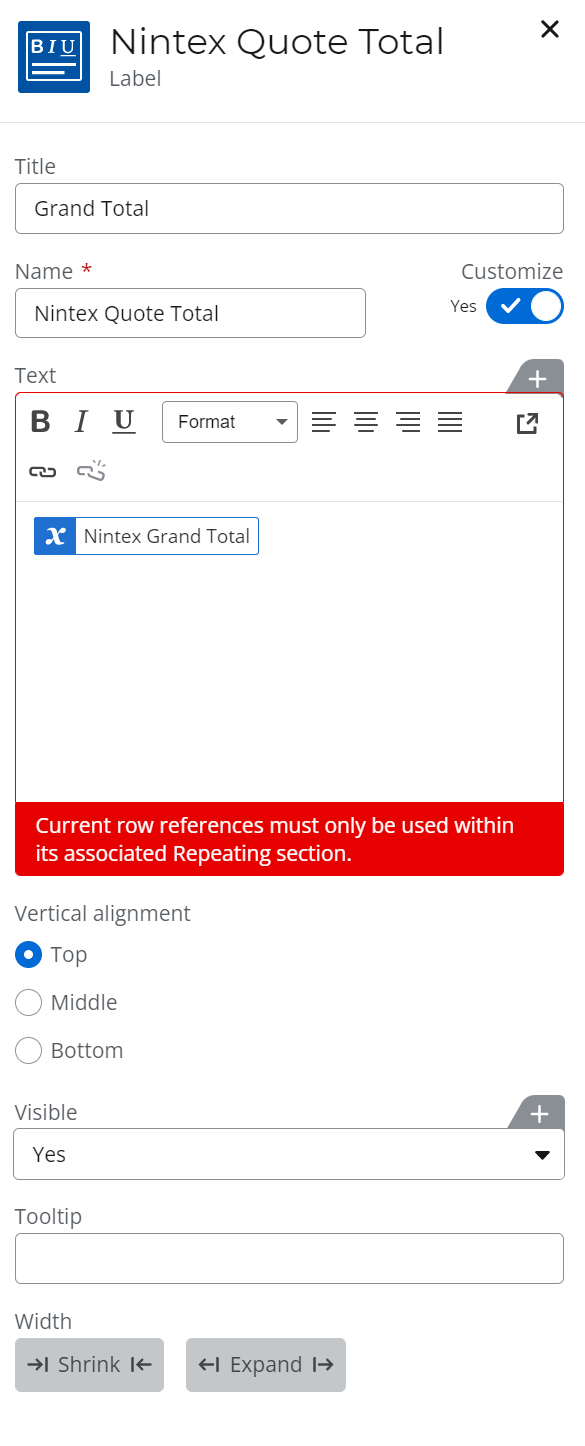
This is what it looks like when I have the grand total in the repeating section. If I move the grand total outside of the repeating section it will only add the first line and then it breaks and counts nothing when you add a second line.
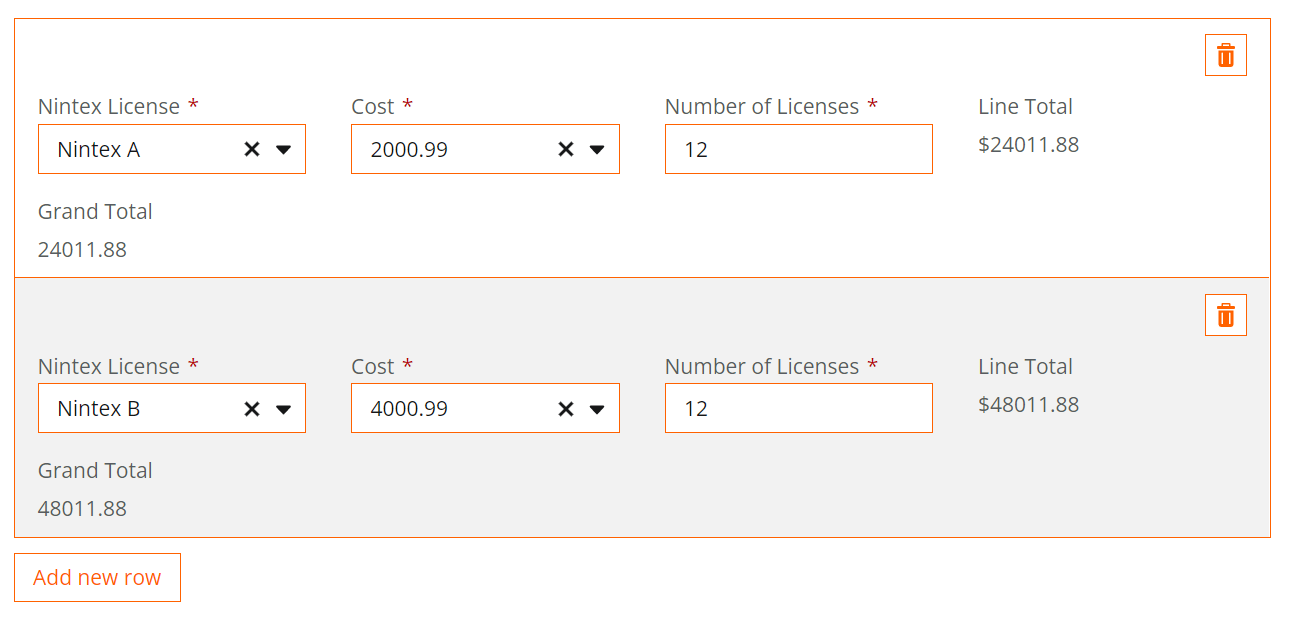
Is there a way to get a grand total from the label Line Total in the repeating section?
Is there a way I can populate the Cost data lookup once the license is selected instead of having to use the drop down list? I only get one cost value after I select the license so it would be nice if it automatically populated.
Thanks for any help you can provide.