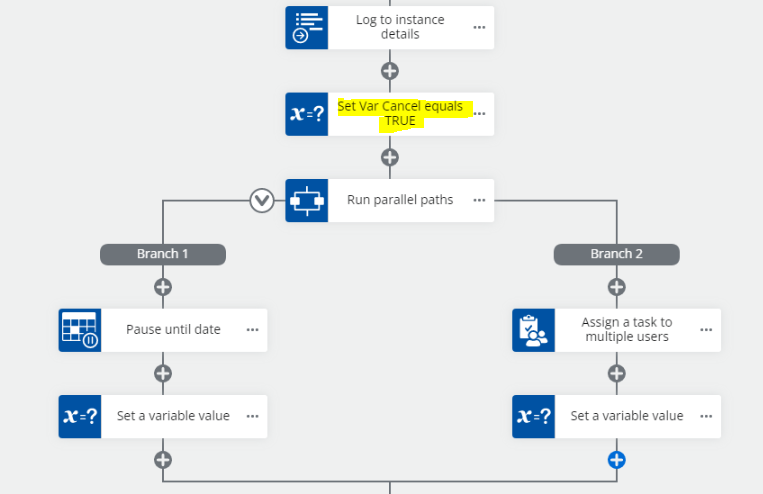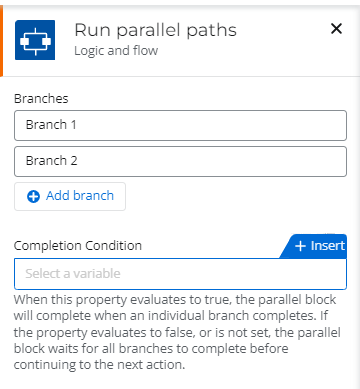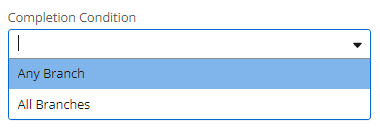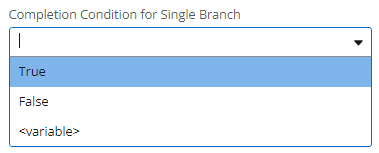Ok, so I am having issues with a simple workflow. I do not understand what I am doing wrong. I have a ticket in.
Here is my workflow key: Q5GXoEfBKegonpKDRLmgAbETBb5FstXCTCpJqr1FFUUmmvEHx
My goal is to have a task on one branch and a pause until date on another. Whichever comes first, the parallel needs to be terminate the other branch. What is the issue I’m experiencing? I have a Boolean set for cancelling the parallel on both branches. But the instance just sits there after setting the boolean. It doesn’t stop the other branch. What am I missing? Does this not work for pause and task actions?