Can someone please tell me how to open an item view for a list view when clicking on add button.
hi,
Are you trying to open an item view from your list view?
If so, on your button rule, you can use the “open a subview” action (you can disable or delete the add a new row rule if its not in use):
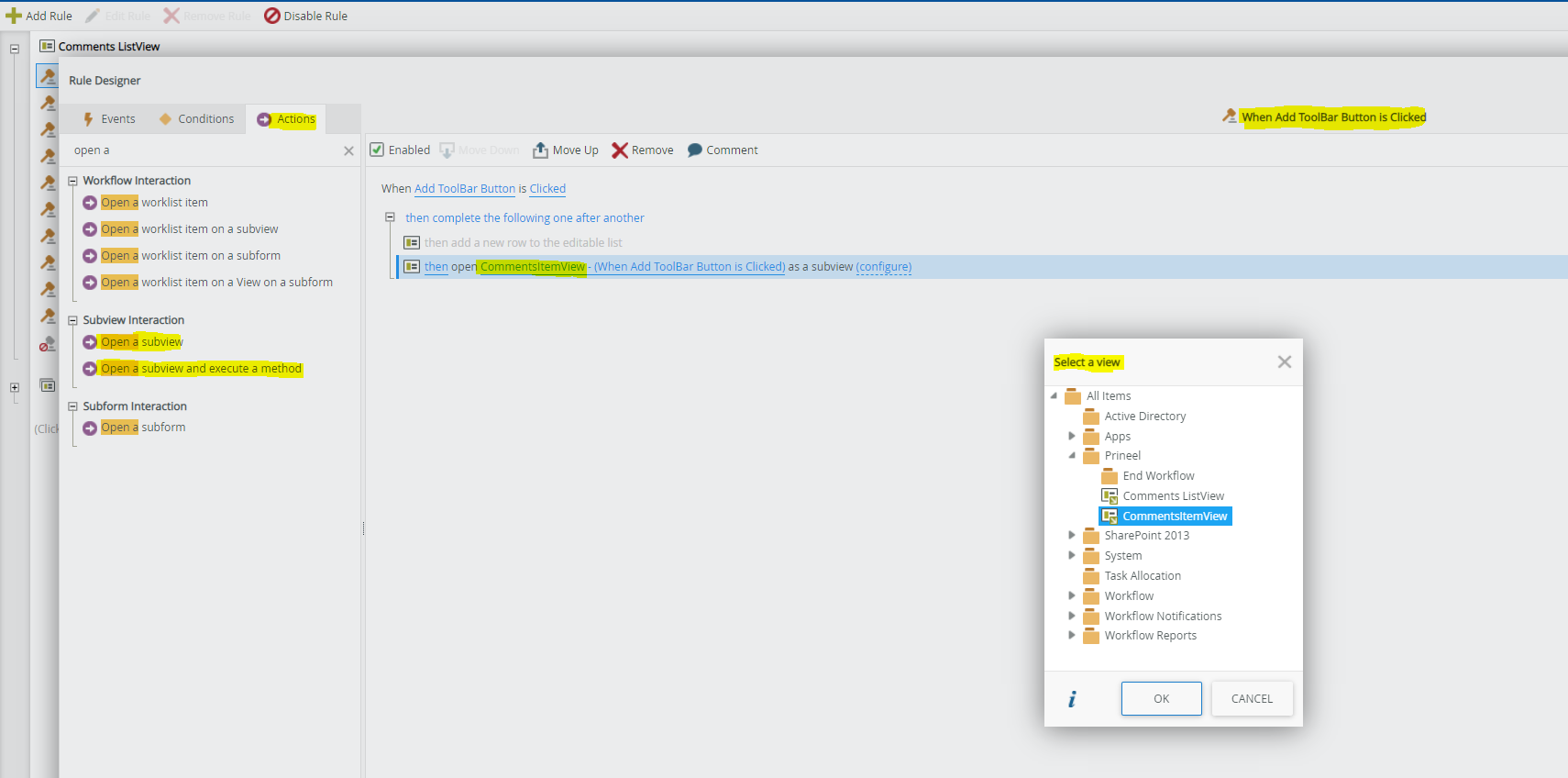
hi,
Are you trying to open an item view from your list view?
If so, on your button rule, you can use the “open a subview” action (you can disable or delete the add a new row rule if its not in use):
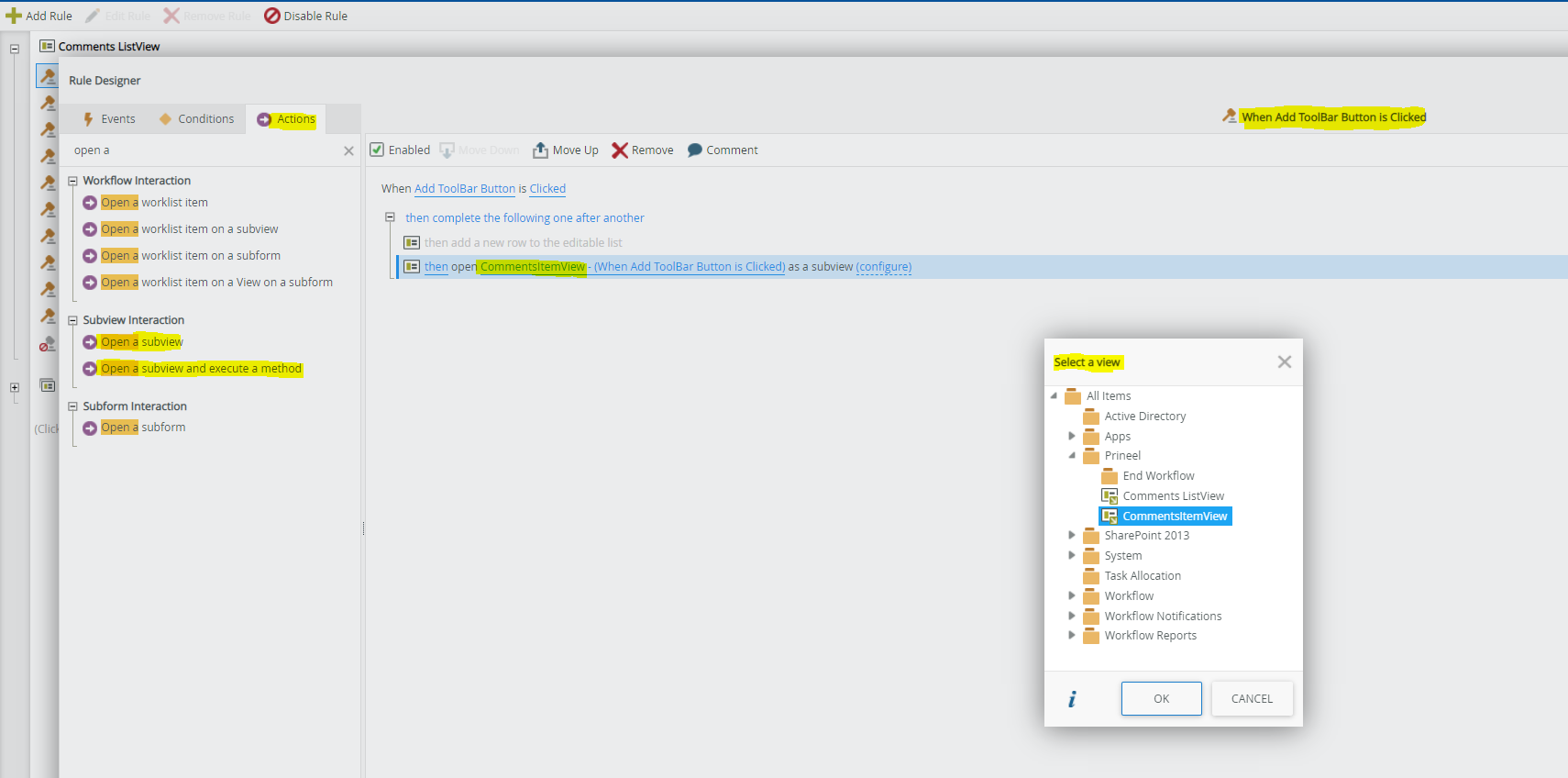
Is this for automation cloud?
Hi
this is for K2 (Automation on-prem).
Hi
this is for K2 (Automation on-prem).
I don’t think this is the right forum for K2. This is for Nintex Automation Cloud platform.
They have an Automation On-Prem (known as K2 Five) and a K2 Cloud forum.
I only make a comment about this since everything has changed with the community site. Users who subscribe to those forums would be better suited to answer these type of questions more than likely for Nintex Automation Cloud users. I’d hate for the user to get no response on some of their questions in the future. :)
Product Forums | Community (nintex.com)
I think since they made the change, they should probably give descriptions under each forum button for clarity, not just when you open each forum.
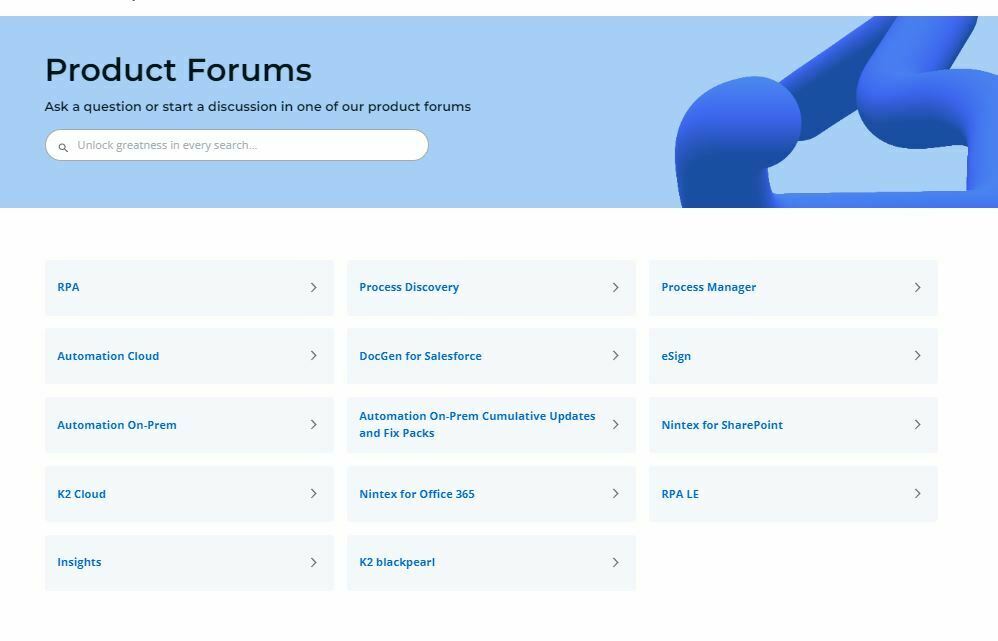
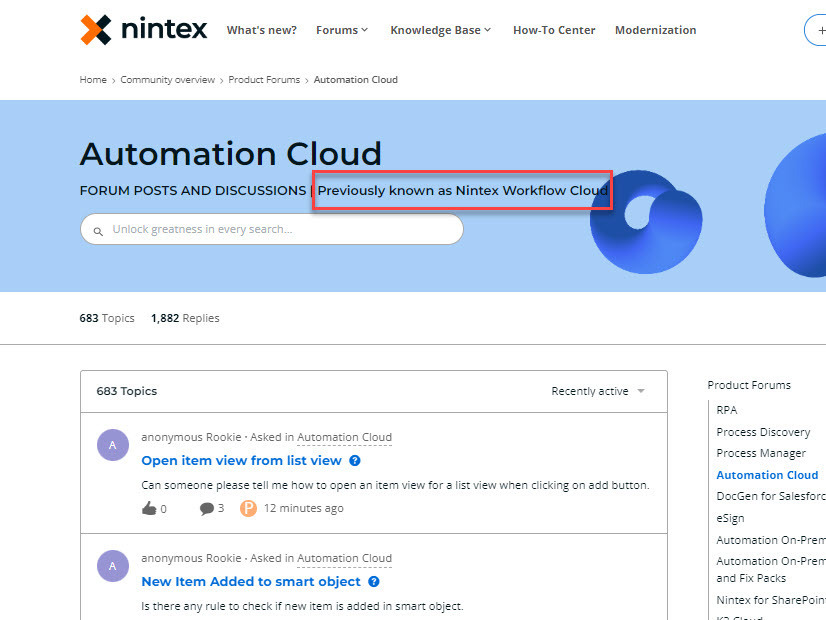
Thanks
You are correct. I'm sure the community moderators will move the posts where applicable, it may take some time though. I agree, after the new naming convention, I've seen a few K2 posts in the NAC forum.
Reply
Enter your E-mail address. We'll send you an e-mail with instructions to reset your password.

