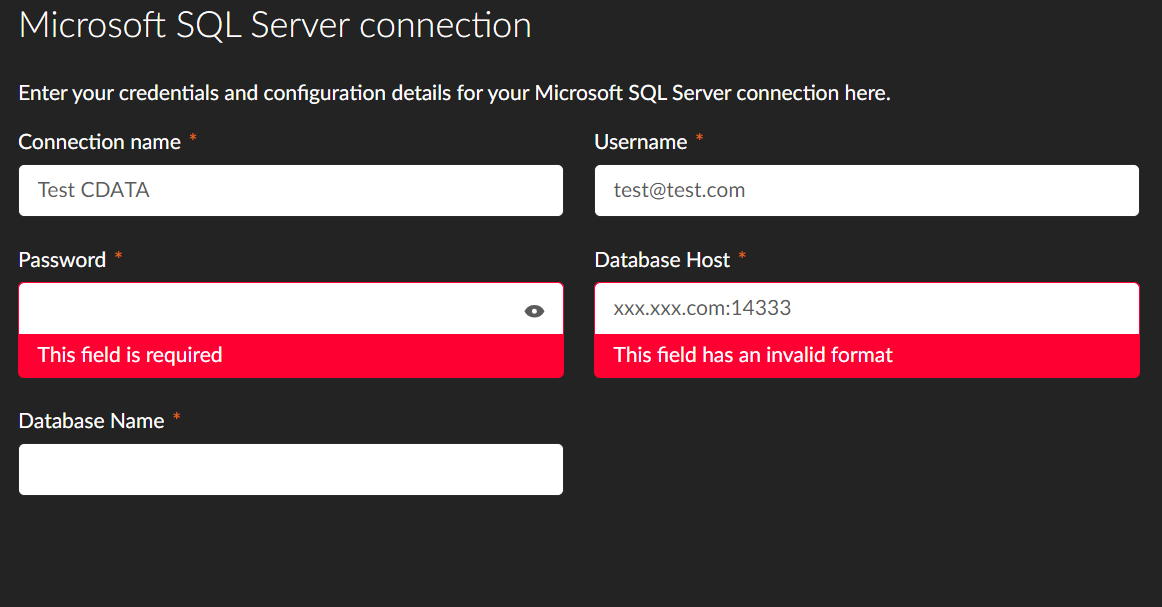On the NWC SQL Server Connection does anyone know how to configure it using a port other than 1433? This is just an example but I have tried xxx.xxxx.com:14333 and xxx.xxxx.com,1433 but I get an error in the database host column.
Question
NWC SQL Server Connection Port Other Than 1433
 +1
+1Enter your E-mail address. We'll send you an e-mail with instructions to reset your password.