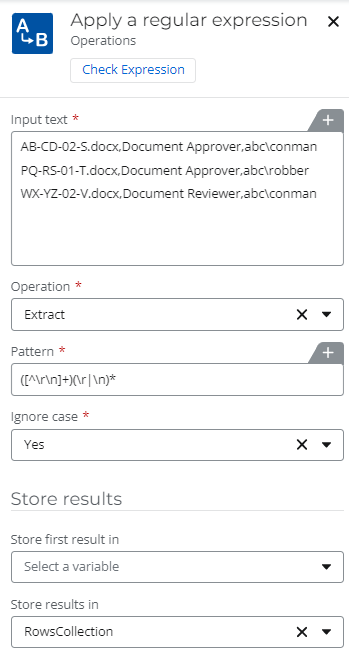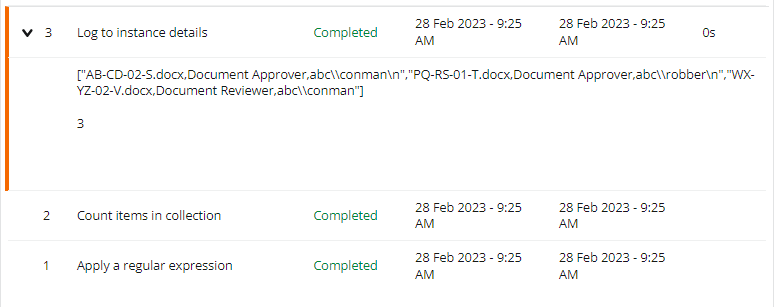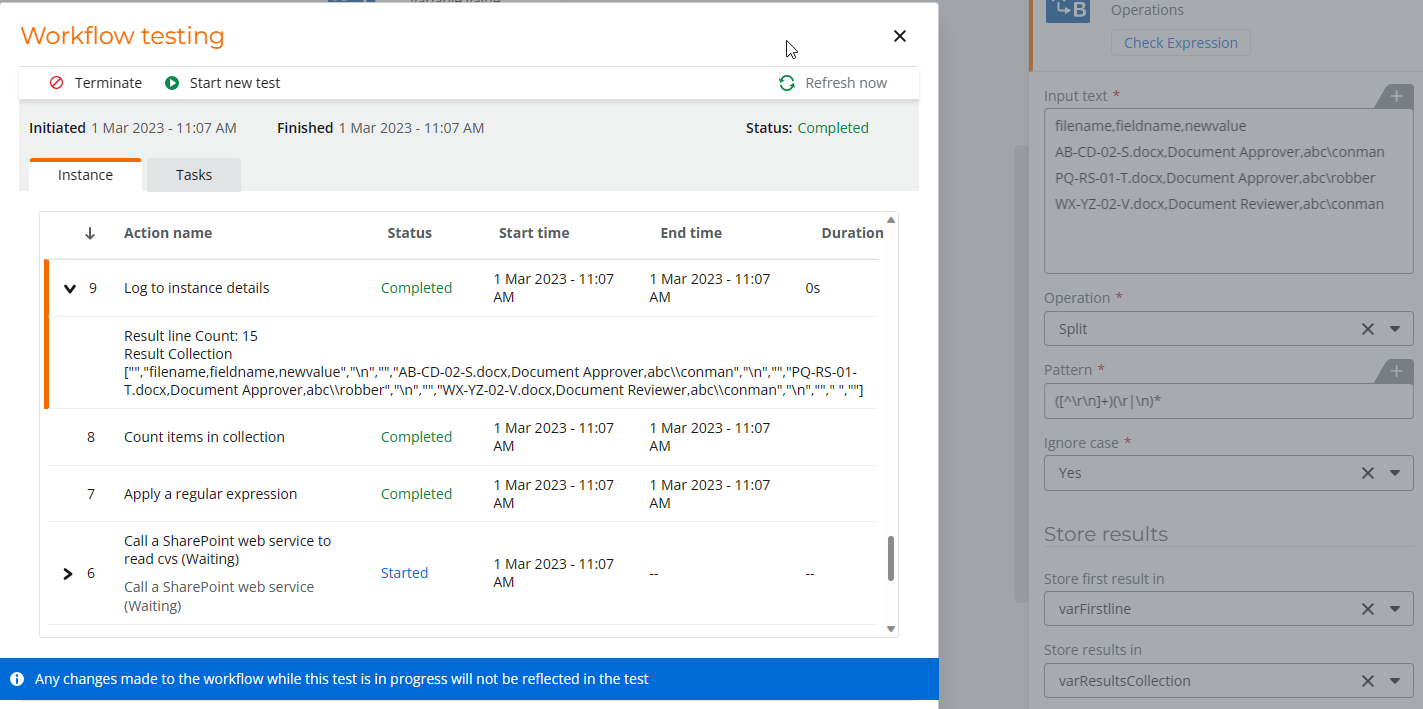Working in a tenancy with very strict limitations, no Power Automate etc. so NWC is the only go-to.
I’m importing a CSV from SharePoint, and are trying to split the rows out to a collection using RegEx.
I’m validating using online tools to check the expressions - and while they work, both the Nintex nwc-tools regex test and the workflow fail the expressions.
and because one forum post suggested NWC used Ruby https://rubular.com/
Example of file rows
AB-CD-02-S.docx,Document Approver,abc\conman
PQ-RS-01-T.docx,Document Approver,abc\robber
WX-YZ-02-V.docx,Document Reviewer,abc\conman
Example of expressions which work in other portals
(^[^abc\\][^\r\n]+)$
(^[^c\\S][^\r\n]+)$
([^\r\n]+)$
These fail in Apply a regular expression | Platform Tools (nintex.com) with
"Error": {
"Code": "INTERNAL.ERROR",
"Message": "Bad JSON escape sequence: \\c. Path 'input', line 2, position 51.",
which is \c in the first line.
Appreciate it if someone’s run into similar and has a workaround.
TIA
Rob