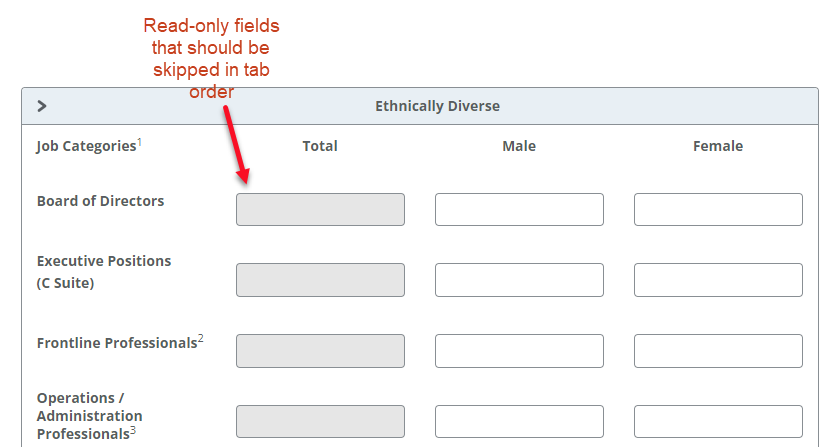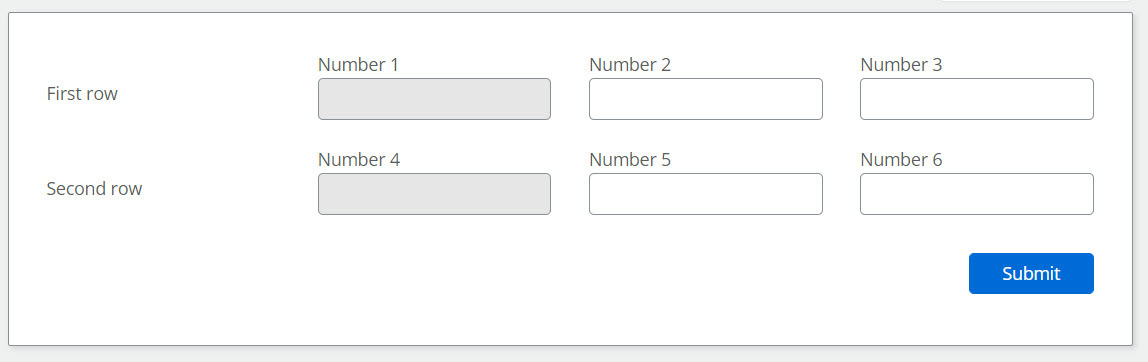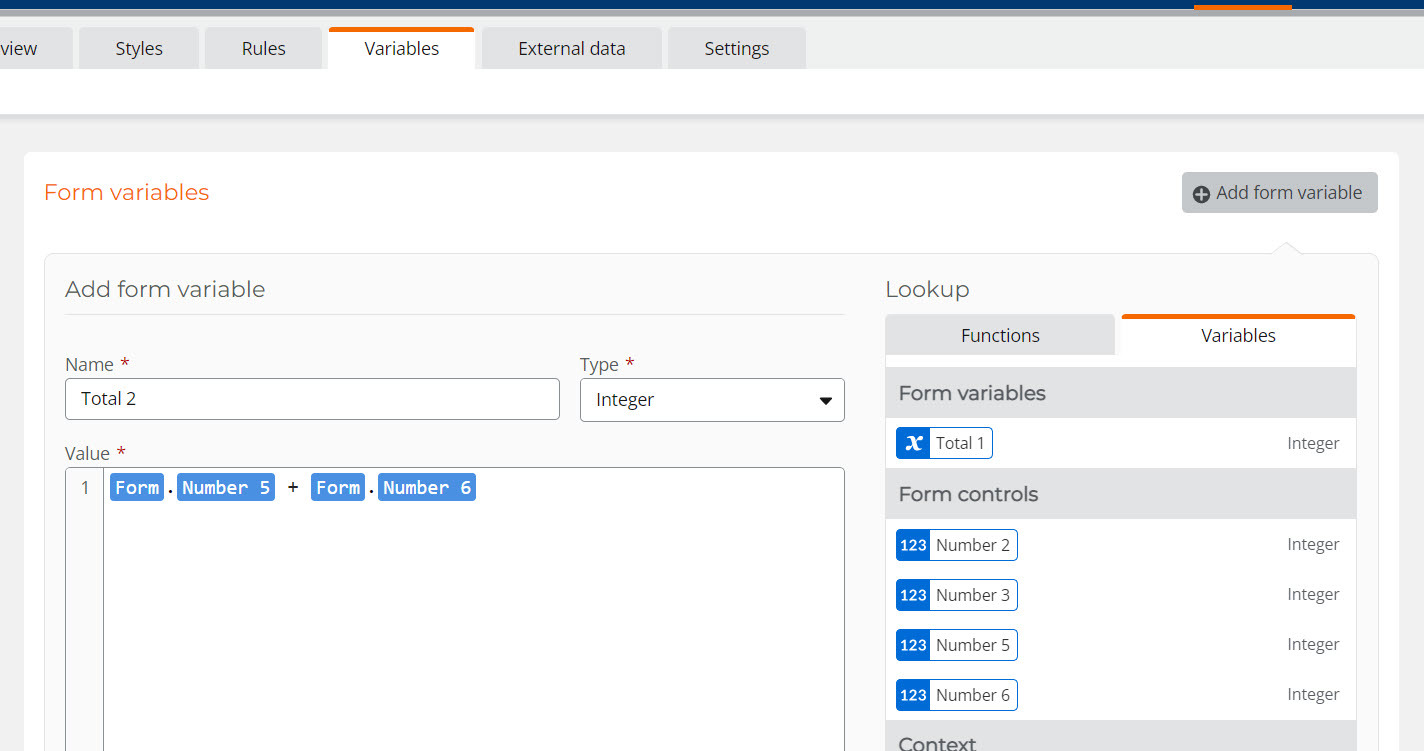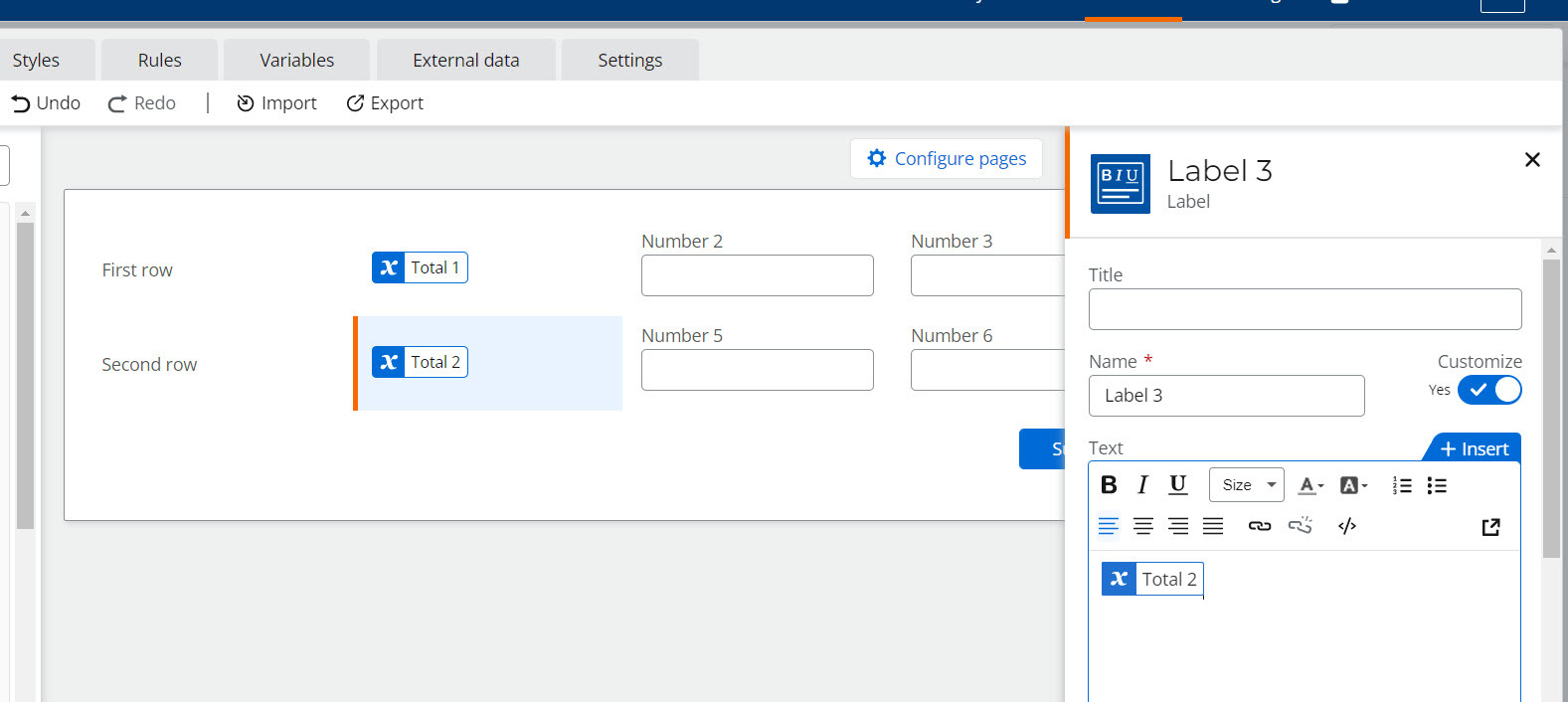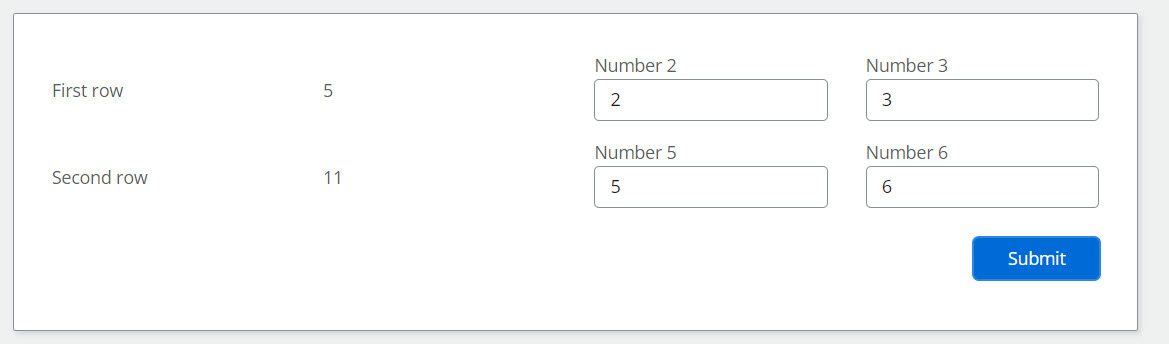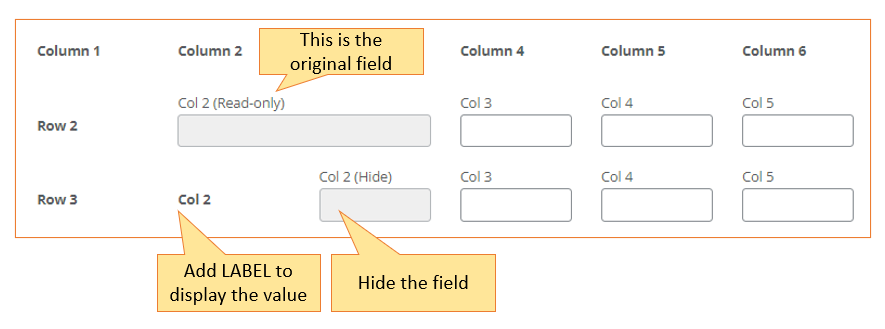Hi @tmfitz
I don't think you can skip over the read-only fields as those fields are still selectable should you want to copy their values. If you wanted to save one tab keystroke, why not just hide those fields (Visible == No).
You should display those fields during development/testing to verify your variables/rules are correct. Once you are certain your logic is working properly, then you can hide those fields
Thanks @Garrett. Requirement is to show total as the persons is populating so cannot hide it. I thought as much but thought I would ask the community. We used to be able to do this with InfoPath. I'm going to submit a feature request.
I copied your test: (just to conclude the same)
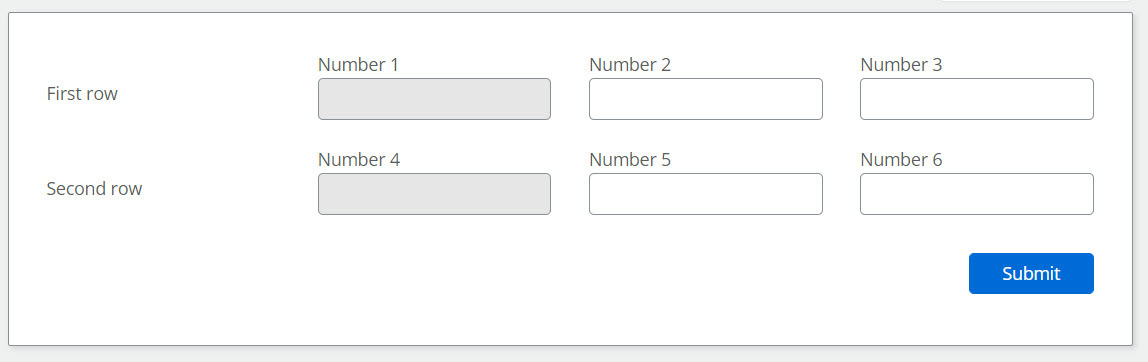
I defined two variables each holding the total of the fields to the right of them:
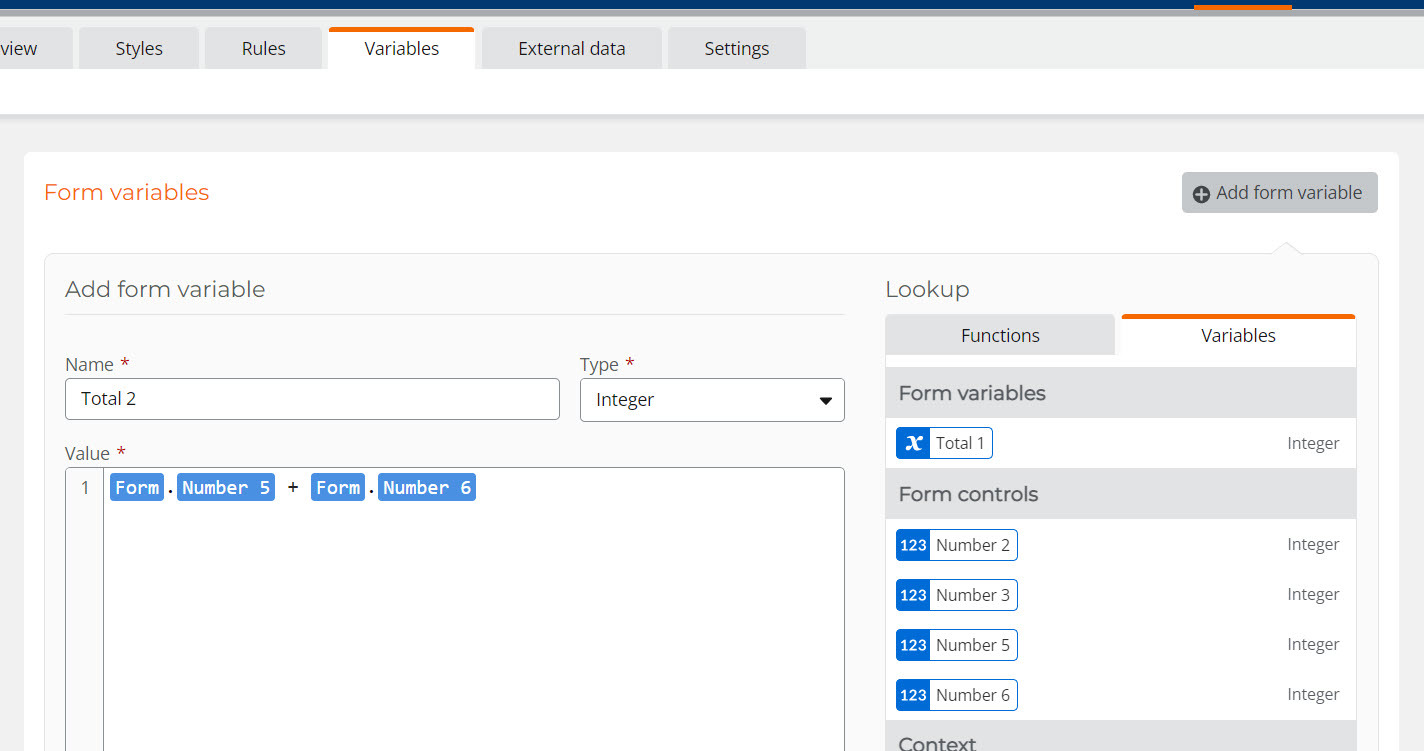
Then I replaced the total integer fields with label fields. Each label displaying the variable with the total:
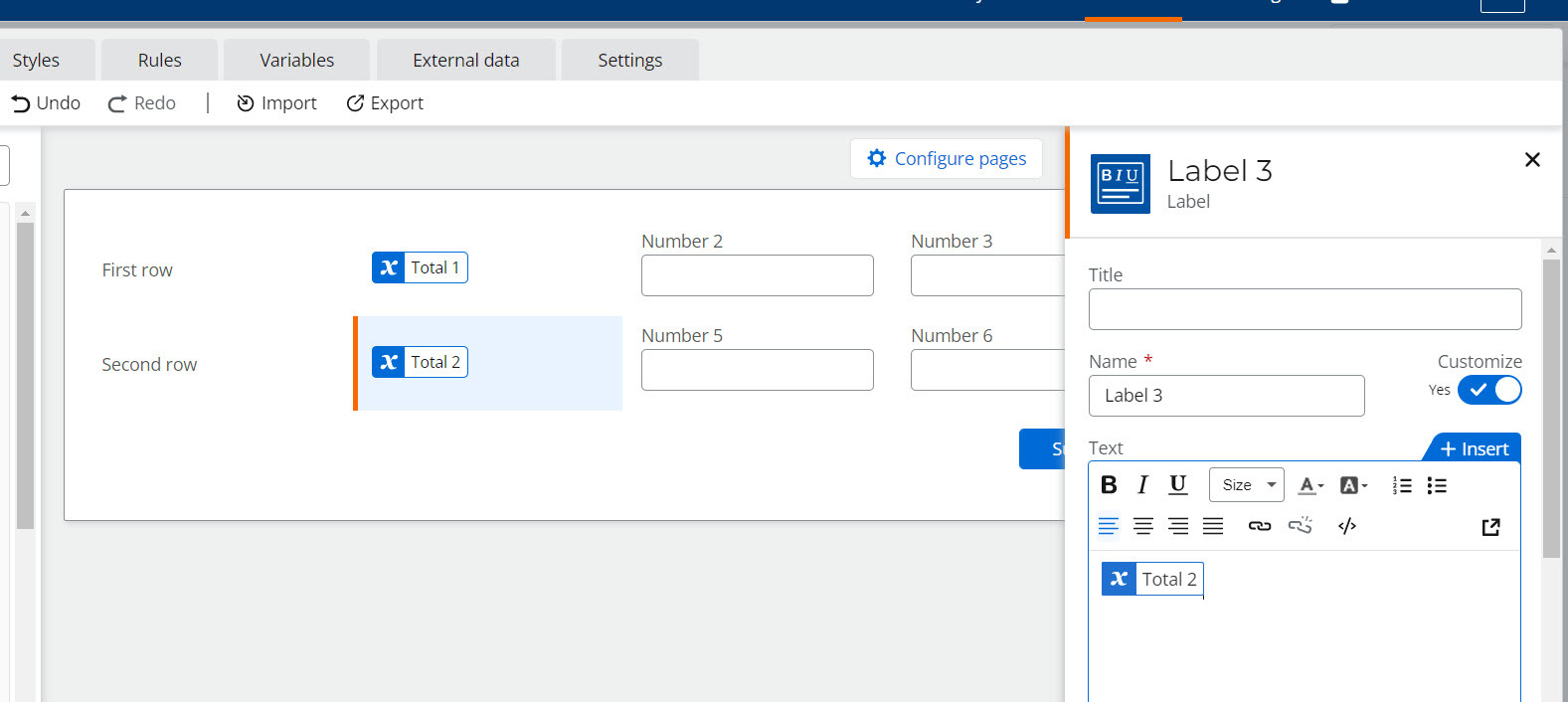
This gives you probably a better result:
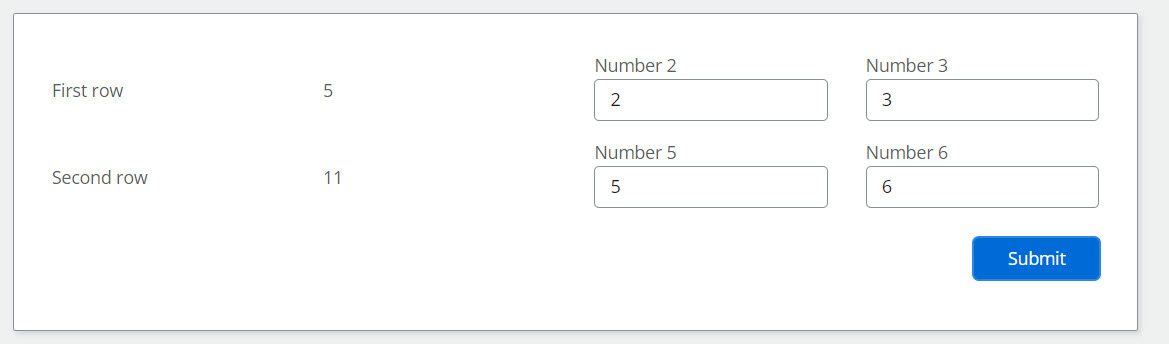
Hope this helps.
@WouterT Thanks for this workaround. It might work if I have time to create HTML to mimic the formatting of the fields. Will report back if/when I am able to do that.
Hi @tmfitz
I believe that this is what the brilliant @WouterT suggested.
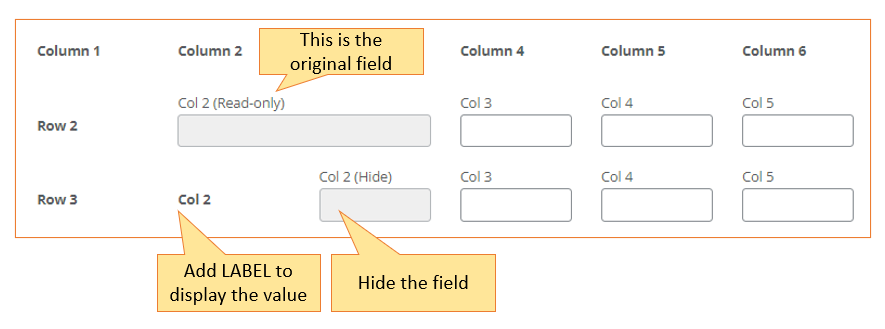
You can hide the original field (Visible = No) and use a Label to display the original field value.
@Garrett Yes, I tried it out and it does work but I would like it to look like a read-only field with border and shading.