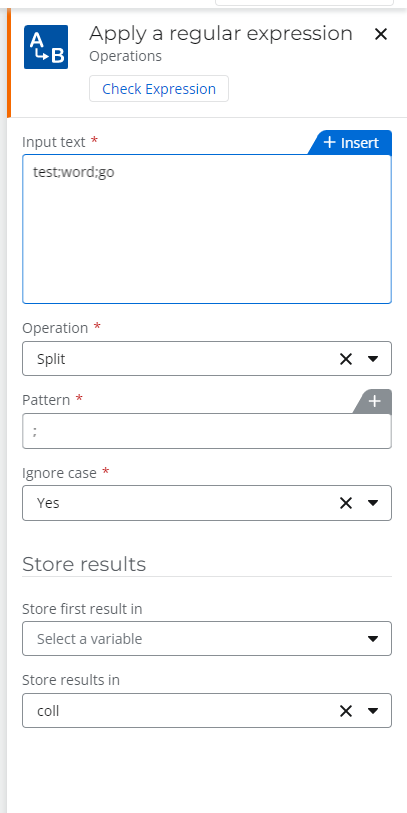I have a list with a people picker column, and when I query the list from NWC, it brings in the ID and email address as two separate text fields that are semicolon delimited.
Like this:
"R@jacksongov.org;H@jacksongov.org;C@jacksongov.org;J@jacksongov.org"
I redacted names when I pasted it in, full emails are saved in NWC, and the quotation marks aren't there, I added them so this post wouldn't autoconvert to links.
So, how do I convert this to a collection? Can I use a regex to replace the semicolons with commas and add brackets? Then what? Add items to collection, but how do I parse it?
After that, it gets easy, I query Azure to get the user display names... Which is what the O365 version gave me - way easier!
This is a component workflow from an O365 workflow due to nobody has answered my question about displaying repeating sections in a state machine task in NWC. So, is there a way to pass the display names from O365 to the NWC component as a collection?