how I can put ristrictions to be only numbers without points for integer number
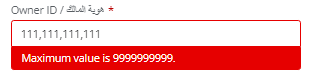
how I can put ristrictions to be only numbers without points for integer number
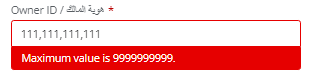
Hi
For the Number control, all you need to do is to set the Numeric Type to Integer. The control validation will take effect when invalid values are entered.
Validation occurs after the control is no longer in focus eg user clicks outside the control.
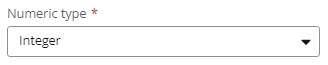
In the event that you want to capture formatted text with numeric values eg account number “123-456-7890” or phone number “(100)-123-45678”, why not use the short Text control and enable the Input validation.
Validation occurs while the control is in focus eg user is still entering data in the control
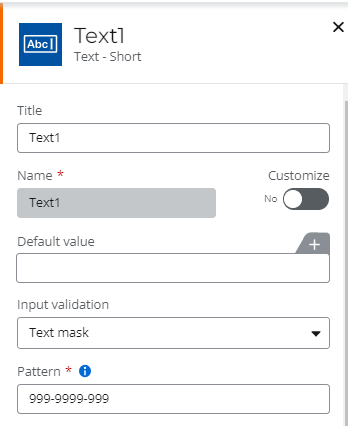
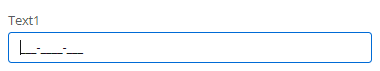
Hi
For the Number control, all you need to do is to set the Numeric Type to Integer. The control validation will take effect when invalid values are entered.
Validation occurs after the control is no longer in focus eg user clicks outside the control.
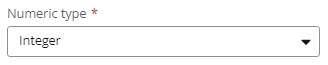
In the event that you want to capture formatted text with numeric values eg account number “123-456-7890” or phone number “(100)-123-45678”, why not use the short Text control and enable the Input validation.
Validation occurs while the control is in focus eg user is still entering data in the control
I already used number integer but it is apear 111,111,11, what I want is ristricted to input number and to be 11111111 without commas
Hi
What is the purpose of this number?
What is the minimal length and what is the maximum length?
Is the number to be used in any calculation?
If the number is not used for any calculations, using the Text Short control may be better suited for your requirements.
Here is another example of using the Text Short control.
The input must be numerical with length from 6 until 12 characters
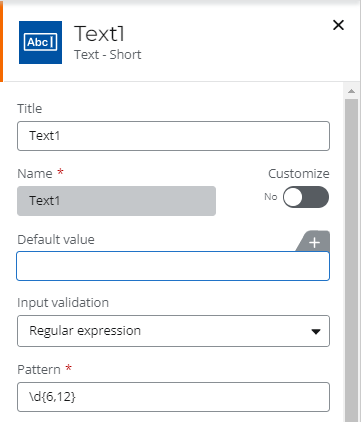
.
I need the input to be numiric value only and must be 10 digits, I will use it for IDs only without any calculations
Use Text Short control. Set input validation to “Text Mask” with the Pattern “9999999999” (10x “9”)

worked thank you, How I can validate the time to be 00:00 PM or 00:00 AM
Hi
Enter your E-mail address. We'll send you an e-mail with instructions to reset your password.