Hello,
in the Nintex onPrem version it was possible to define a start event condition only for an update event.
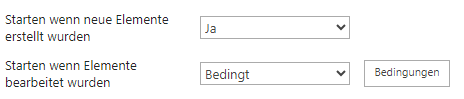
So that the workflow starts everytime a new element is created, but only on a condition, when an element is updated.
It seems to me, according to the documentation, that this differentiation is not possible with NAC.
Is there any way to make this differentiation with NAC, or is this a missing feature?
Best regards,
Niklas

