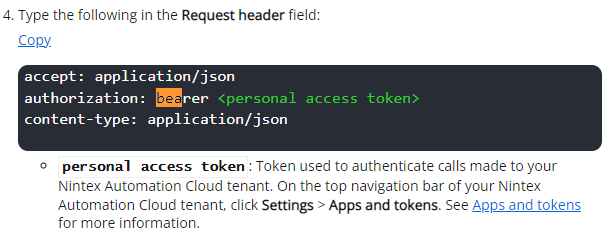A call to the Microsoft Graph end point can get the associated SharePoint web site URL of a Microsoft Team.
For example: https://graph.microsoft.com/v1.0/groups/<team-id>/sites/root/weburl
where <team-id> is the Microsoft Team identifier.
From NAC how do you get and pass the correct authentication token? An authentication token is required when calling the above URL from the Call a web service action within NAC workflow.