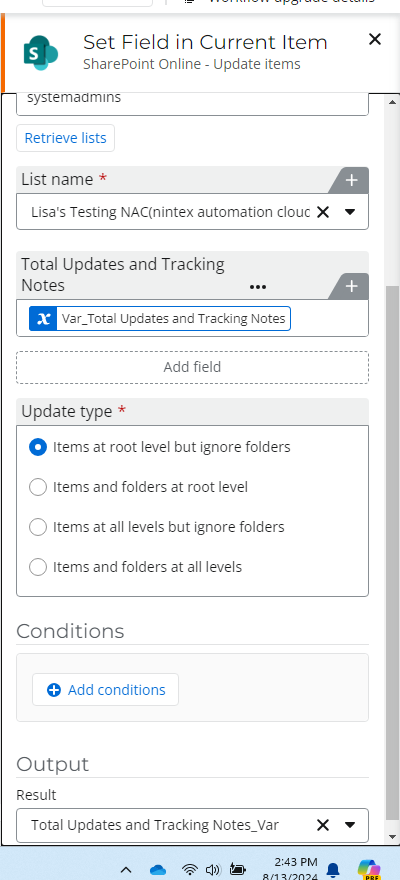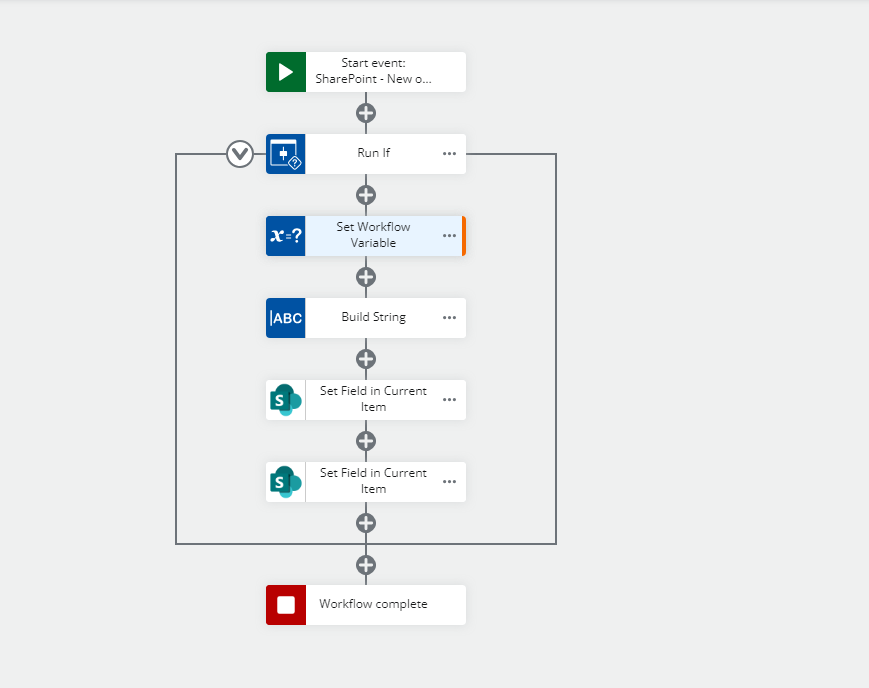Hi there,
I am new to NAC and need a bit of help. I created a workflow that takes the data from one multi-text field called ‘Updates and Tracking Notes’ and moves it over to another field called ‘Total Updates and Tracking Notes” along with the name of the user(modified by) and the date and time of the entry(modified)
Anyway the workflow is working, however, it is not only updating the one record in the list but ALL records in the list. How do I isolate so that only the record that the user updated is updated and not all of the records? am i somehow creating a loop? i just dont know where and how.
WF-
Run If Field ‘updates and tracking notes’ is not empty
Set workflow Variable
Build String