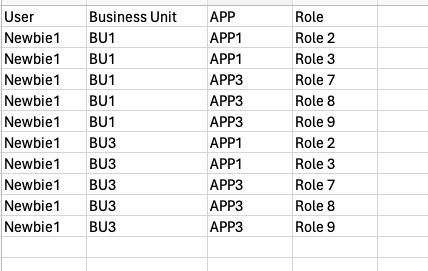I am attempting to combine multiple Collections and then export to an excel file.
I hope I am missing something easy.
The form is a new user form where the requestor needs to select multiple items: Business Units, Applications, and Roles.
The output needs to have a row for each combination, including the user ID.
So each user could have multiple BUs , multiple apps , and roles unique for each app.
I am finding it a challenge to combine these all together. I hoped to create one big Collection.
Merging the collections does not work because the some values (BU and APP) must be repeated many times.
I can’t see where I can I can add a “Property name” for a field except in a merge. I woukld think I could fo multiple For each loops but I cant see how to add into a collection I can used with Doc Gen repeating data.
I can force it by hard coding the BU or APP name into it but then I end up with gaps of empty space if items are not selected. I have created secondary collections that just have one value and then merged them in but I will also have a problem with gaps in the end document.
In production there are 200+ BUs and 35 apps.
Here are screen shots of concept.
BUs 1 and 3 selected with Apps 1 and 3.
App 1 has role 2 and 3
App 2 has role 7,8, and 9
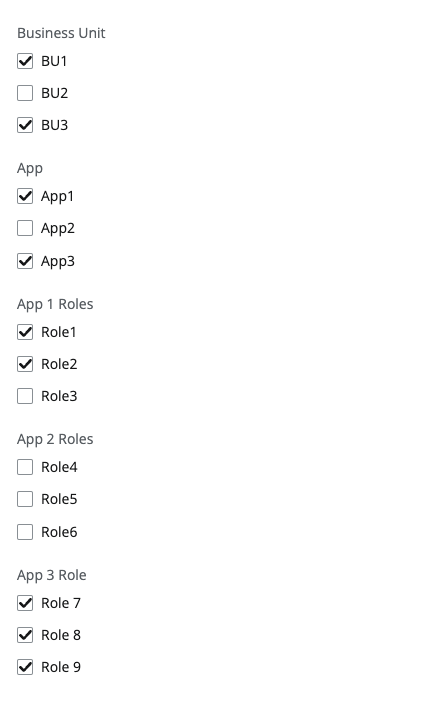
Thisi s what we want the output to look like