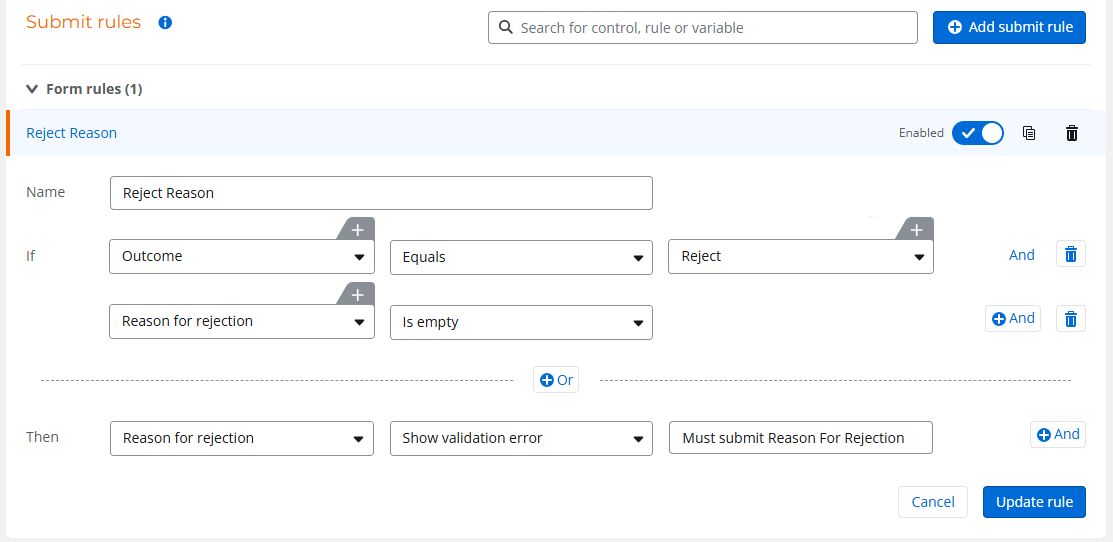I have just one “Assign a task to multiple users”-Action in a NAC component workflow.
If I edit the form and want to assign a submit rule, I cannot see my Task name in the left panel of “Insert Variable”. Therefor, I cannot choose “outcome” to apply a rule to see if the user gave a reason for rejecting the task.
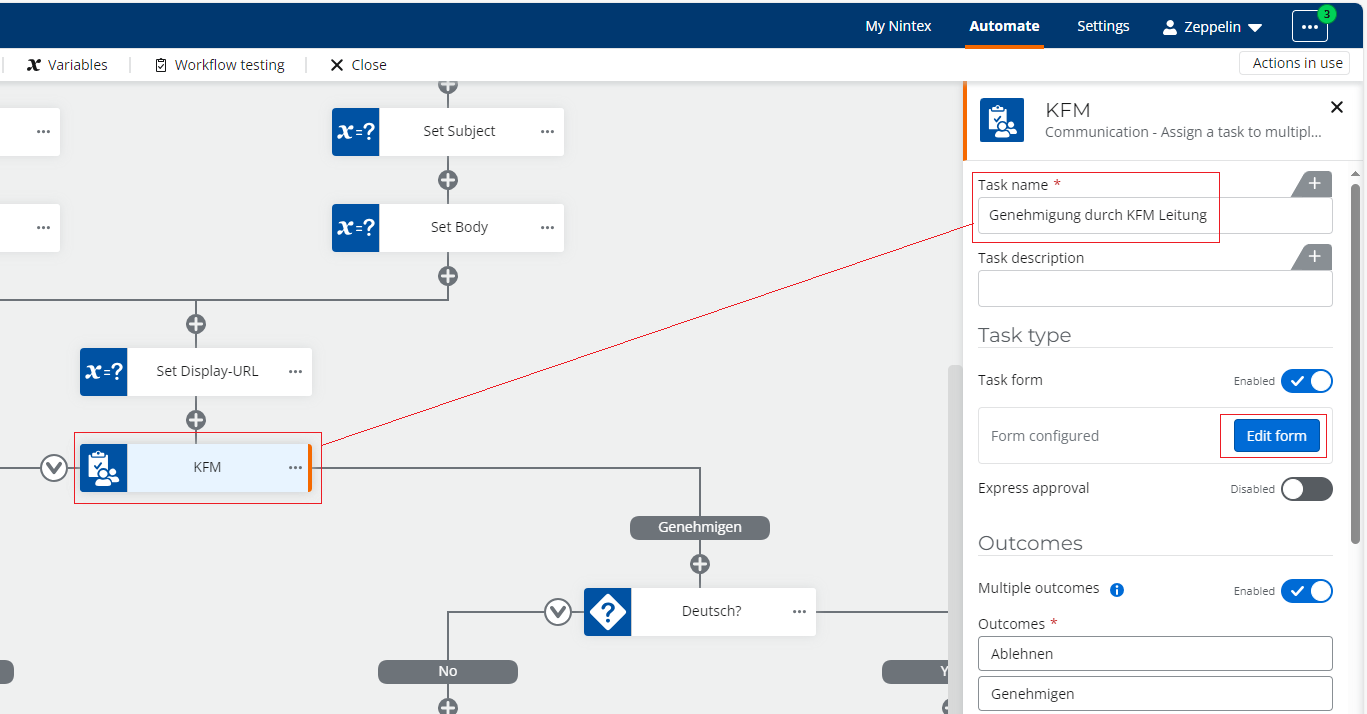
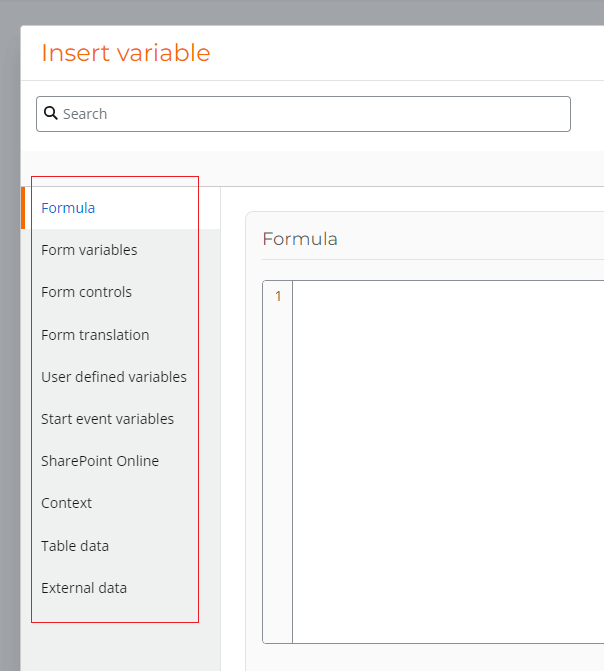
As soon as I add another Task, I see always the Form Name of the other Task but not the current one.
What could cause such an behaviour?