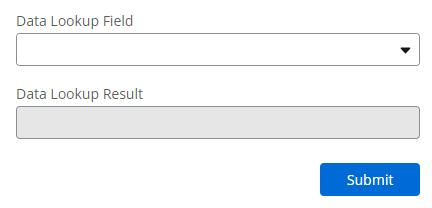Hey Team,
I have a data lookup field (pointing to a SharePoint list) in one of my NAC forms. Let’s say the results can be Option 1 through to Option 10.
I then want to create a few rules based on the results of the data lookup, so if Option 1 is the result shown then show Group 1, if Option 2 then show Group 2 and so forth.
When I go to create the rule the lookup variable comes up as a form control, and I can insert it and define the rule, but when I go into preview to test it, the group shows regardless of which option is returned from the data lookup.
Any advice?
Thanks!