The aim is to get a link to work in a generated PDF from a Word Template in a repeating section.
My test PDF generated with the Document Generation action must look like this:
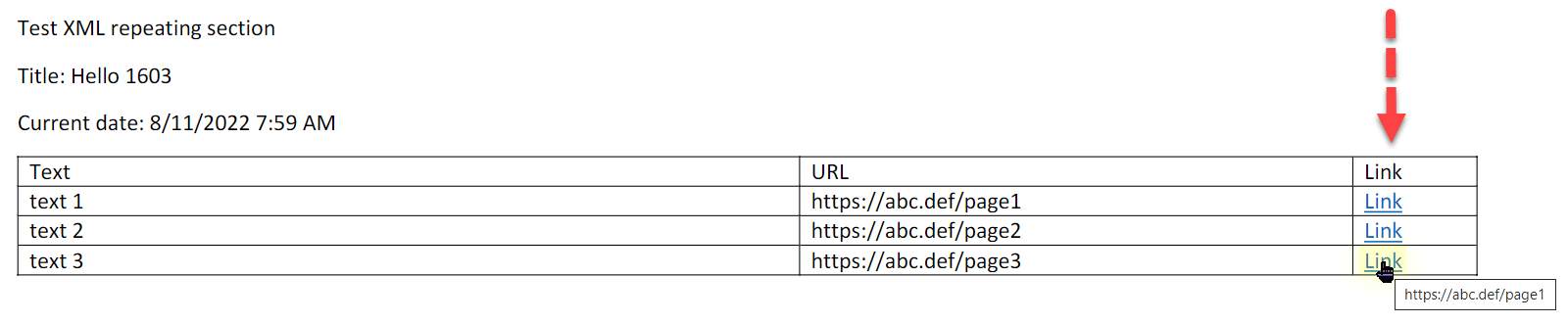
But unfortunately it keeps repeating the first link for all items in the row.
All three links point to the same first element of - in this case - page1.
Allow me to share what I did:
This is my test list:
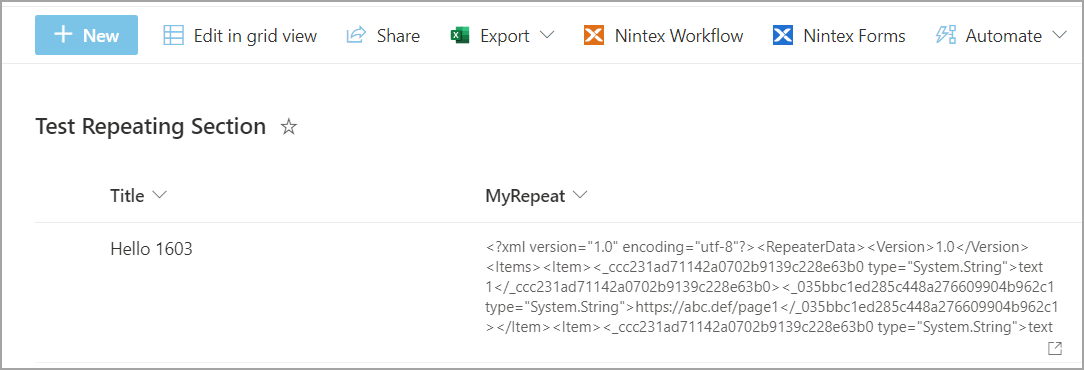
With a responsive Nintex form including a repeating section with two fields:
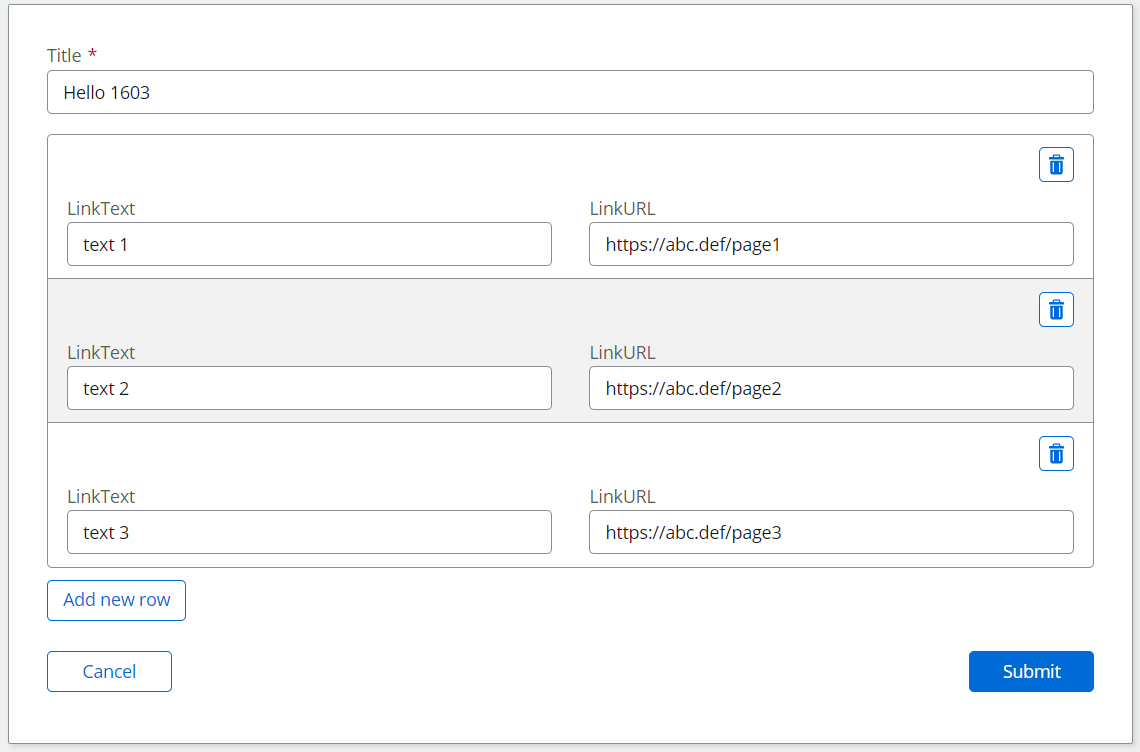
This results in proper XML in the MyRepeat field:
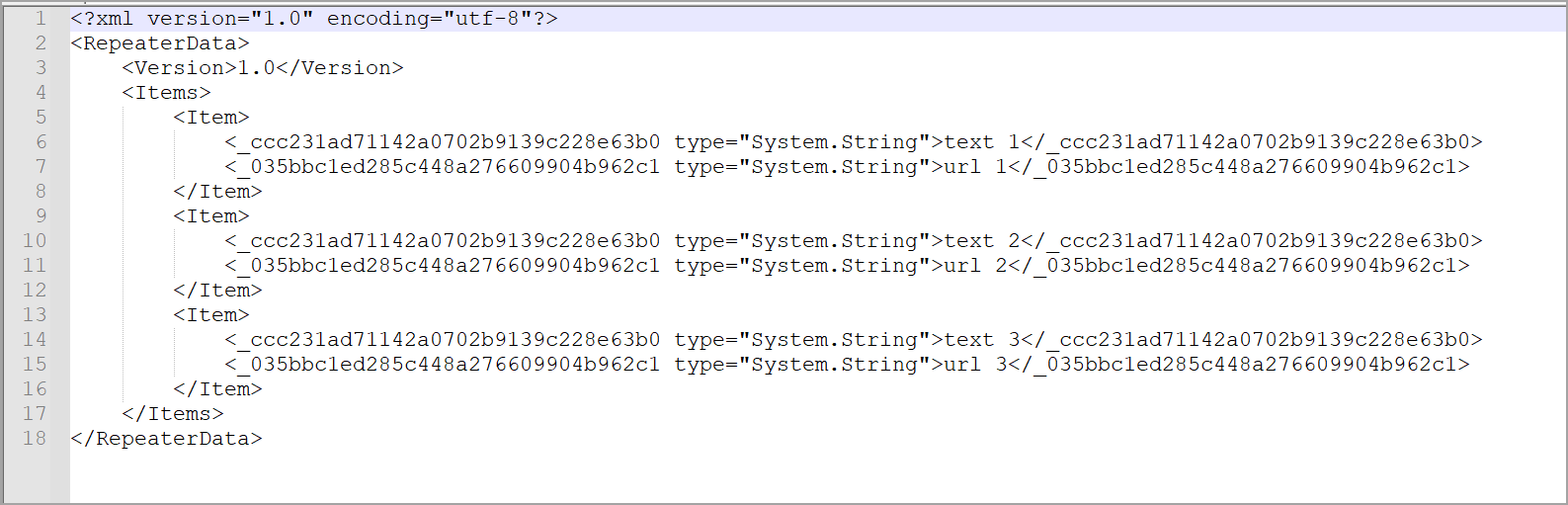
The workflow is therefore as such:
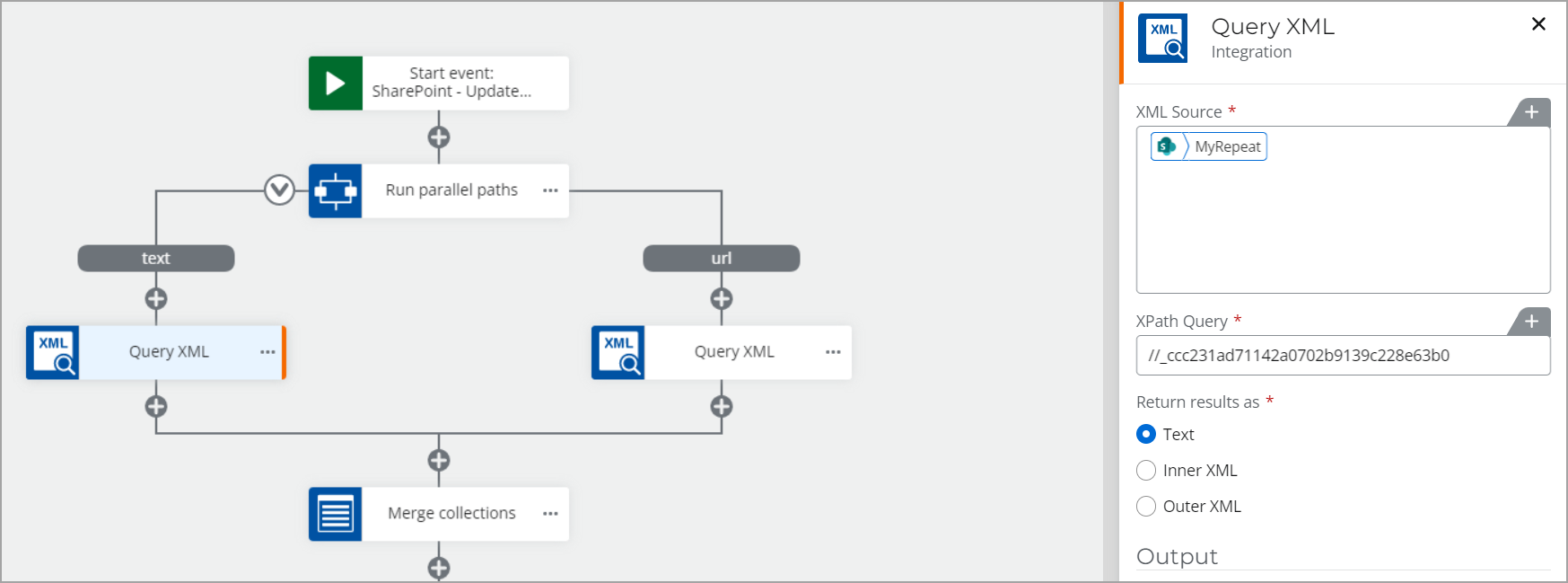
Parsing the two XML fields into two collections. Then merge the two collections into one in order to have them properly available in the repeating section of the Document Generation action:
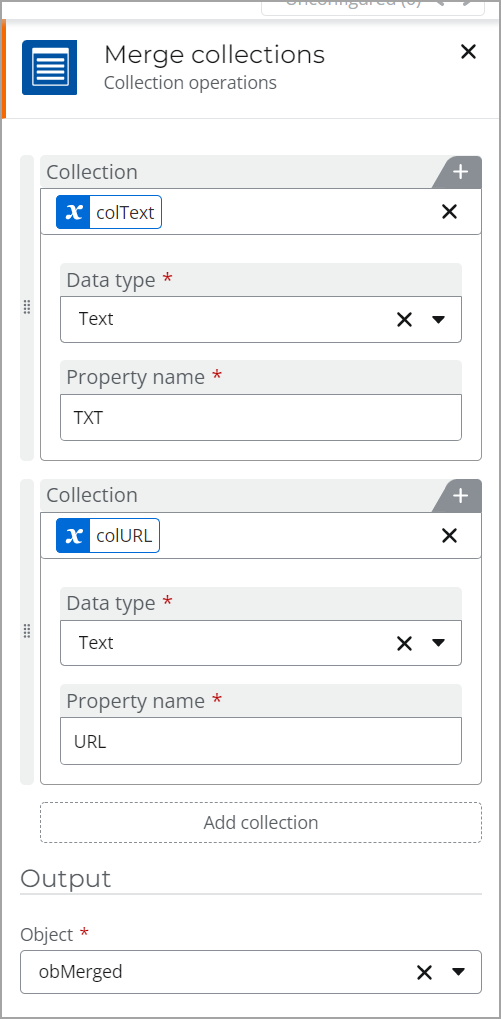
Then generate the document:
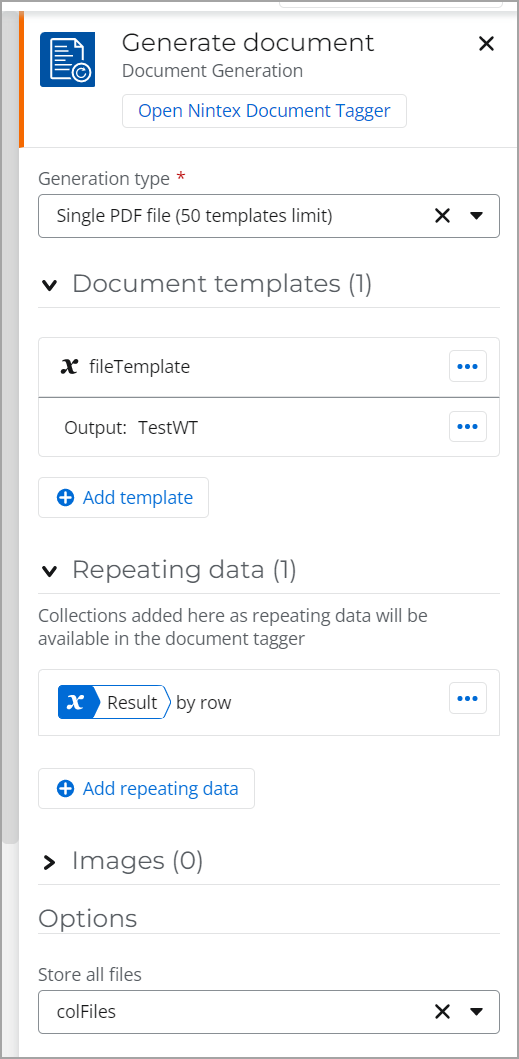
The document tagger shows me the available repeating section fields that I can merge:
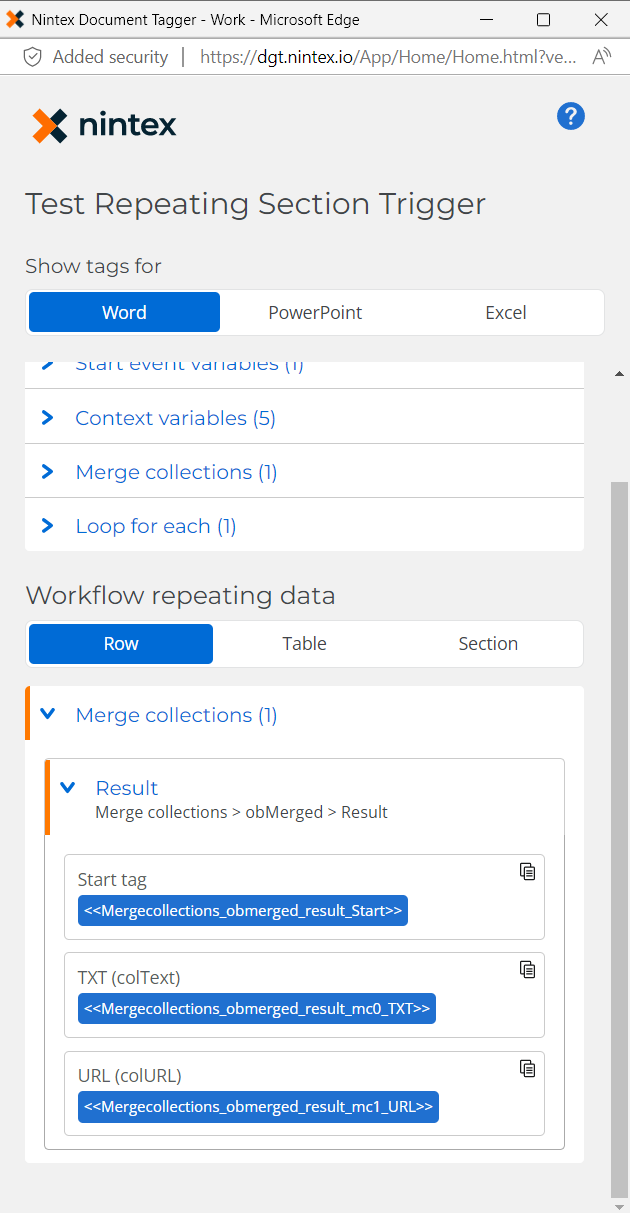
and finally the Word template allows me to enter the fields:
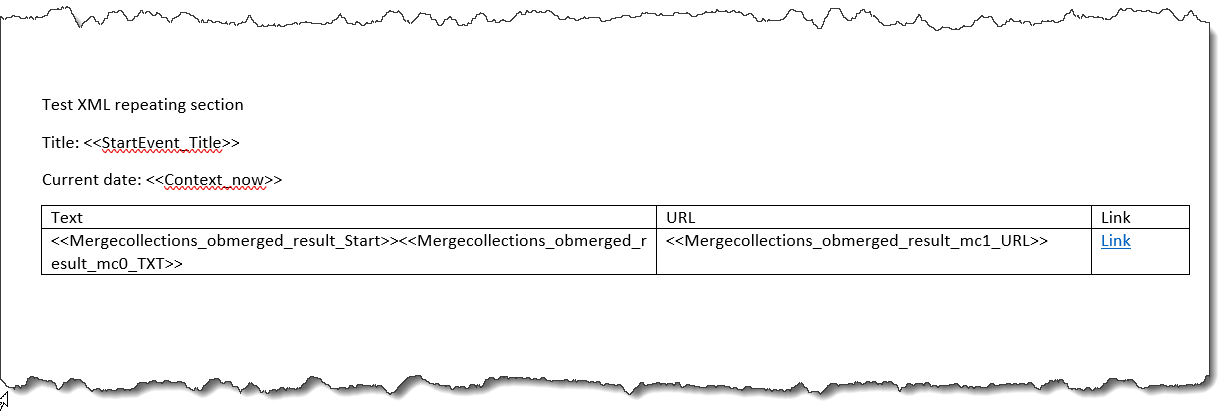
Where I insert the link as follows: (and this is where I think I am going wrong...)
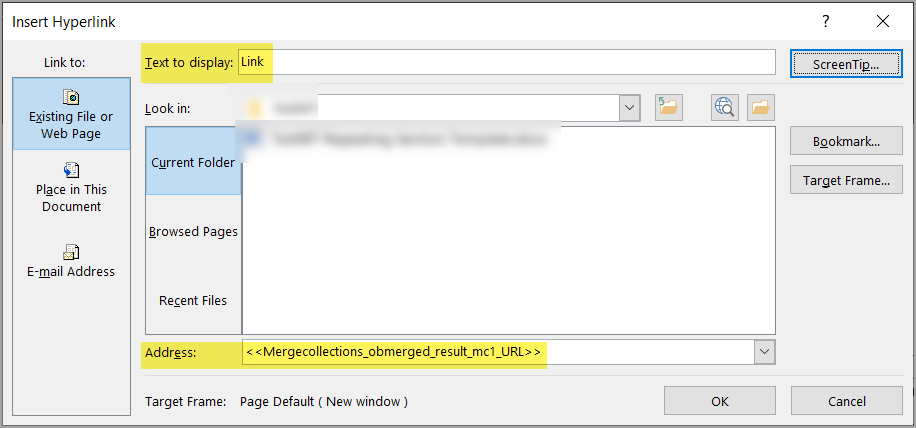
Resulting in:
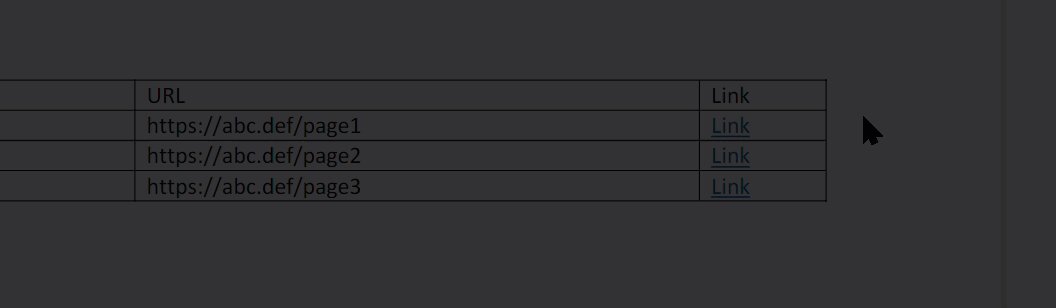
All links show the same url.
Where do I go wrong?
